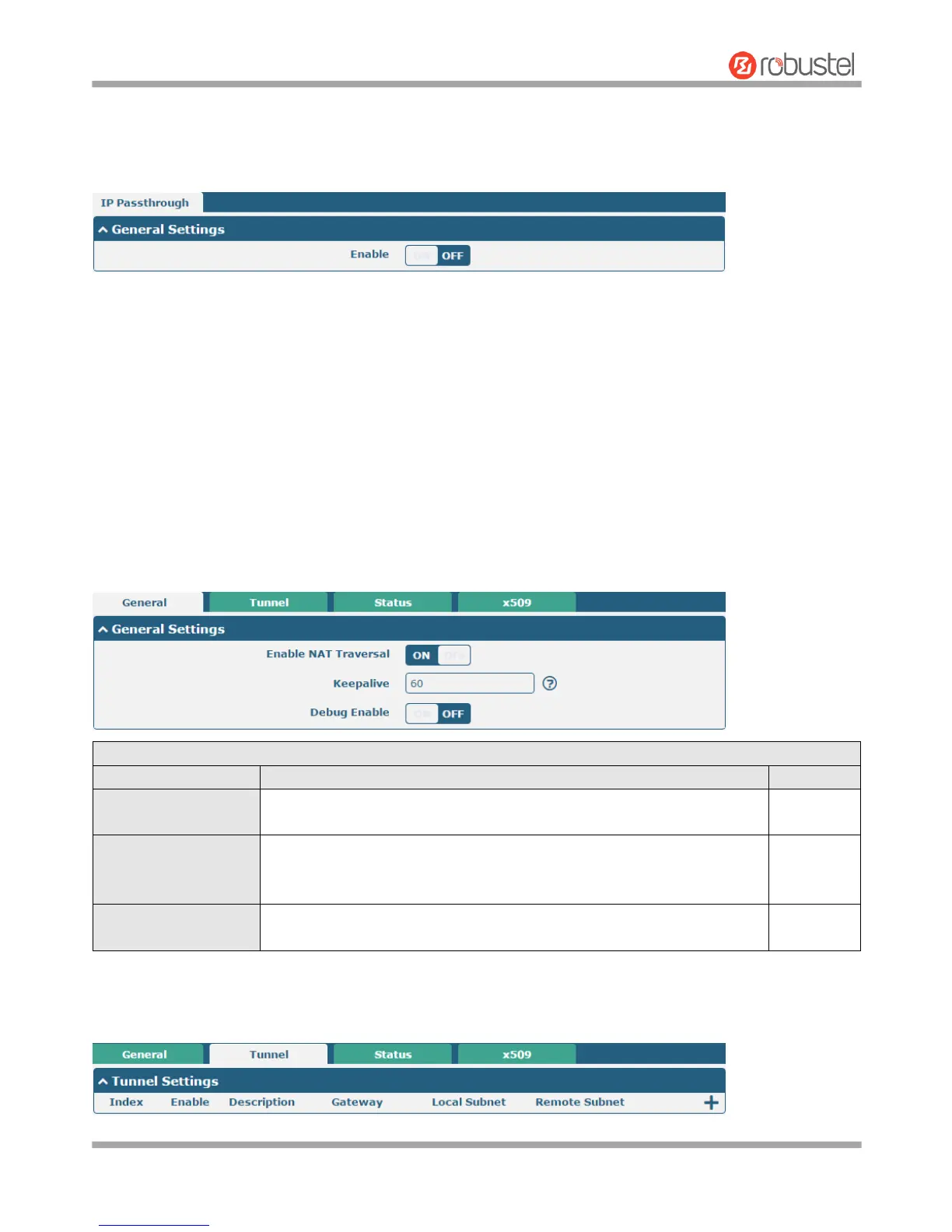Robustel GoRugged R3000 User Guide
RT_UG_R3000_v.4.0.0 27 March, 2017 72/136
Confidential
3.16 Network > IP Passthrough
Click Network > IP Passthrough > IP Passthrough to enable or disable the IP Pass-through option.
If router enables the IP Pass-through, the terminal device (such as PC) will enable the DHCP Client mode and connect
to LAN port of the router; and after the router dial up successfully, the PC will automatically obtain the IP address and
DNS server address which assigned by ISP.
3.17 VPN > IPsec
This section allows you to set the IPsec and the related parameters. Internet Protocol Security (IPsec) is a protocol
suite for secure Internet Protocol (IP) communications that works by authenticating and encrypting each IP packet of
a communication session.
General
Click the toggle button to enable/disable the NAT Traversal function. This
option must be enabled when router under NAT environment.
Set the keepalive time, measured in seconds. The router will send packets
to NAT server every keepalive time to avoid record remove from the NAT
list.
Click the toggle button to enable/disable this option. Enable for IPsec VPN
information output to the debug port.