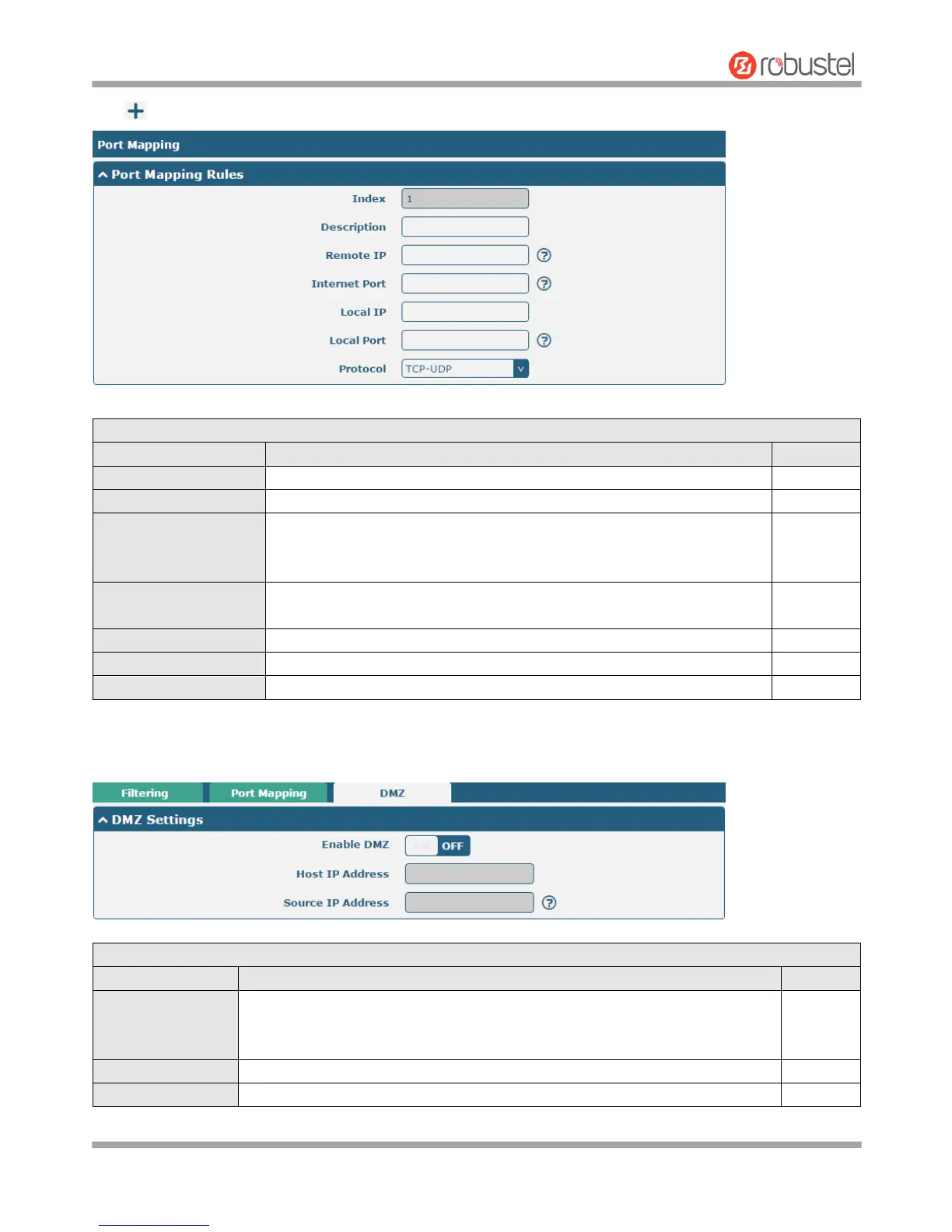Robustel GoRugged R3000 User Guide
RT_UG_R3000_v.4.0.0 27 March, 2017 71/136
Confidential
Click to add port mapping rules. The maximum rule count is 40.
Indicate the ordinal of the list.
Enter a description for this port mapping.
Specify the host or network which can access to the local IP address.
Empty means unlimited. e.g. 10.10.10.10/255.255.255.255 or
192.168.1.0/24
Set the internet port of router which can be accessed by other hosts from
internet.
Enter router’s LAN IP which will forward to the internet port of router.
Enter the port of router’s LAN IP.
Select from “TCP”, “UDP” or “TCP-UDP” as your application required.
Click the toggle button to enable/disable DMZ. DMZ host is a host on the
internal network that has all ports exposed, except those ports otherwise
forwarded.
Enter the IP address of the DMZ host on your internal network.
Set the address which can talk to the DMZ host. Null means for any addresses.