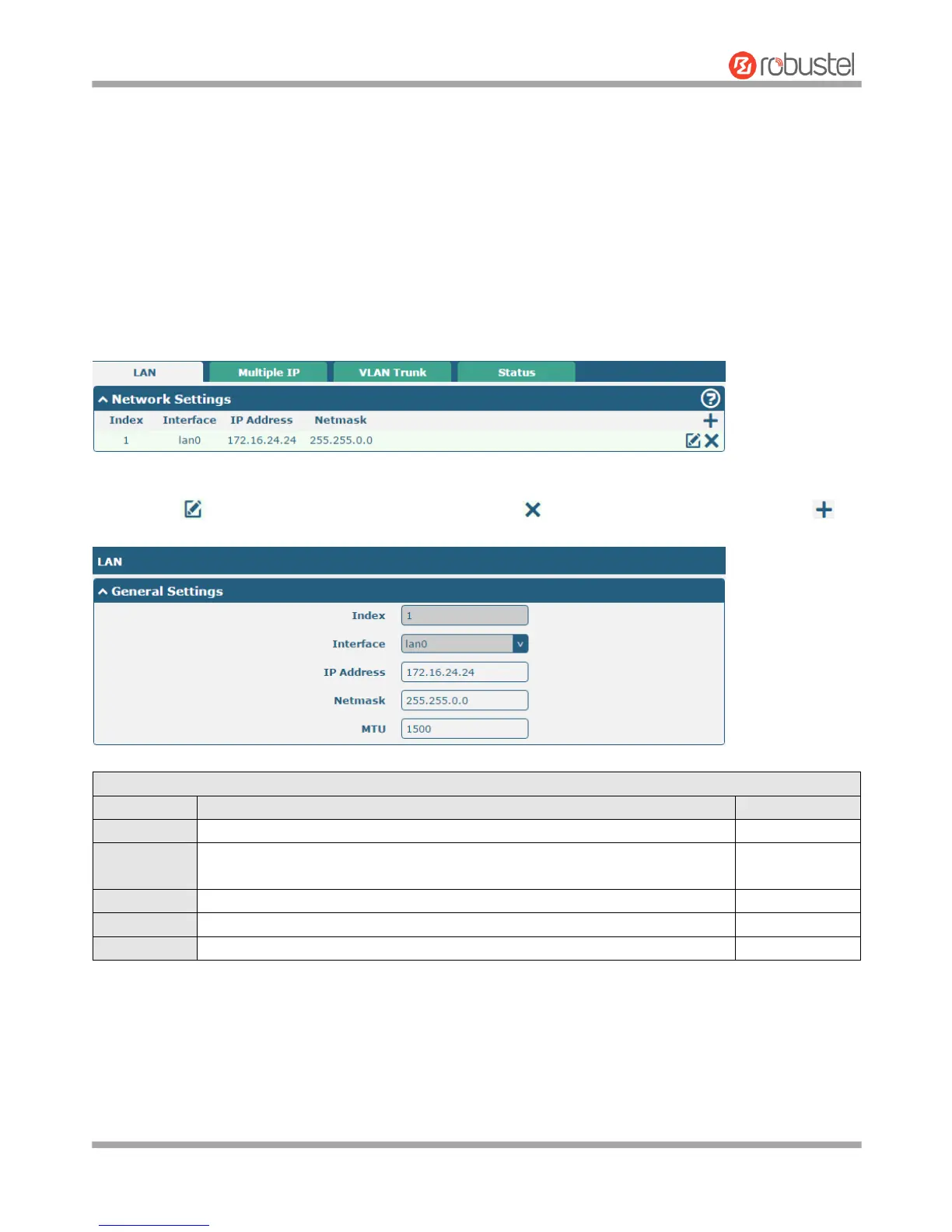Robustel GoRugged R3000 User Guide
RT_UG_R3000_v.4.0.0 27 March, 2017 42/136
Confidential
3.7 Interface > LAN
This section allows you to set the related parameters for LAN port. There are two LAN ports on R3000 Router,
including ETH0 and ETH1. The default settings of ETH0 and ETH1 are lan0, and their default IP are
192.168.0.1/255.255.255.0. For more details, see Chapter 3.8 Interface > Ethernet.
LAN
By default, there is a LAN port (lan0) in the list. To begin adding a new LAN port (lan1), please configure ETH0 or ETH1
as lan1 first in Ethernet > Ports > Port Settings. Otherwise, the operation will be prompted as “List is full”.
Note: Lan0 cannot be deleted.
You may click to edit the configuration of the LAN port, or click to delete the current LAN port. Now, click to
add a new LAN port. The maximum count is 2.