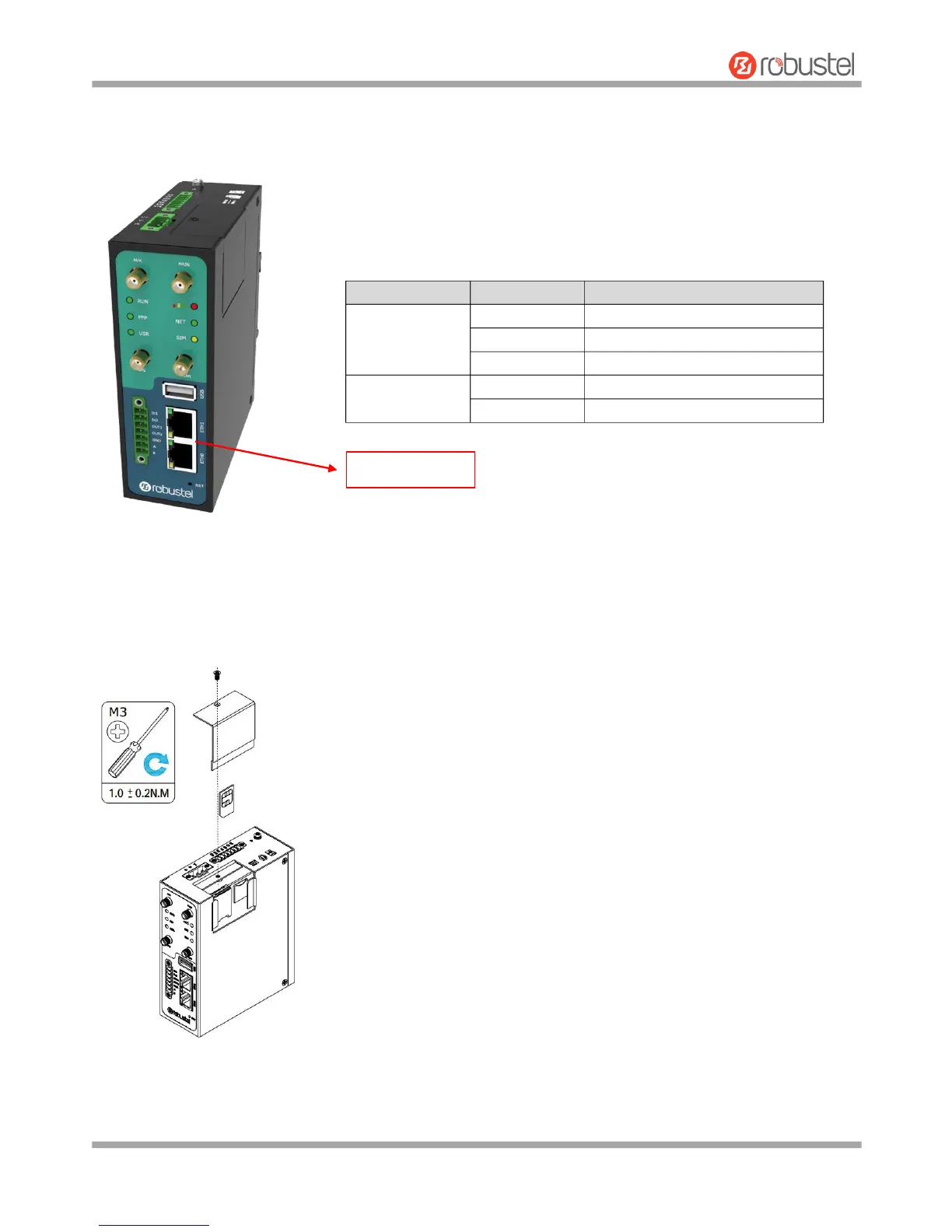Robustel GoRugged R3000 User Guide
RT_UG_R3000_v.4.0.0 27 March, 2017 18/136
Confidential
2.5 Ethernet Ports
2.6 Insert or Remove SIM Card/Micro SD Card
Insert or remove the SIM/Micro SD as shown in the following steps.
Insert SIM card/Micro SD card
1. Make sure router is powered off.
R3000 Router has two Ethernet ports, including ETH0 and ETH1. Each
Ethernet port has two LED indicators (refer to the left figure). The yellow
one is Link Indicator, while the green one is Speed Indicator. For details
about status, see the table below.
Connection is established
Data is being transferred
Connection is not established