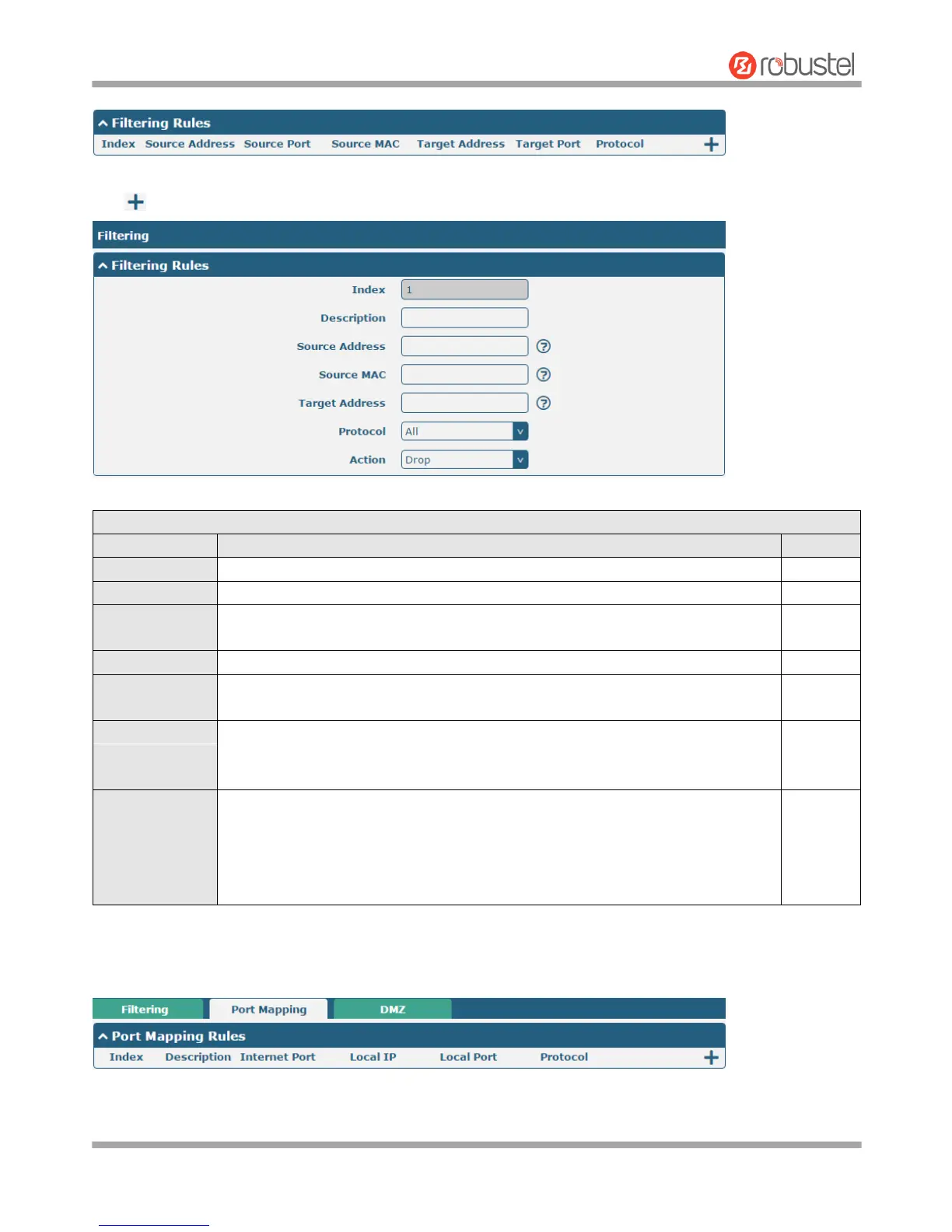Robustel GoRugged R3000 User Guide
RT_UG_R3000_v.4.0.0 27 March, 2017 70/136
Confidential
Click to add filtering rule. The maximum count is 20.
Indicate the ordinal of the list.
Enter a description for this filtering rule.
Defines if access is allowed from one or a range of IP addresses which are defined
by Source IP Address, or every IP addresses.
Enter the MAC address of the defined source IP address.
Defines if access is allowed to one or a range of IP addresses which are defined by
Target IP Address, or every IP addresses.
Select from “All”, “TCP”, “UDP”, “ICMP” or “TCP-UDP”.
Note: It is recommended that you choose “All” if you don’t know which protocol of
your application to use.
Select from “Accept” or “Drop”.
Accept: When Default Filtering Policy is drop, router will drop all the
connecting requests except the hosts which fit this accept filtering list
Drop: When Default Filtering Policy is accept, router will accept all the
connecting requests except the hosts which fit this drop filtering list