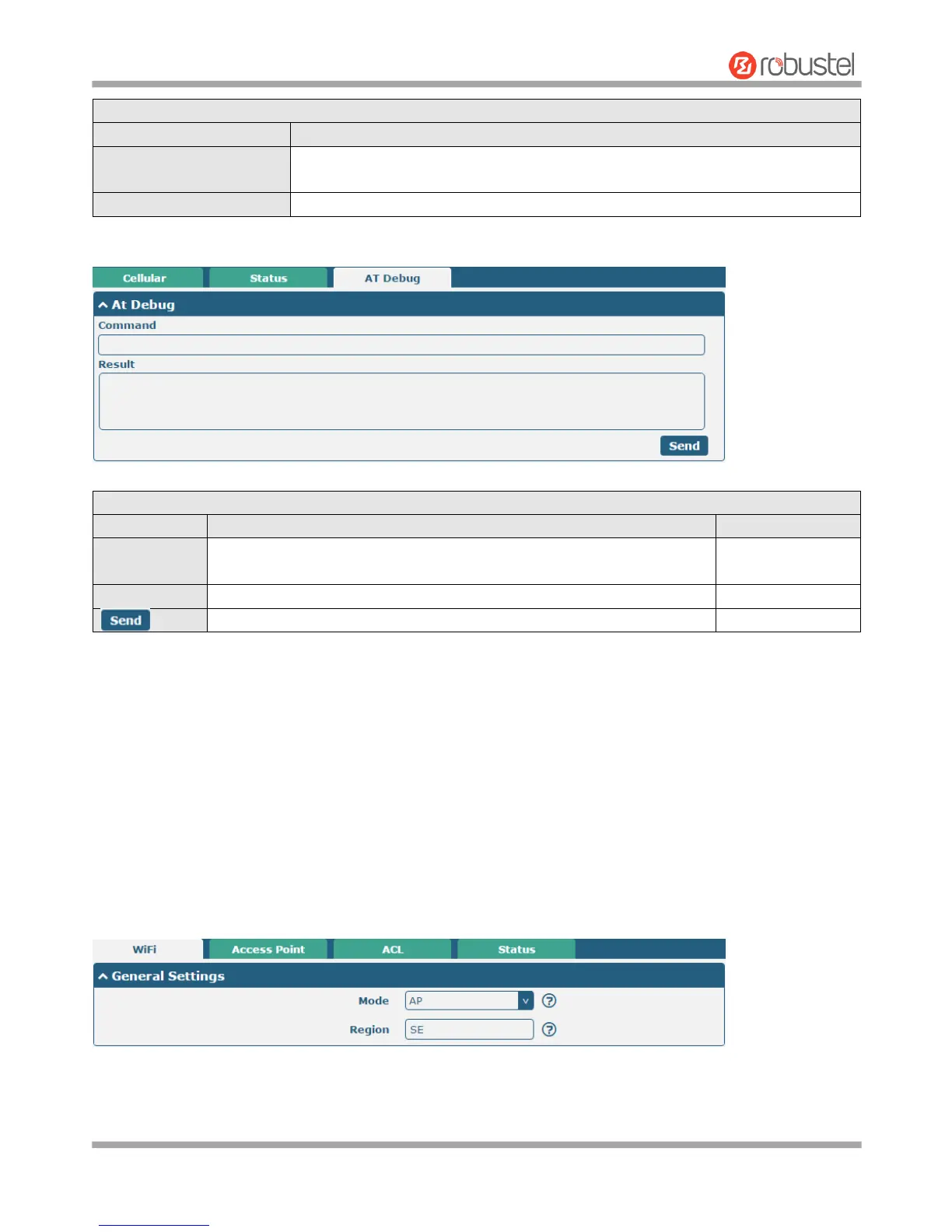Robustel GoRugged R3000 User Guide
RT_UG_R3000_v.4.0.0 27 March, 2017 52/136
Confidential
Show the IMEI (International Mobile Equipment Identity) number of the radio
module.
Show the current firmware version of the radio module.
This page allows you to check the AT Debug.
Enter the AT command that you want to send to cellular module in this
text box.
Show the AT command responded by cellular module in this text box.
Click the button to send AT command.
3.10 Interface > Wi-Fi
This section allows you to configure the parameters of two Wi-Fi modes. R3000 Router supports either Wi-Fi AP
mode or Client mode, and default as AP mode.
Note: Need to reboot to make configuration take effect if switching the AP and Client mode.
Wi-Fi AP
Configure R3000 Router as Wi-Fi AP
Click Interface > Wi-Fi > Wi-Fi, select “AP” as the mode and click “Submit”.
Note: Please remember to click Save & Apply > Reboot after finish the configuration, so that the configuration can
be took effect.