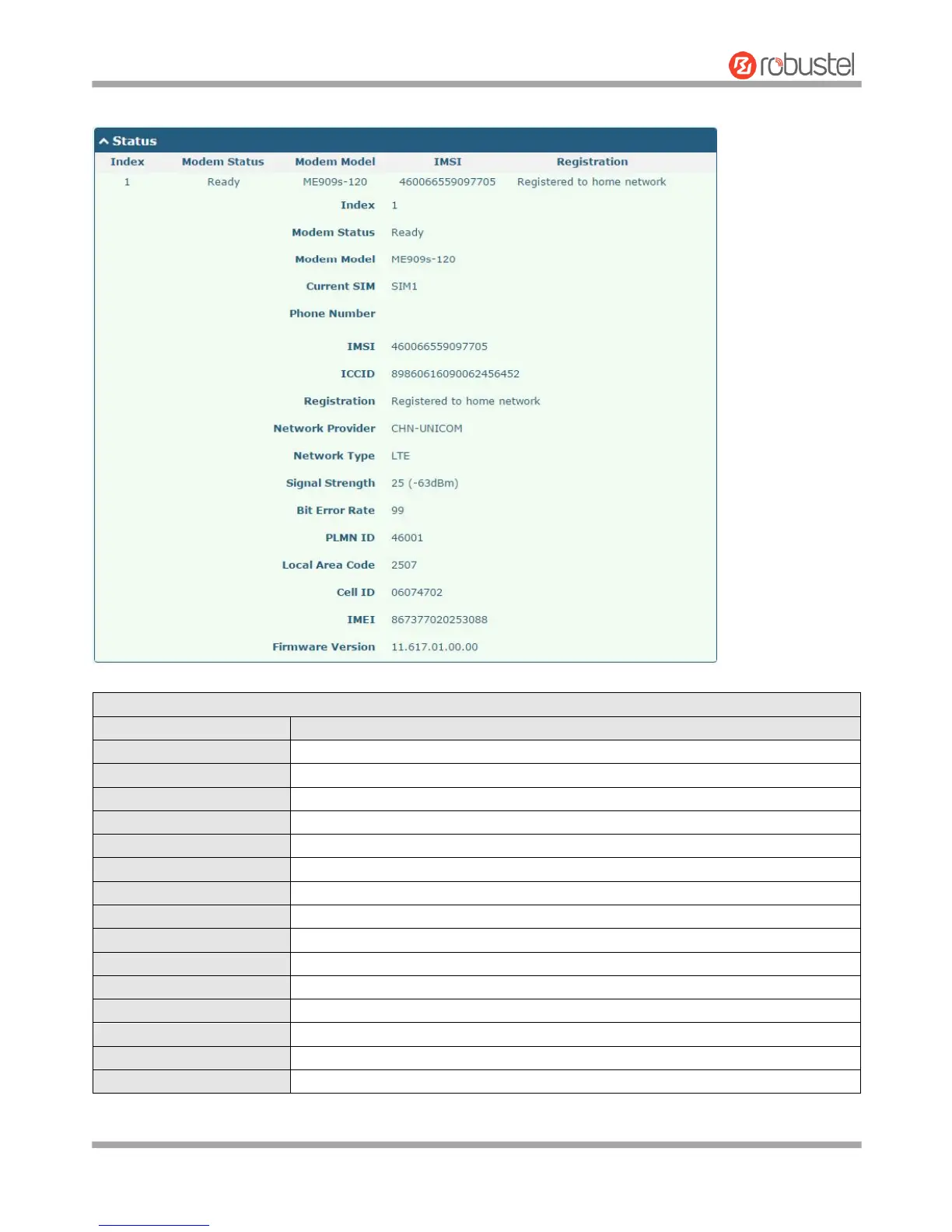Robustel GoRugged R3000 User Guide
RT_UG_R3000_v.4.0.0 27 March, 2017 51/136
Confidential
Click the row of status, the details status information will be displayed under the row.
Indicate the ordinal of the list.
Show the status of the radio module.
Show the model of the radio module.
Show the SIM card that your router is using.
Show the phone number of the current SIM.
Show the IMSI number of the current SIM.
Show the ICCID number of the current SIM.
Show the current network status.
Show the name of Network Provider.
Show the current network service type, e.g. GPRS.
Show the signal strength detected by the mobile.
Show the current bit error rate.
Show the current PLMN ID.
Show the current local area code used for identifying different area.
Show the current cell ID used for locating the router.