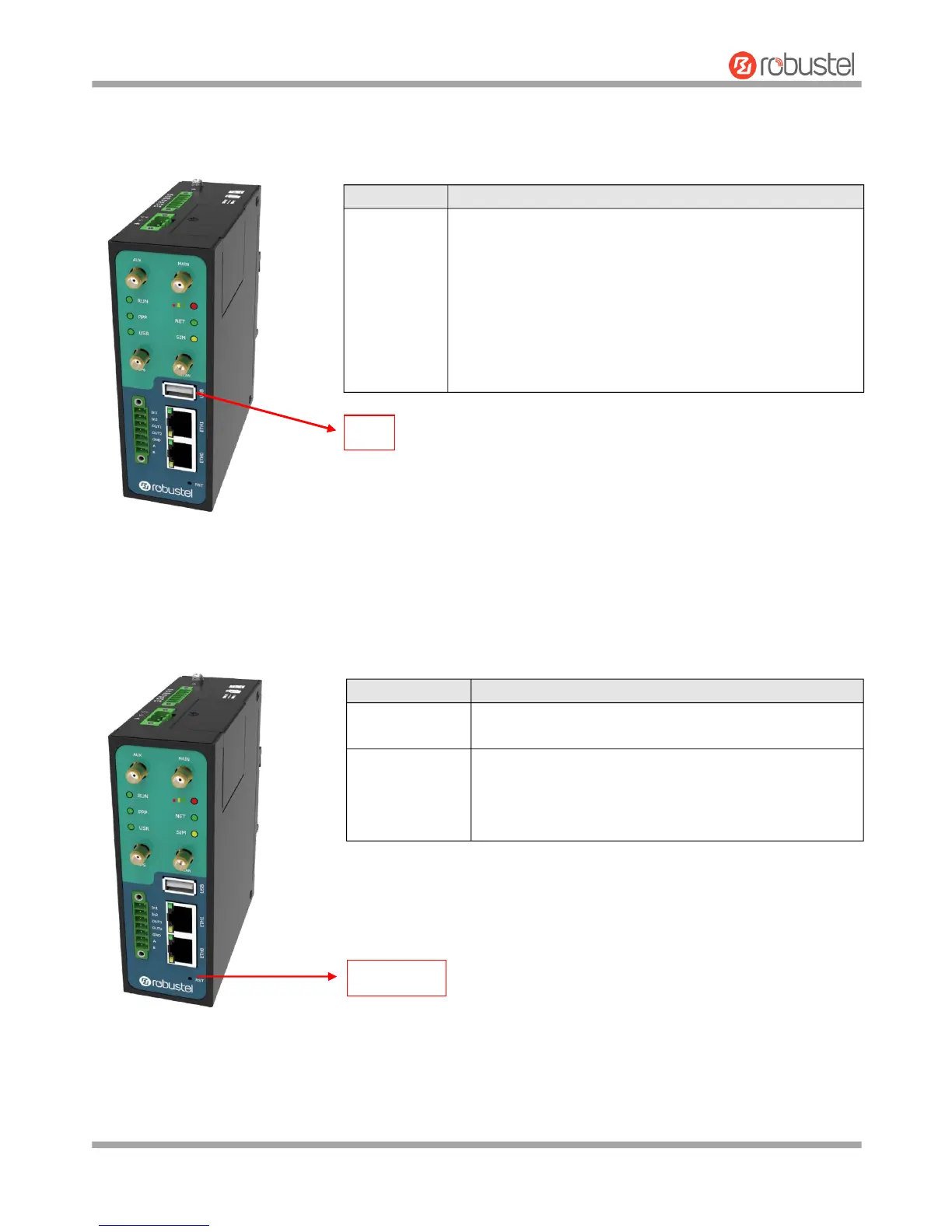Robustel GoRugged R3000 User Guide
RT_UG_R3000_v.4.0.0 27 March, 2017 17/136
Confidential
USB interface is used for batch firmware upgrading, but
cannot be used for sending or receiving data from slave
devices which connected to it. You can insert a USB storage
device into the router’s USB interface, such as a U disk or a
hard disk. If there have a supported configuration file or a
R3000 firmware in this USB storage device, the R3000 router
will automatically update the configuration file or the
firmware. For more details, see 3.11 Interface > USB.
Wait for 5 seconds after powering up the router, press
and hold the RST button for about 60 seconds until all six
LEDs start blinking one by one, and release the button to
return the router to factory defaults.