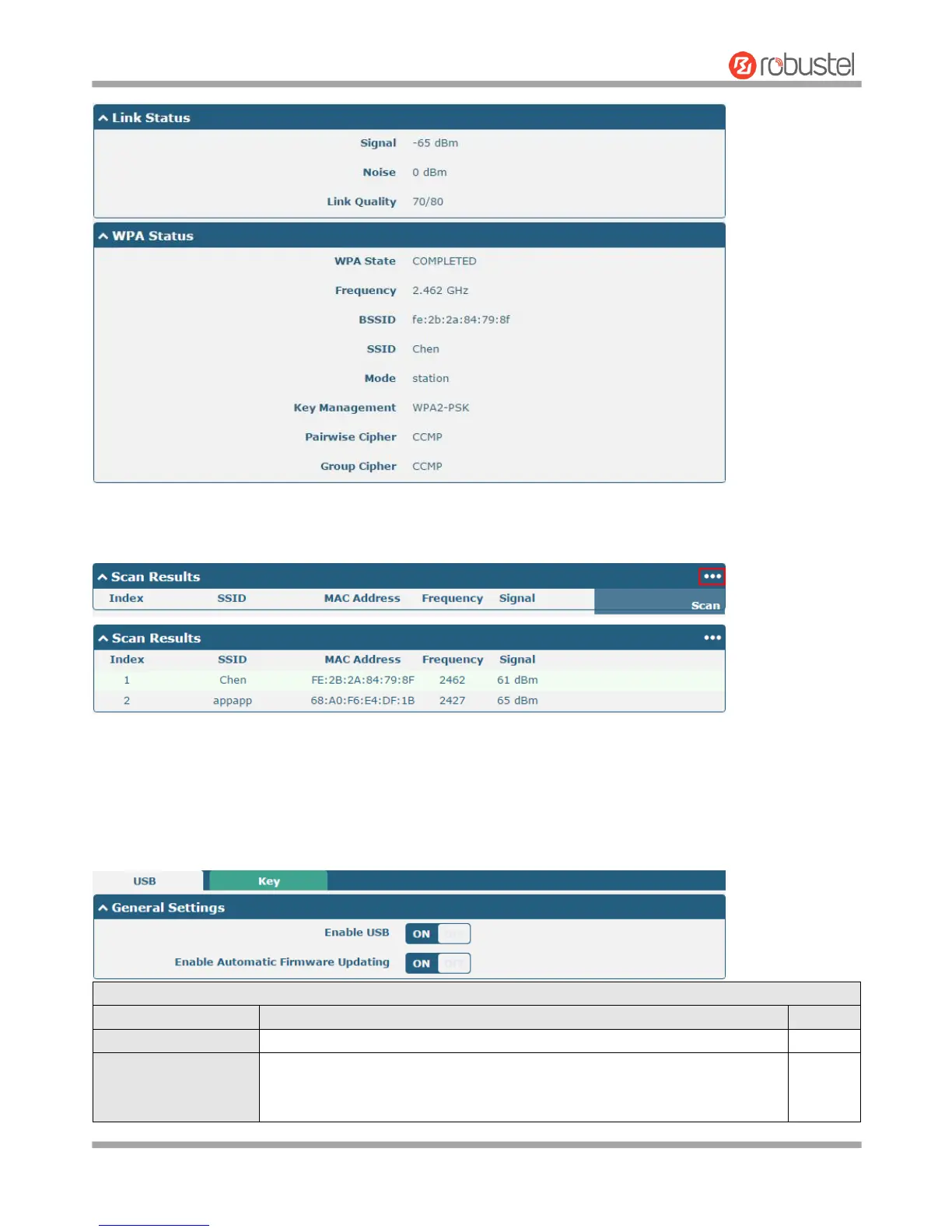Robustel GoRugged R3000 User Guide
RT_UG_R3000_v.4.0.0 27 March, 2017 58/136
Confidential
This window allows you to scan for all the available SSIDs in your area and click one of those shown on the “Scan
Results” list.
3.11 Interface > USB
This section allows you to set the USB parameters. The USB interface of R3000 Router can be used for firmware
upgrade and configuration upgrade.
Click the toggle button to enable/disable this option. Enable to automatically
update the firmware of R3000 when inserting a USB storage device with
R3000’s firmware.