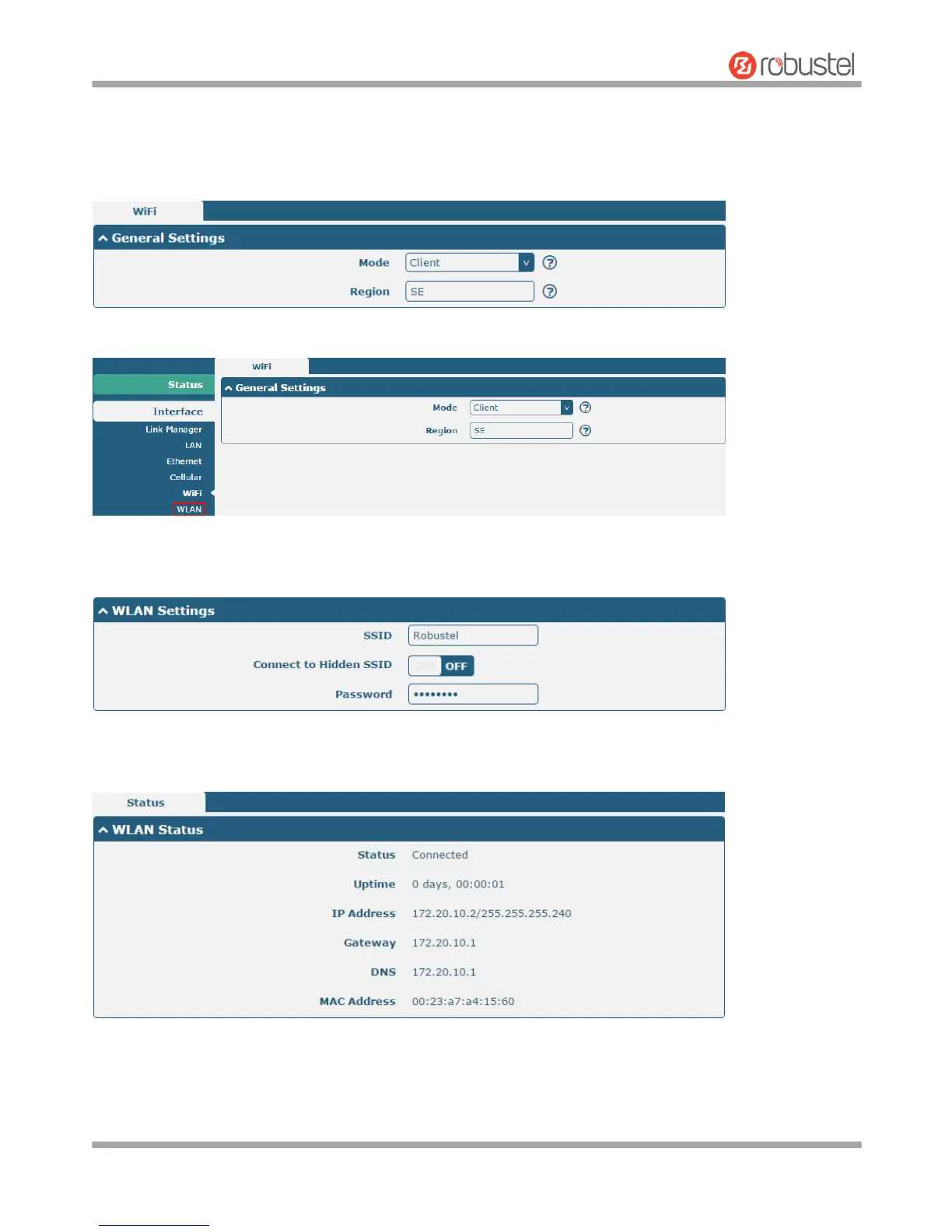Robustel GoRugged R3000 User Guide
RT_UG_R3000_v.4.0.0 27 March, 2017 57/136
Confidential
Wi-Fi Client
Configure R3000 as Wi-Fi client
Click Interface > Wi-Fi > Wi-Fi, select “Client” as the mode and click “Submit”.
And then a “WLAN” column will appear under the Interface list.
Click Interface > Link Manager > Link Settings, and click the edit button of WLAN, then configure the related
parameters of WLAN.
Click Interface > WLAN to configure the parameters of Wi-Fi Client after setting the mode as Client. Please remember
to click Save & Apply > Reboot after finish the configuration, so that the configuration can be took effect.