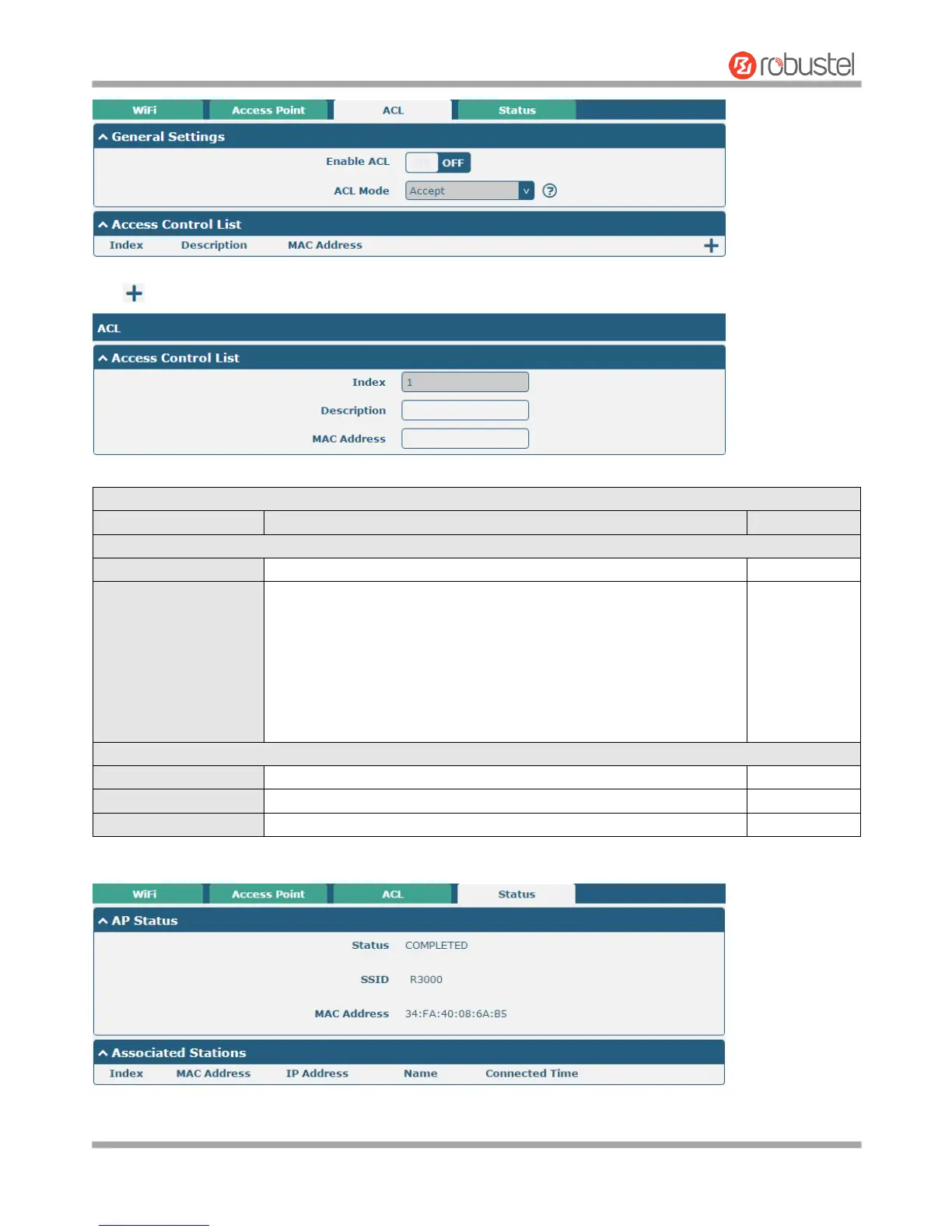Robustel GoRugged R3000 User Guide
RT_UG_R3000_v.4.0.0 27 March, 2017 56/136
Confidential
Click to add a MAC address to the Access Control List. The maximum count for MAC address is 64.
Click the toggle button to enable ACL (Access Control List) option.
Select from “Accept” or “Deny”.
Accept: Only the packets fitting the entities of the “Access Control
List” can be allowed
Deny: All the packets fitting the entities of the “Access Control
List” will be denied
Note: Router can only allow or deny devices which are included in
“Access Control List” at one time.
Indicate the ordinal of the list.
Enter a description for this access control list.
This section allows you to view the status of AP.