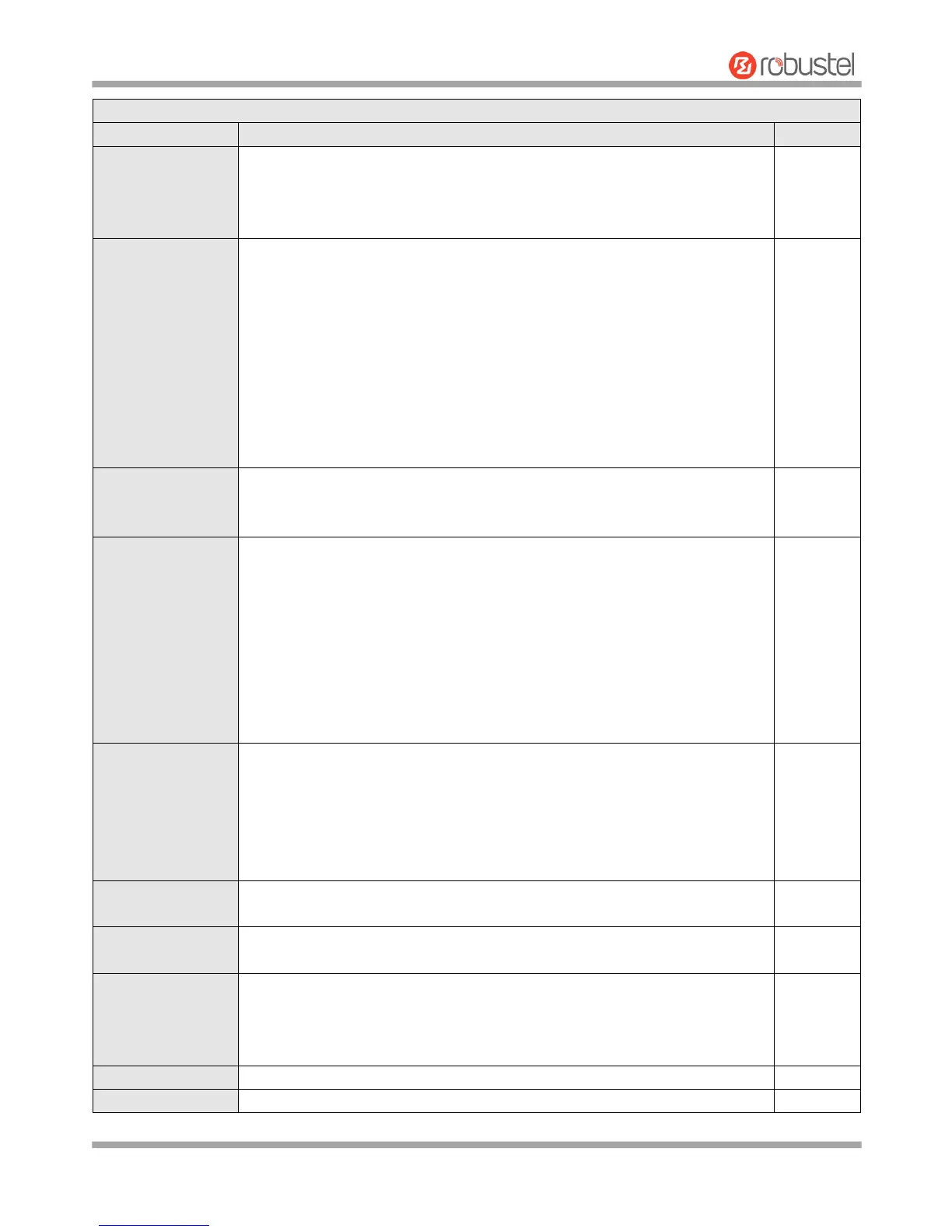Robustel GoRugged R3000 User Guide
RT_UG_R3000_v.4.0.0 27 March, 2017 55/136
Confidential
General Settings @ Access Point
Click the toggle button to enable/disable the SSID being broadcast. When
enabled, the client can scan your SSID. When disabled, the client cannot scan
your SSID. If you want to connect to the router AP, you need to manually enter
the SSID of router AP at Wi-Fi client side.
Select from “Disabled”, “WPA” or “WEP”.
Disabled: User can access the Wi-Fi without the password when disable
security
Note: It is strongly recommended for security purposes that you do not choose
this kind of mode.
WPA: Include WPA and WPA2. Personal version of WPA (Wi-Fi Protected
Access), also known as WPA/WPA-PSK (Pre-Shared Key), provides a simple
way of encrypting a wireless connection for high confidentiality
WEP: Wired Equivalent Privacy provides encryption for wireless device’s
data transmission.
Select from “Auto”, “WPA” or “WPA2”.
Auto: Router will choose automatically the most suitable WPA version
WPA2 is a stronger security feature than WPA
Select from “Auto”, “TKIP” or “AES”.
Auto: Router will choose automatically the most suitable encryption
TKIP: Temporal Key Integrity Protocol (TKIP) encryption uses a wireless
connection. TKIP encryption can be used for WPA-PSK and WPA with
802.1x authentication.
Note: It's not recommended to use TKIP encryption in 802.11n mode.
AES: AES encryption uses a wireless connection. AES can be used for
WPA-PSK and WPA with 802.1x authentication
Note: AES is a stronger encryption algorithm than TKIP.
Enter the Pre share key password. When router works as AP mode, enter
Master key to generate keys for encryption. A PSK Password is used as a basis
for encryption methods (or cipher types) in a WLAN connection. The PSK
Password should be complicated and as long as possible. For security reasons,
this PSK Password should only be disclosed to users who need it, and it should
be changed regularly. Enter 8 to 63 characters.
Group Key Update
Interval
Enter the time period of group key renewal.
Enter the WEP key. The key length should be 10 or 26 hexadecimal digits
depending on which WEP key is used, 64 digits or 128 digits.
Specify the RTS (request to send) threshold or CTS (clear to send) threshold and
digits from 256 to 2346. The router AP will never send the signal before
sending out data if setting the RTS threshold as 2347, and the router AP will
send the signal once it sending out data if setting the RTS threshold as 0.
Set the transmit rate. You can choose Auto or specify a Transmit Rate.
Select from “verbose”, “debug”, “info”, “notice”, “warning” or “none”.