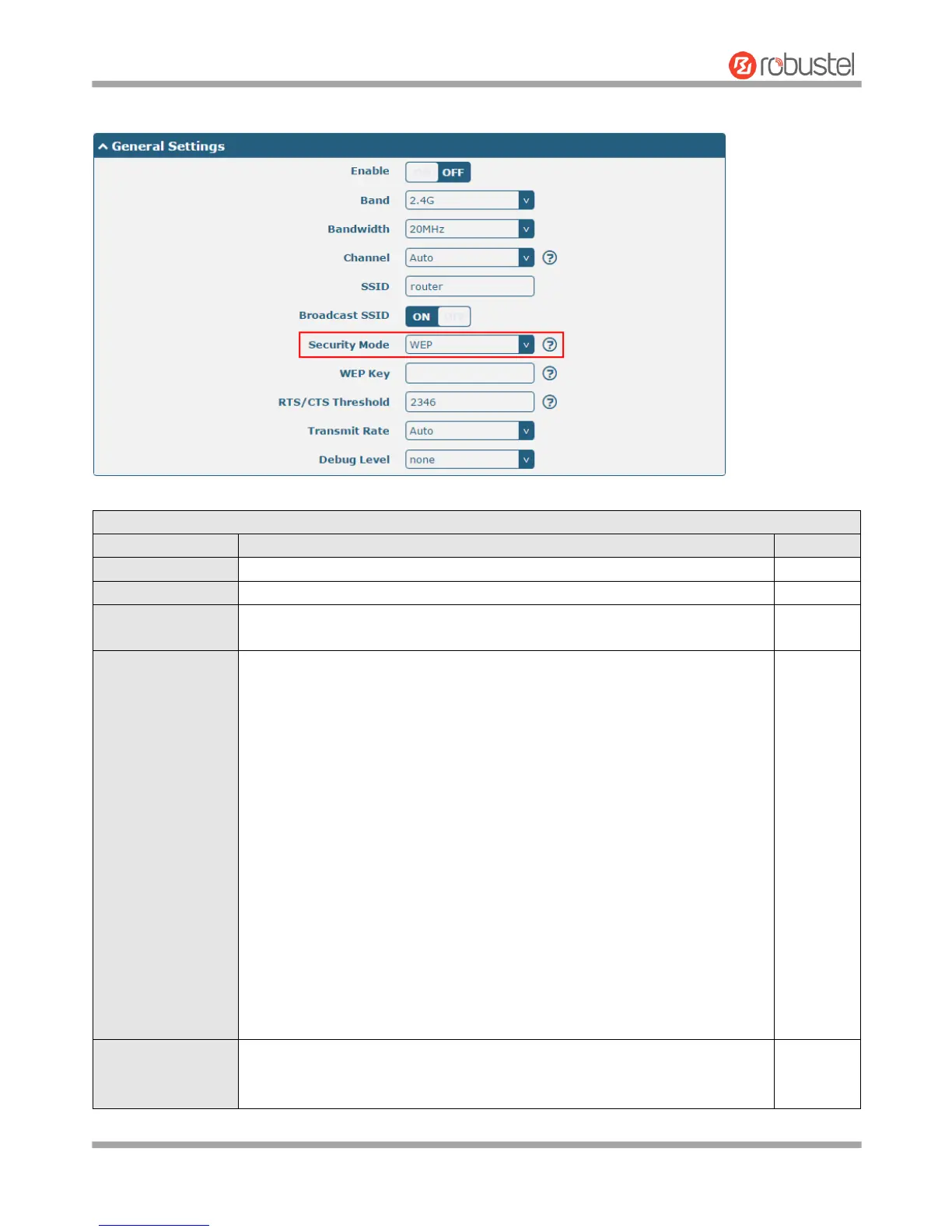Robustel GoRugged R3000 User Guide
RT_UG_R3000_v.4.0.0 27 March, 2017 54/136
Confidential
The window is displayed as below when setting “WEP” as the security mode.
General Settings @ Access Point
Click the toggle button to enable/disable the Wi-Fi access point option.
Choose from “2.4G” or “5G”.
Select from “20MHz”, “40MHz”. 40 MHz channel width provides twice the data
rate available over a single 20 MHz channel.
Select the frequency channel, including “Auto”, “1”, “2”…… “13”.
Auto: Router will scan all frequency channels until the best one is found
1~13: Router will be fixed to work with this channel
Following are the frequency of 1~ 13 channel.
1: 2412 MHz
2: 2417 MHz
3: 2422 MHz
4: 2427 MHz
5: 2432 MHz
6: 2437 MHz
7: 2442 MHz
8: 2447 MHz
9: 2452 MHz
10: 2457 MHz
11: 2462 MHz
12: 2467 MHz
13: 2472 MHz
Enter the Service Set Identifier, the name of your wireless network. The SSID of
a client and the SSID of the AP must be identical for the client and AP to be
able to communicate with each other. Enter 1 to 32 characters.