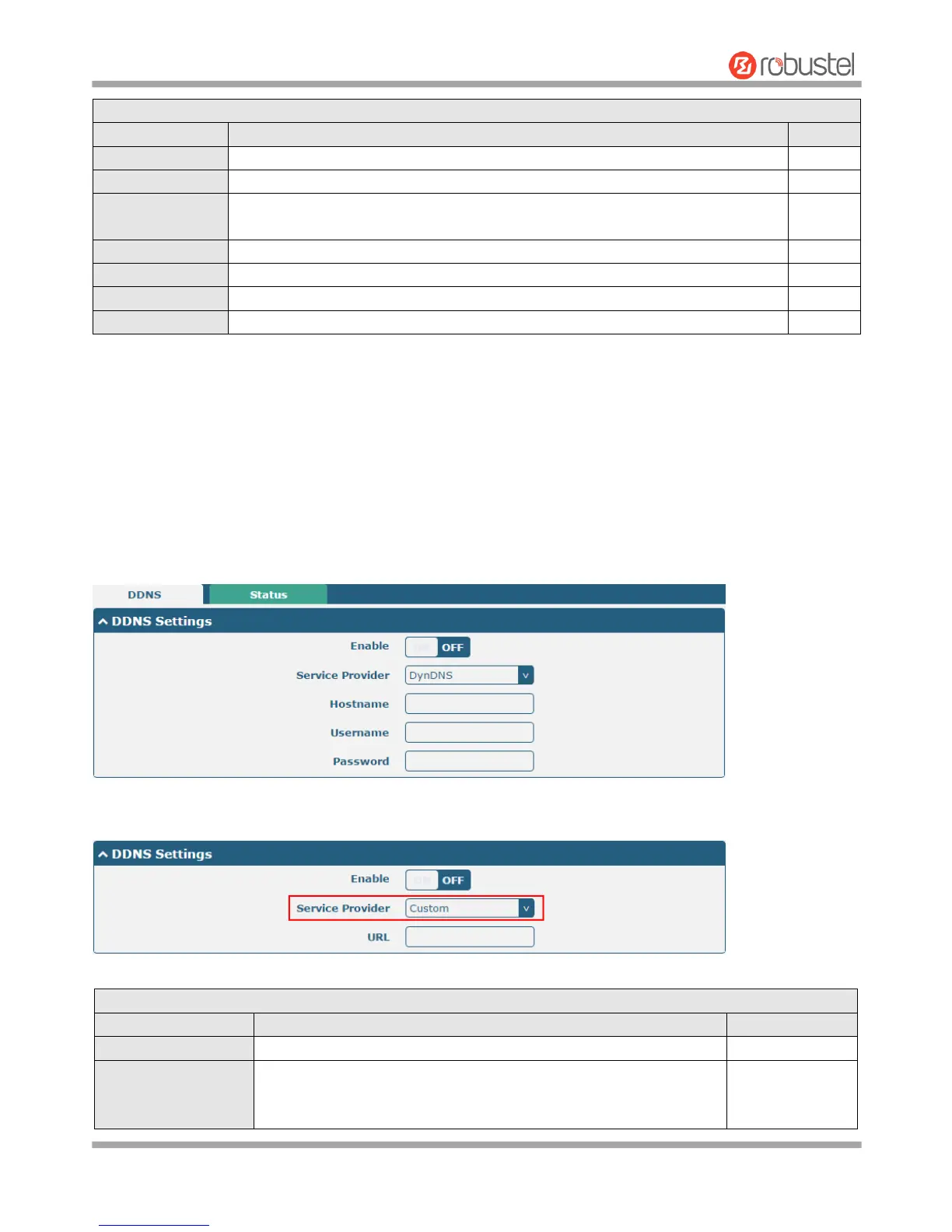Robustel GoRugged R3000 User Guide
RT_UG_R3000_v.4.0.0 27 March, 2017 94/136
Confidential
Enter the SMTP server IP Address or domain name.
Enter the SMTP server port.
Set the max time for sending email to SMTP server. When the server doesn’t
receive the email over this time, it will try to resend.
Enter the username which has been registered from SMTP server.
Enter the password of the username above.
Enter the source address of the email.
Enter the subject of this email.
3.25 Services > DDNS
This section allows you to set the DDNS parameters. The Dynamic DNS function allows you to alias a dynamic IP
address to a static domain name, allows you whose ISP does not assign them a static IP address to use a domain
name. This is especially useful for hosting servers via your connection, so that anyone wishing to connect to you may
use your domain name, rather than having to use your dynamic IP address, which changes from time to time. This
dynamic IP address is the WAN IP address of the router, which is assigned to you by your ISP. The service provider
defaults to “DynDNS”, as shown below.
When “Custom” service provider chosen, the window is displayed as below.
Click the toggle button to enable/disable the DDNS option.
Select the DDNS service from “DynDNS”, “NO-IP” or “3322”.
Note: the DDNS service only can be used after registered by
Corresponding service provider.