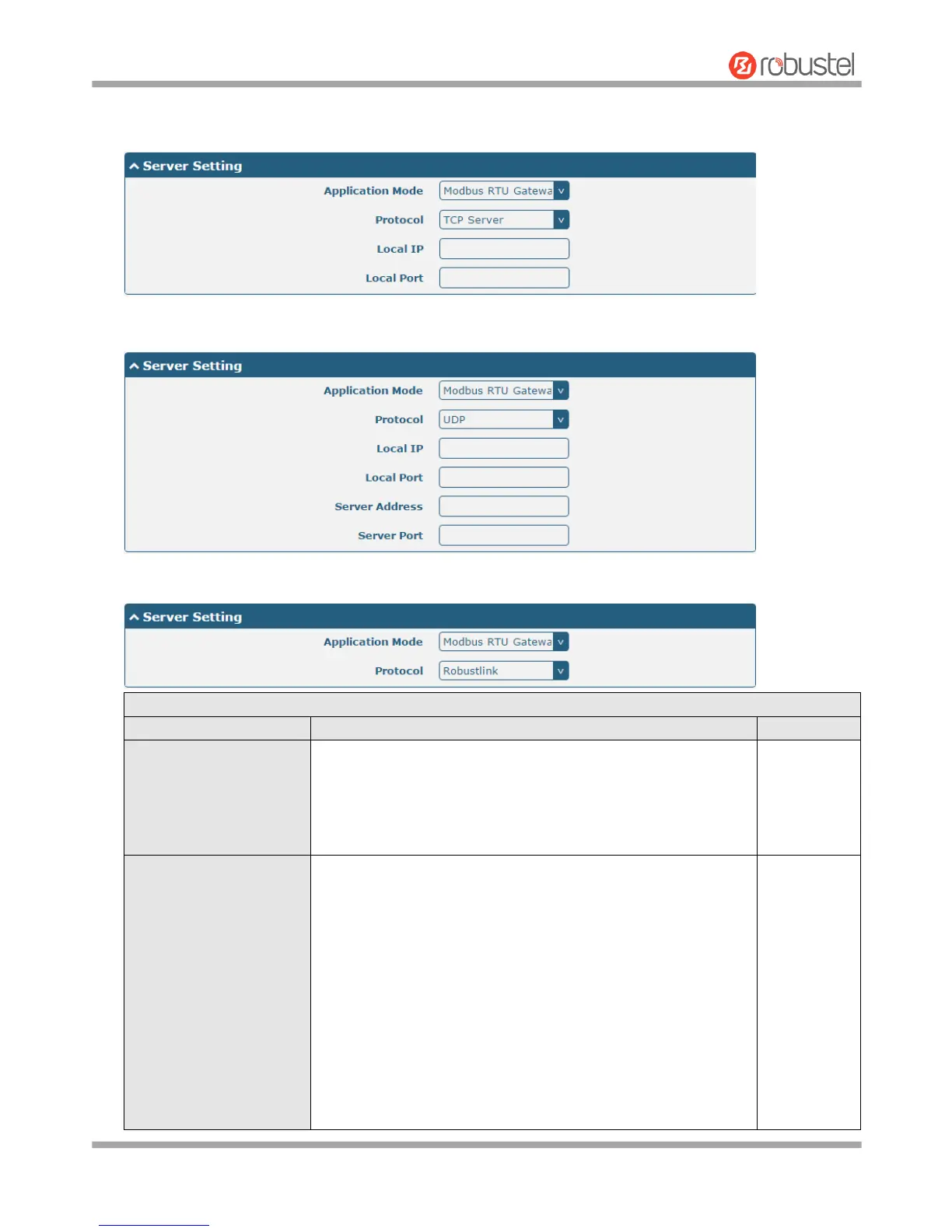Robustel GoRugged R3000 User Guide
RT_UG_R3000_v.4.0.0 27 March, 2017 66/136
Confidential
The window is displayed as below when choosing “Modbus RTU Gateway” as the application mode and “TCP
Server” as the protocol.
The window is displayed as below when choosing “Modbus RTU Gateway” as the application mode and “UDP”
as the protocol.
The window is displayed as below when choosing “Modbus RTU Gateway” as the application mode and
“Robustlink” as the protocol.
Select from “Transparent” or “Modbus RTU Gateway”.
Transparent: Router will transmit the serial data
transparently
Modbus RTU Gateway: Router will translate the Modbus RTU
data to Modbus TCP data and sent out, and vice versa
Select from “TCP Client”, “TCP Server”, “UDP” or “Robustlink”.
TCP Client: Router works as TCP client, initiate TCP
connection to TCP server. Server address supports both IP
and domain name
TCP Server: Router works as TCP server, listening for
connection request from TCP client
UDP: Router works as UDP client
Robustlink: Router will automatically upload the serial data
to Robustlink platform under the Robustlink protocol.
Robustlink is a management platform from Robustel. This
function only available when Router is connects to
Robustlink