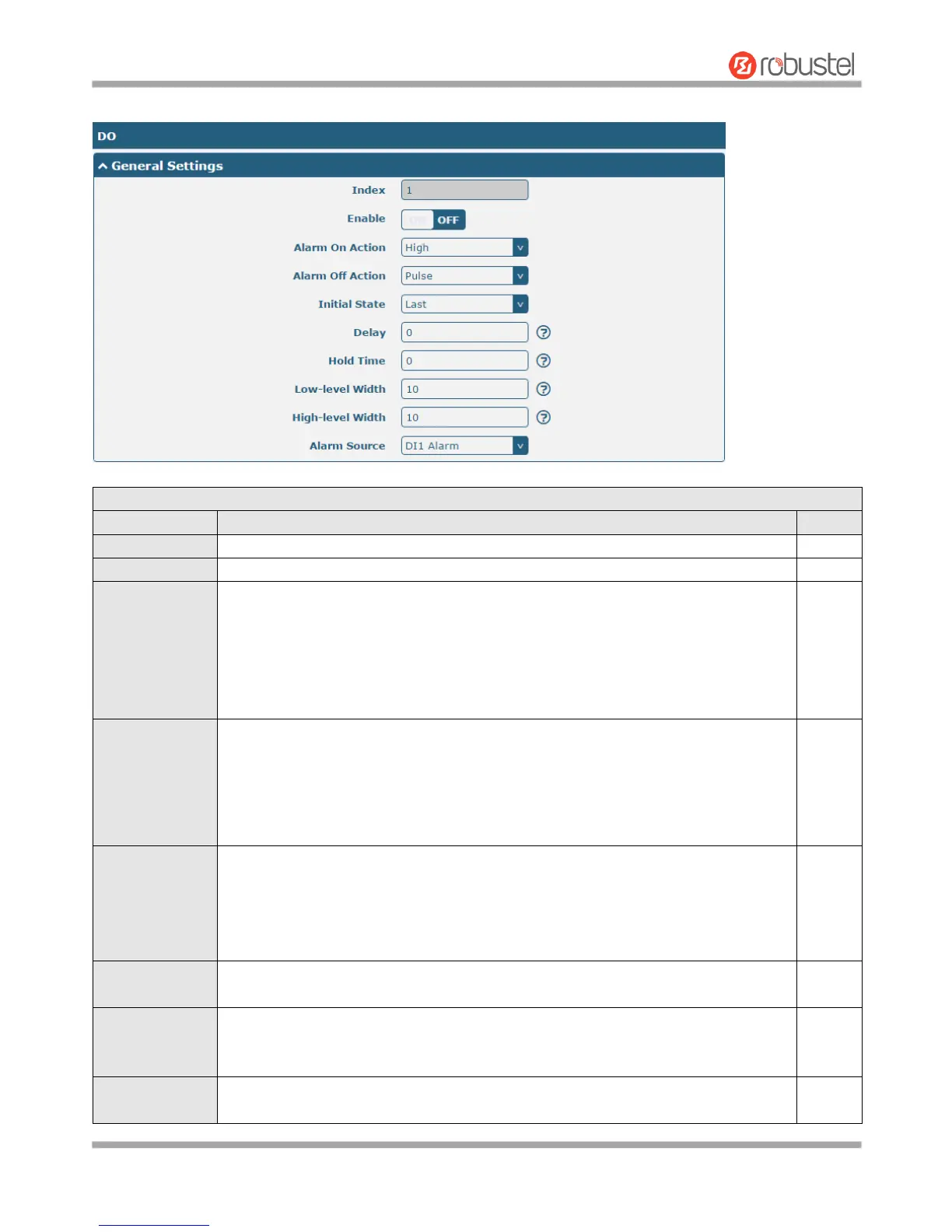Robustel GoRugged R3000 User Guide
RT_UG_R3000_v.4.0.0 27 March, 2017 62/136
Confidential
The window is displayed as below when choosing “Pulse” as the alarm off action.
Indicate the ordinal of the list.
Click the toggle button to enable/disable this DO.
Digital Output initiates when there is an alarm. Selected from “High”, “Low” or
“Pulse”.
High: a high electrical level output
Low: a low electrical level output
Pulse: Generates a square wave as specified in the pulse mode parameters when
triggered
Digital Output initiates when alarm removed. Selected from “High”, “Low” or “Pulse”.
High: a high electrical level output
Low: a low electrical level output
Pulse: Generates a square wave as specified in the pulse mode parameters when
triggered
Specify the Digital Output status when powered on. Selected from “Last”, “High” or
“Low”.
Last: DO’s status will consist with the status of last power off
High: DO interface is in high electrical level
Low: DO interface is in low electrical level
Set the delay time for DO alarm start-up. The first pulse will be generated after a
“Delay”. Enter from 0 to 30000ms. (0=generate pulse without delay)
Set the hold time of DO status (Alarm On Action/Alarm Off Action). When the action
time reach this specified time, DO will stop the action. Enter from 0 to 255 seconds.
(0=keep on until the next action)
Set the low-level width. It is available when enabling Pulse as “Alarm On Action/Alarm
Off Action”. In Pulse Output mode, the selected digital output channel will generate a