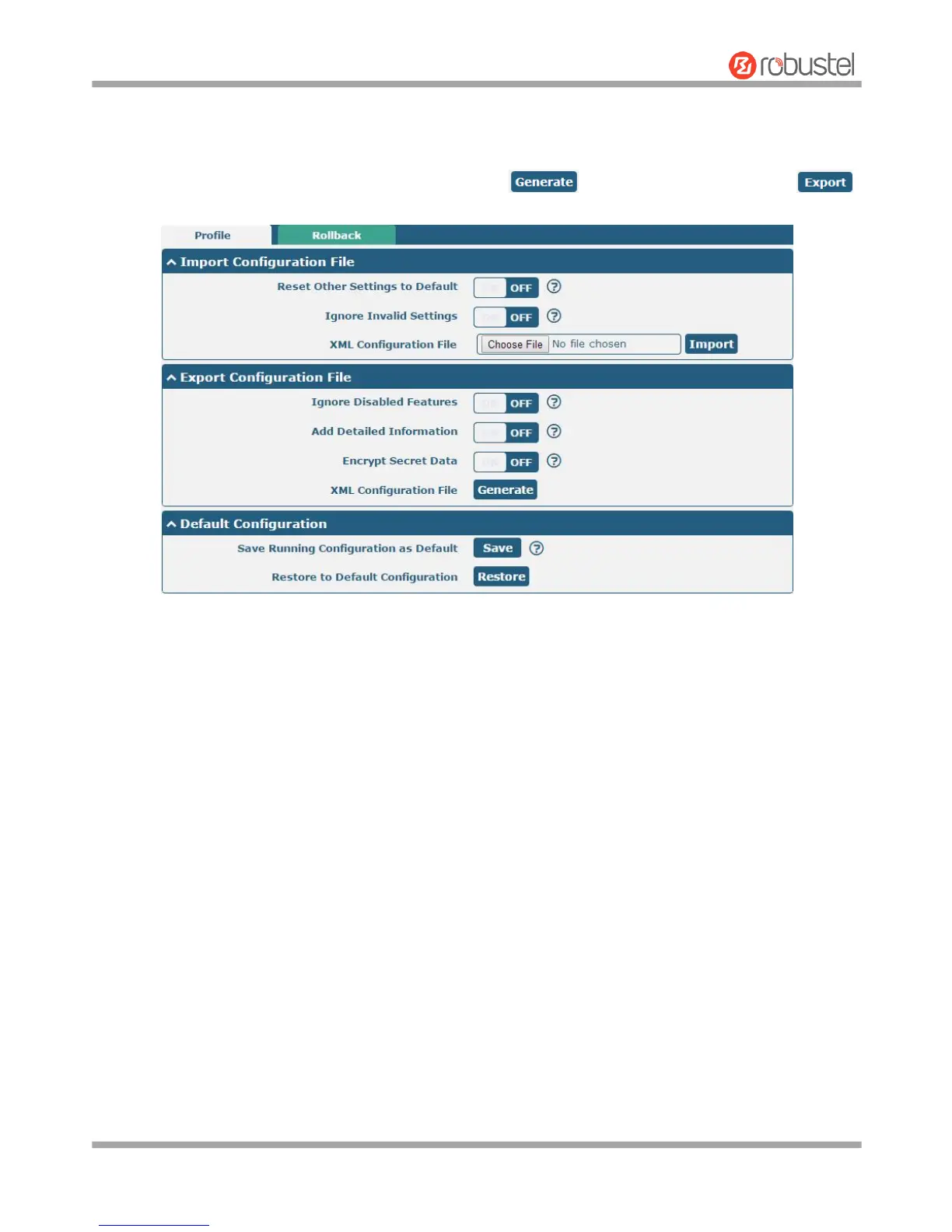Robustel GoRugged R3000 User Guide
RT_UG_R3000_v.4.0.0 27 March, 2017 115/136
Confidential
please refer to Chapter 5 Introductions for CLI.
Note: Download the configure XML file from the configured web browser. The format of SMS control command
can refer to the data of the XML file.
Go to System > Profile > Export Configuration File, click
to generate the XML file and click
to export the XML file.
XML command:
<lan >
<network max_entry_num="2" >
<id > 1</id >
<interface > lan0</interface >
<ip > 172.16.24.24</ip >
<netmask > 255.255.0.0</netmask >
<mtu > 1500</mtu >
SMS cmd:
set lan network 1 interface lan0
set lan network 1 ip 172.16.24.24
set lan network 1 netmask 255.255.0.0
set lan network 1 mtu 1500
3. The semicolon character (‘;’) is used to separate more than one command packed in a single SMS.
4. E.g.
admin:admin;status system
In this command, username is “admin”, password is “admin”, and the function of the command is to get the
system status.
SMS received:
hardware_version = 1.2
firmware_version = "3.0.0"
kernel_version = 4.1.0