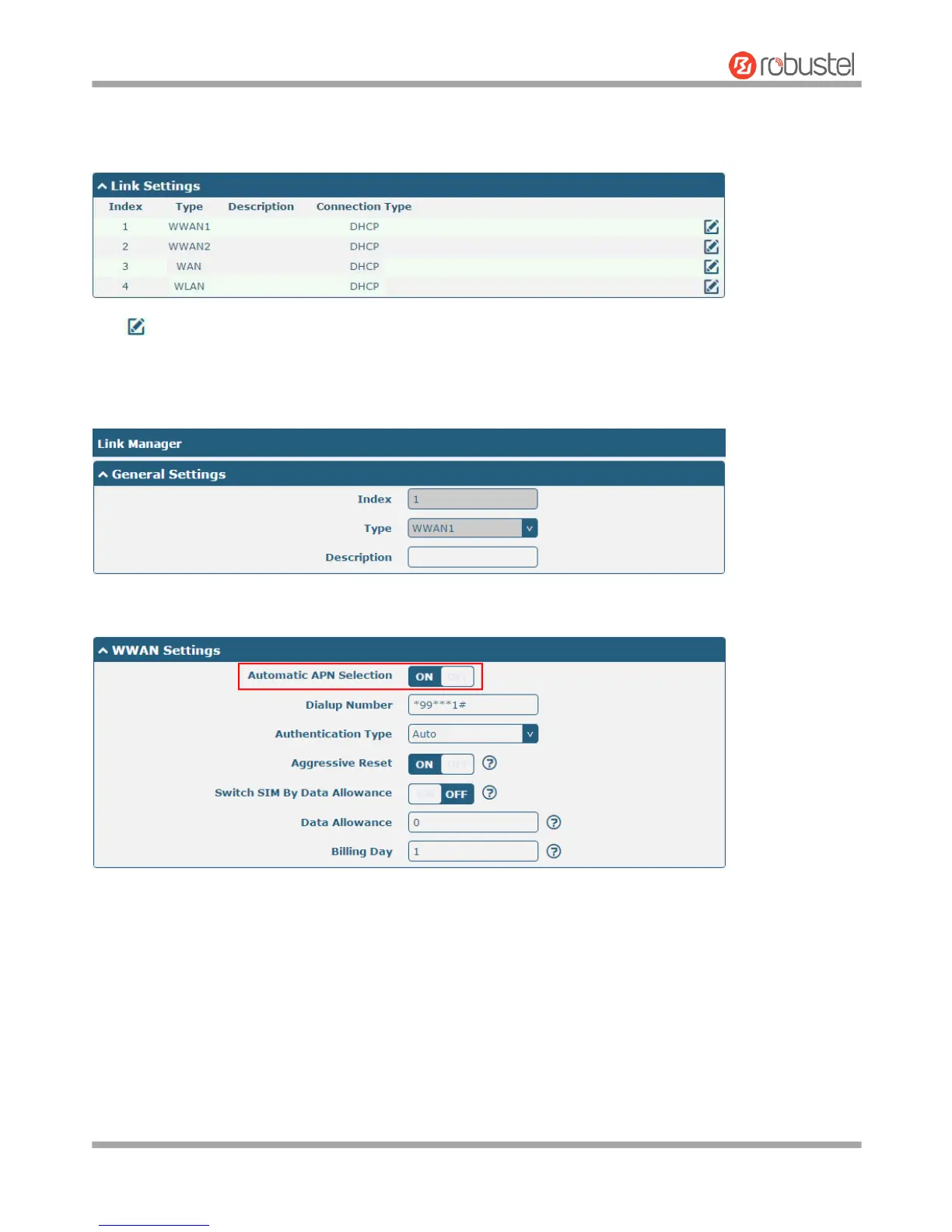Robustel GoRugged R3000 User Guide
RT_UG_R3000_v.4.0.0 27 March, 2017 32/136
Confidential
Link Settings allows you to configure the parameters of link connection, including WWAN1/WWAN2, WAN and WLAN.
It is recommended to enable Ping detection to keep the router always online. The Ping detection increases the
reliability and also costs the data traffic.
Click on the right-most of WWAN1/WWAN2 to enter the configuration window.
WWAN1/WWAN2
The window is displayed as below when enabling the “Automatic APN Selection” option.