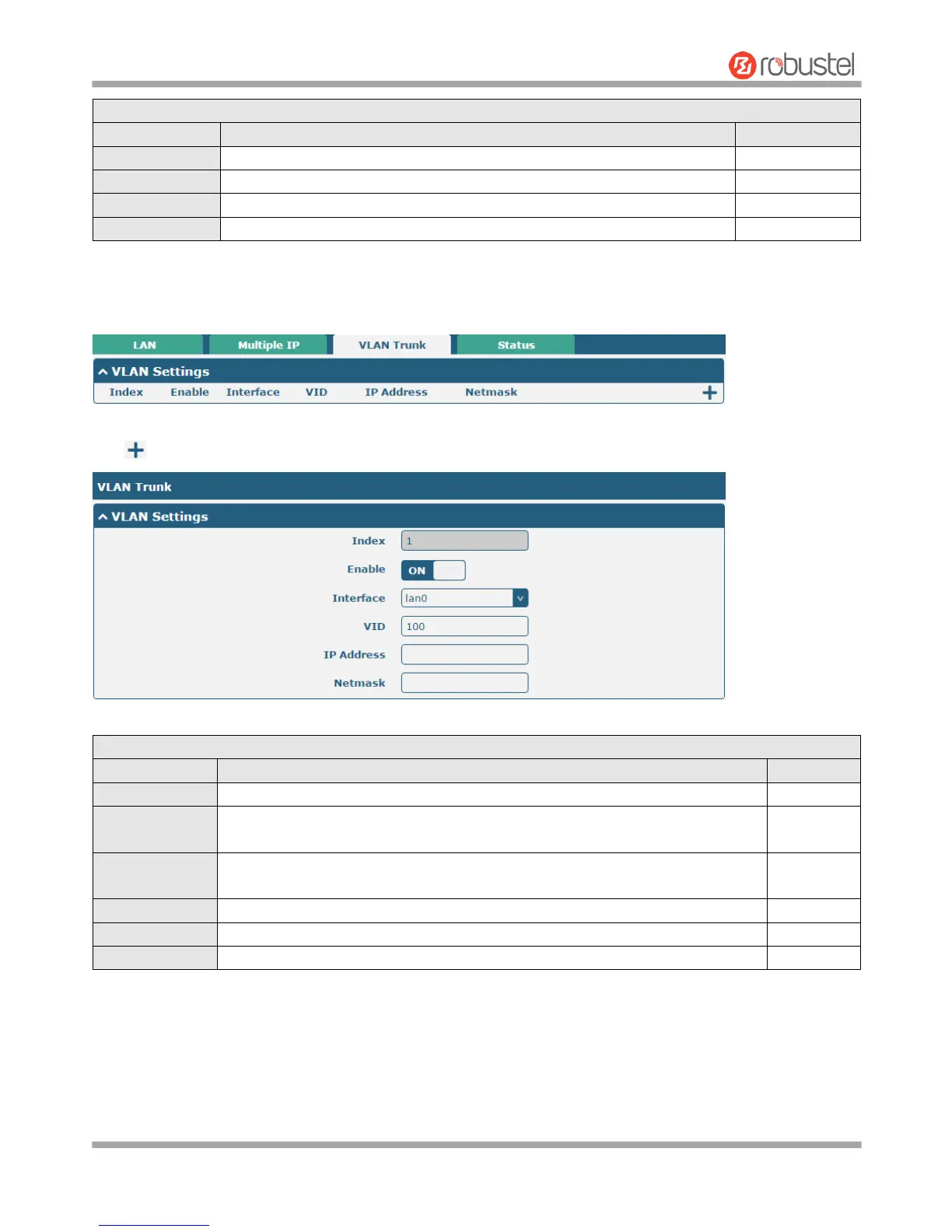Robustel GoRugged R3000 User Guide
RT_UG_R3000_v.4.0.0 27 March, 2017 45/136
Confidential
Indicate the ordinal of the list.
Show the editing port, read only.
Set the multiple IP address of the LAN port.
Set the multiple Netmask of the LAN port.
VLAN Trunk
Click to add a VLAN. The maximum count is 8.
Indicate the ordinal of the list.
Click the toggle button to enable/disable this VLAN. Enable to make router can
encapsulate and de-encapsulate the VLAN tag.
Choose the interface which wants to enable VLAN trunk function. Select from
“lan0” or “lan1” depends on your ETH0 and ETH1’s corresponding LAN port.
Set the tag ID of VLAN and digits from 1 to 4094.
Set the IP address of VLAN port.
Set the Netmask of VLAN port.