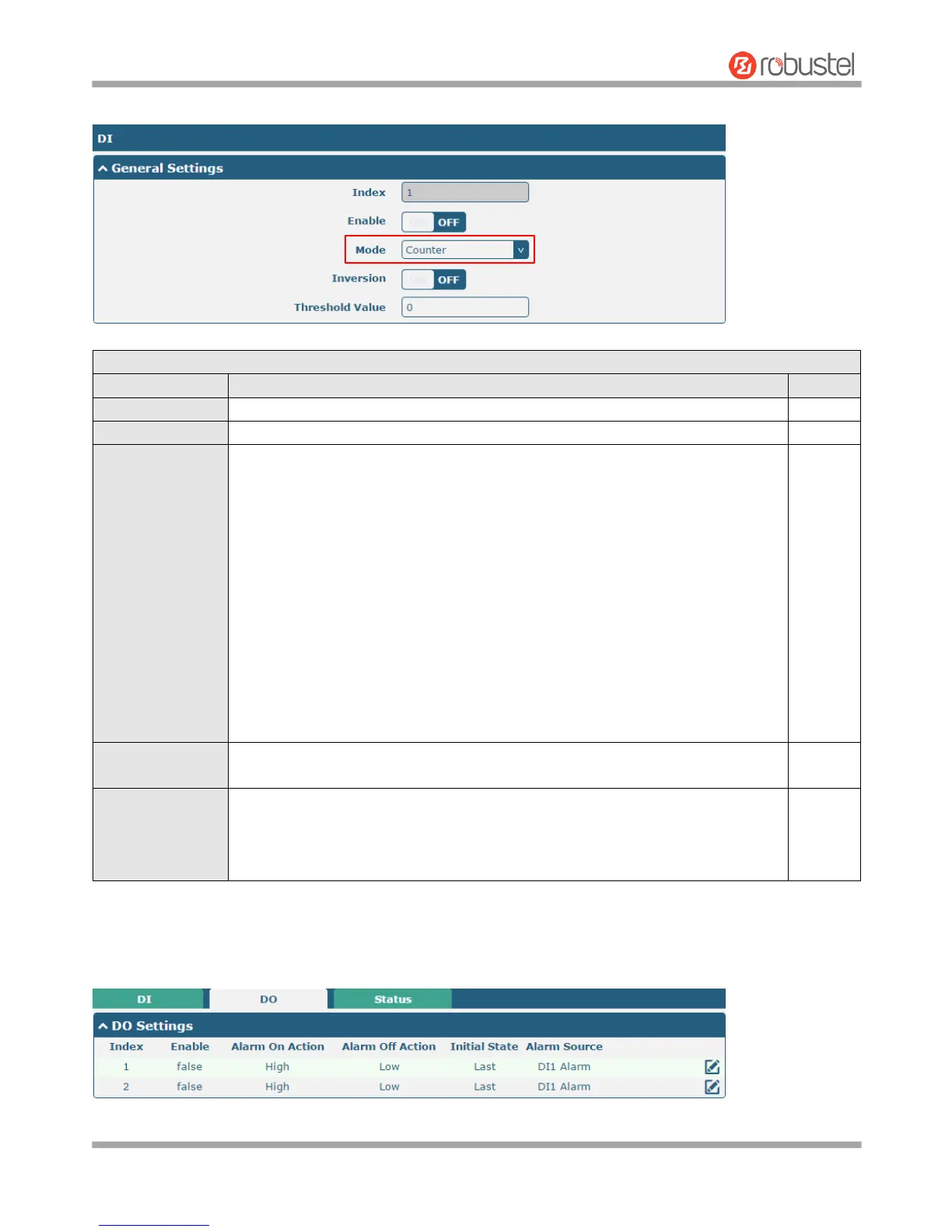Robustel GoRugged R3000 User Guide
RT_UG_R3000_v.4.0.0 27 March, 2017 60/136
Confidential
The window is displayed as below when choosing “Counter” as the mode.
Select from “ON-OFF” or “Counter”.
ON-OFF: DI interface support ON and OFF mode (high or low level electrical)
trigger DI alarm. The mode default to ON, and OFF mode is available only
when enabling the inversion feature
ON—Under this mode, DI alarm status will be triggered to ON when DI
interface open from GND or input a high level electrical (logic 1), on the
contrary DI alarm status will be trigged to OFF when DI interface connect to
GND or input a low level electrical (logic 0)
OFF—Under this mode, DI alarm status will be triggered to ON when DI
interface connect to GND or input a low level electrical (logic 0), on the
contrary DI alarm status will be trigged to OFF when DI interface open from
GND or input a high level electrical (logic 1)
Counter: Event counter mode
Set the threshold vale. It will trigger alarm when event counter reaches this figure.
After triggering alarm, DI will keep counting but not trigger alarm again. Enter 0 to
65535 digits. (0=will not trigger alarm)
Note: This option is only available when DI under the “Counter” mode.