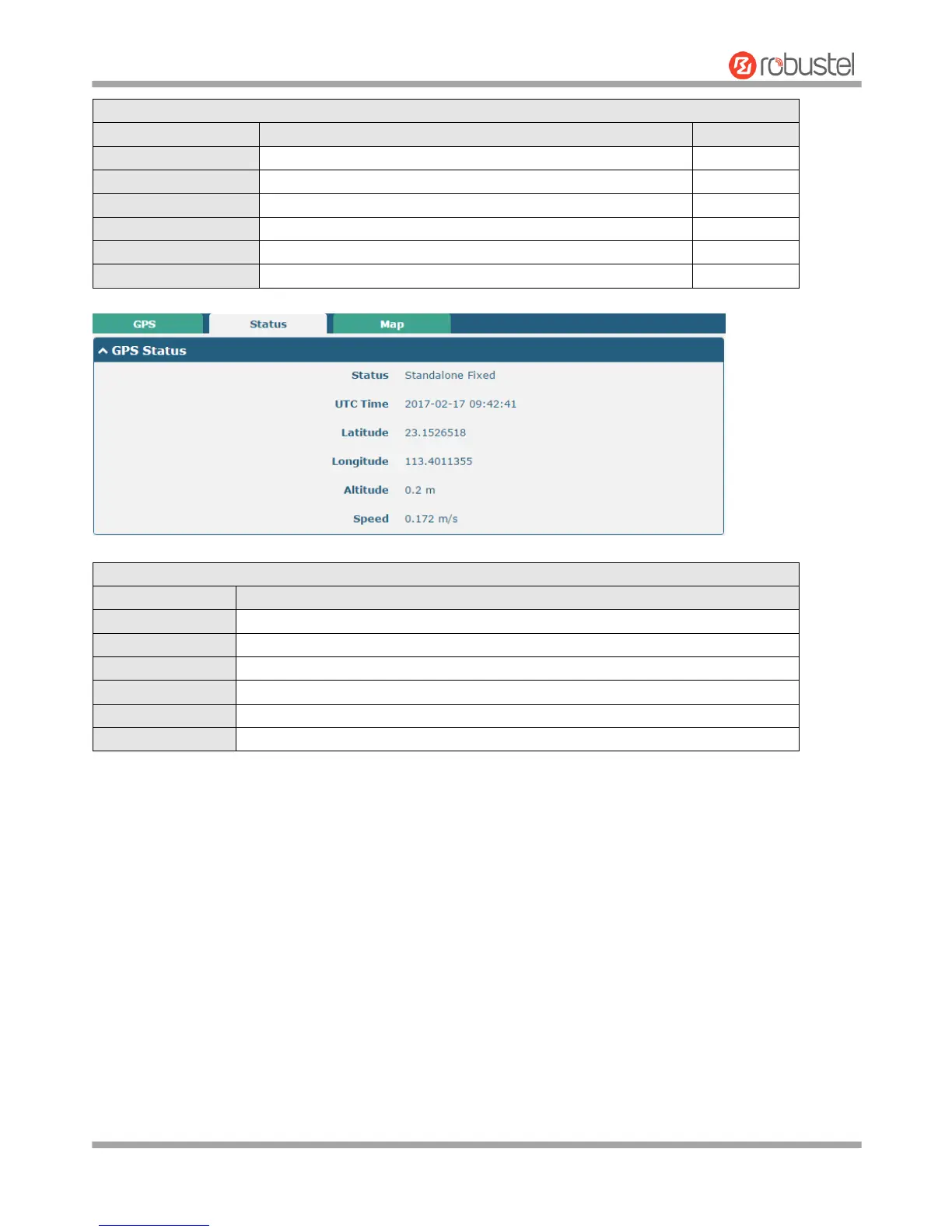Robustel GoRugged R3000 User Guide
RT_UG_R3000_v.4.0.0 27 March, 2017 98/136
Confidential
Set the address of the TCP Server.
Set the port of the remote TCP Server.
Send GGA information in NMEA format.
Send VTG information in NMEA format.
Send RMC information in NMEA format.
Send GSV information in NMEA format.
Show the GPS Status. GPS status includes: “NO Fix”, “2D Fix” and “3D Fix”.
Show the UTC of satellites, which is world unified time, not local time.
Show the latitude status of router.
Show the longitude status of router.
Show the altitude status of router.
Show the horizontal speed of router.