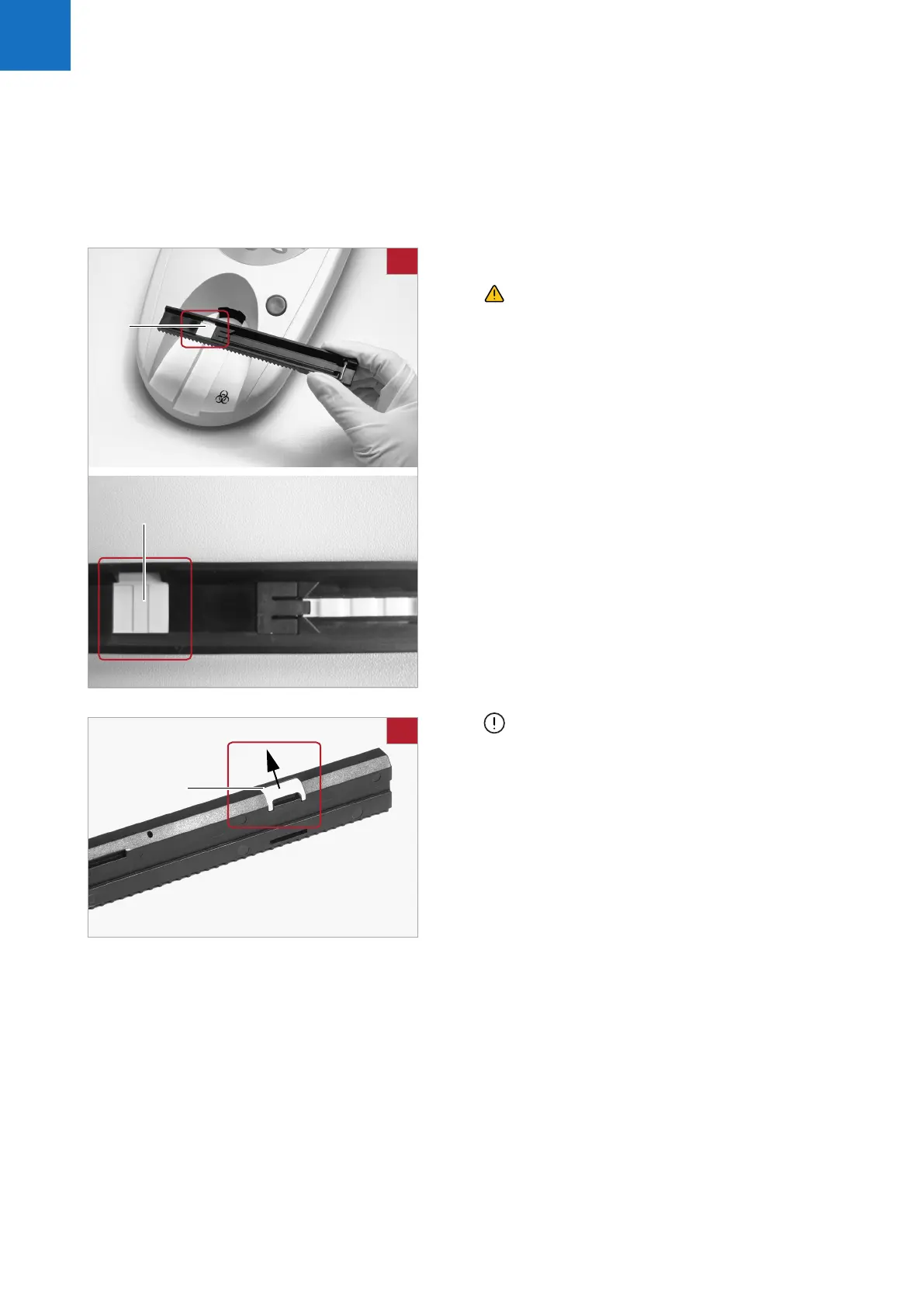Roche Diagnostics
Urisys 1100® · ≥5.7 · Operator's Manual · 9.0
44 9. Cleaning and maintenance
r To clean the test strip tray (at the end
of each working day)
1
Switch off the analyzer.
2
Pull the test strip tray out of the analyzer.
CAUTION: Be careful not to touch the grey
reference pad (A). Contamination of the reference pad
may impair the quality of the results obtained.
3
ATTENTION: To avoid contamination of the grey
reference pad (A), you can remove it before cleaning.
4
Rinse the strip tray under running water.
I Slight crystalline deposits, especially those
contaminating the retaining bar mechanism or the
cogs on the underside of the test strip tray and the
positioning hole, may be removed with a soft
brush.
5
Disinfect the test strip tray using 70% alcohol or
another suitable disinfectant.
6
Dry the parts with a dry, lint-free cloth.
2
A
A
3
A
