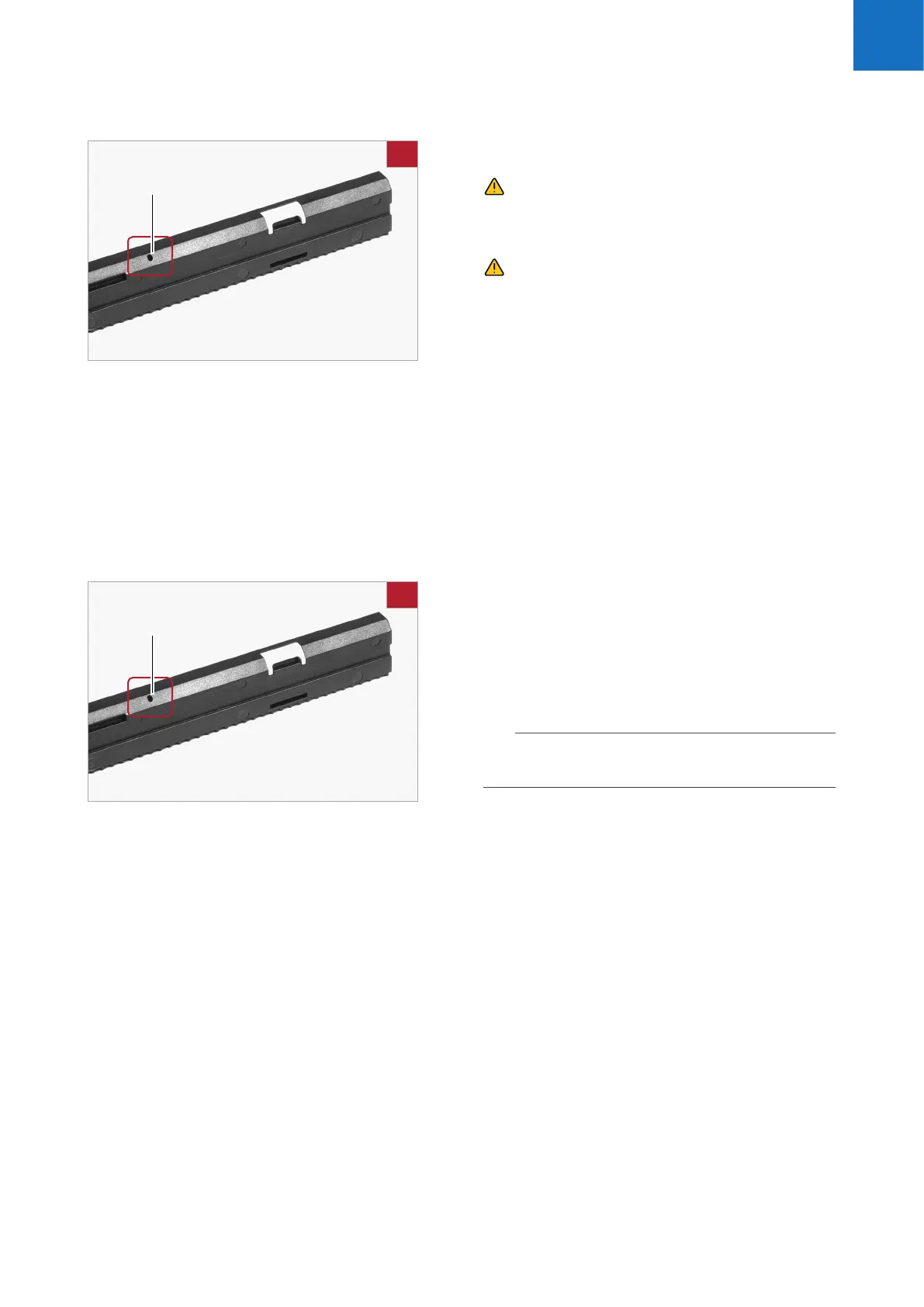Roche Diagnostics
Urisys 1100® · ≥5.7 · Operator's Manual · 9.0
9. Cleaning and maintenance 45
7
Insert the reference pad if taken out before cleaning.
CAUTION: Ensure that the positioning hole (B) on
the side of the test strip tray is absolutely dry. This
hole is used to ensure that the test strip tray is
automatically positioned correctly in the analyzer.
CAUTION: Take care not to damage the grey
reference pad during cleaning. Ensure that there are
no scratches on the surface and it is completely clean
and dry before proceeding to read. If needed, replace
it by a spare reference pad. After replacing the grey
reference pad, the analyzer has to be calibrated. The
analyzer will not request the calibration automatically
if the replacement happens within the weekly
calibration period.
8
Pick up the cleaned test strip tray and, with the
retaining bar nearest to you and closed (down), slide it
into the slot below the function keys, so that the near
edge of the test strip tray is flush with the near edge of
the analyzer.
9
If you wish to proceed with the next readings directly
after cleaning the test strip tray, switch the
Urisys 1100
®
system on again. During the self check
the system will verify that the reference pad is in good
condition for reading and that the positioning hole (B)
in the test strip tray is free.
f If not, an error message will be displayed.
q For more infomation, see:
u 10. Error messages and troubleshooting (46)
7
B
9
B
