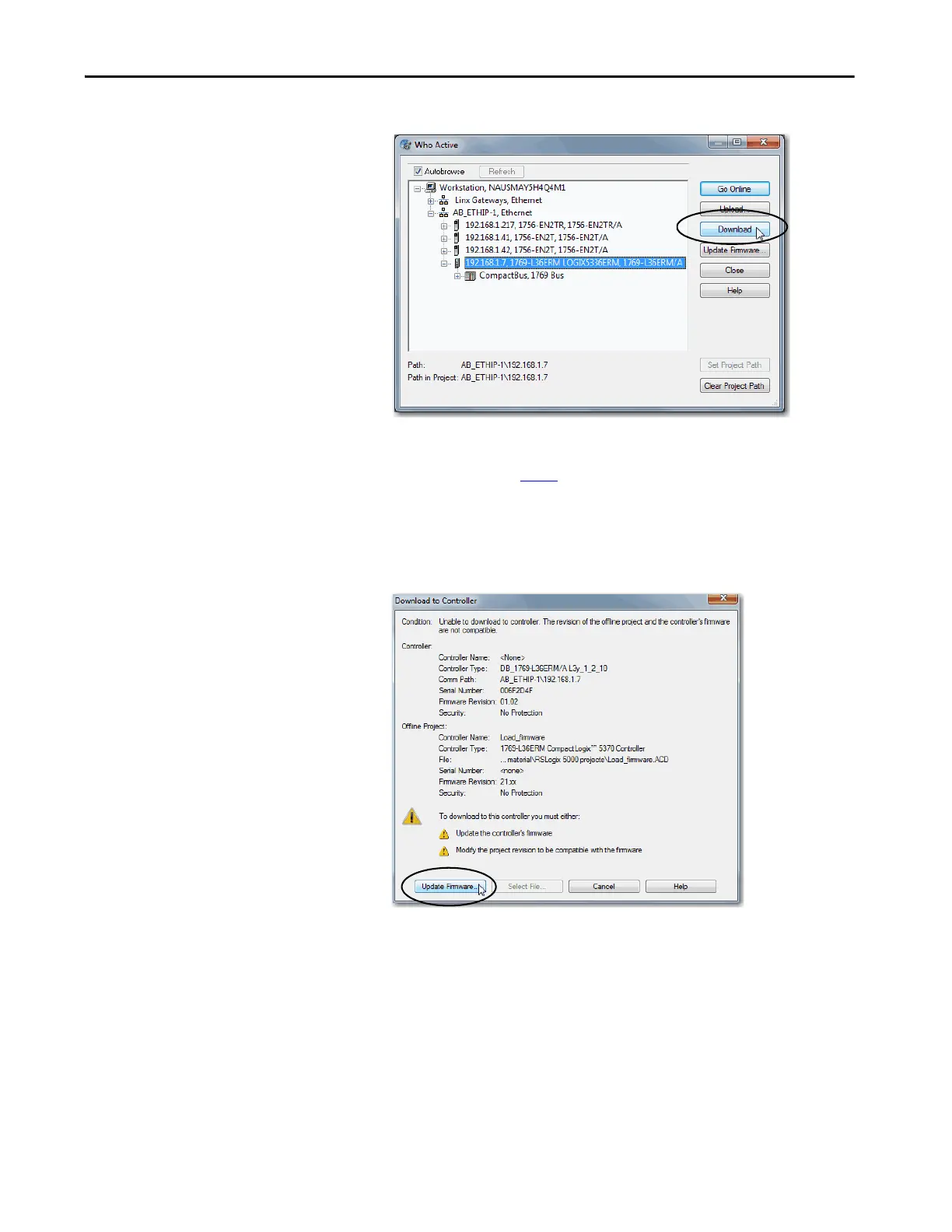Rockwell Automation Publication 1769-UM021I-EN-P - May 2018 115
Complete Software Tasks Required at CompactLogix 5370 Controller Installation Chapter 5
4. Select your controller and click Download.
You can also choose to click Update Firmware to complete this process.
If you do so, skip to step 6
.
A dialog box appears to indicate that the project revision and controller
firmware revision are different.
5. Click Update Firmware.
6. Use the checkbox and pull-down menu to choose your controller and
firmware revision.
