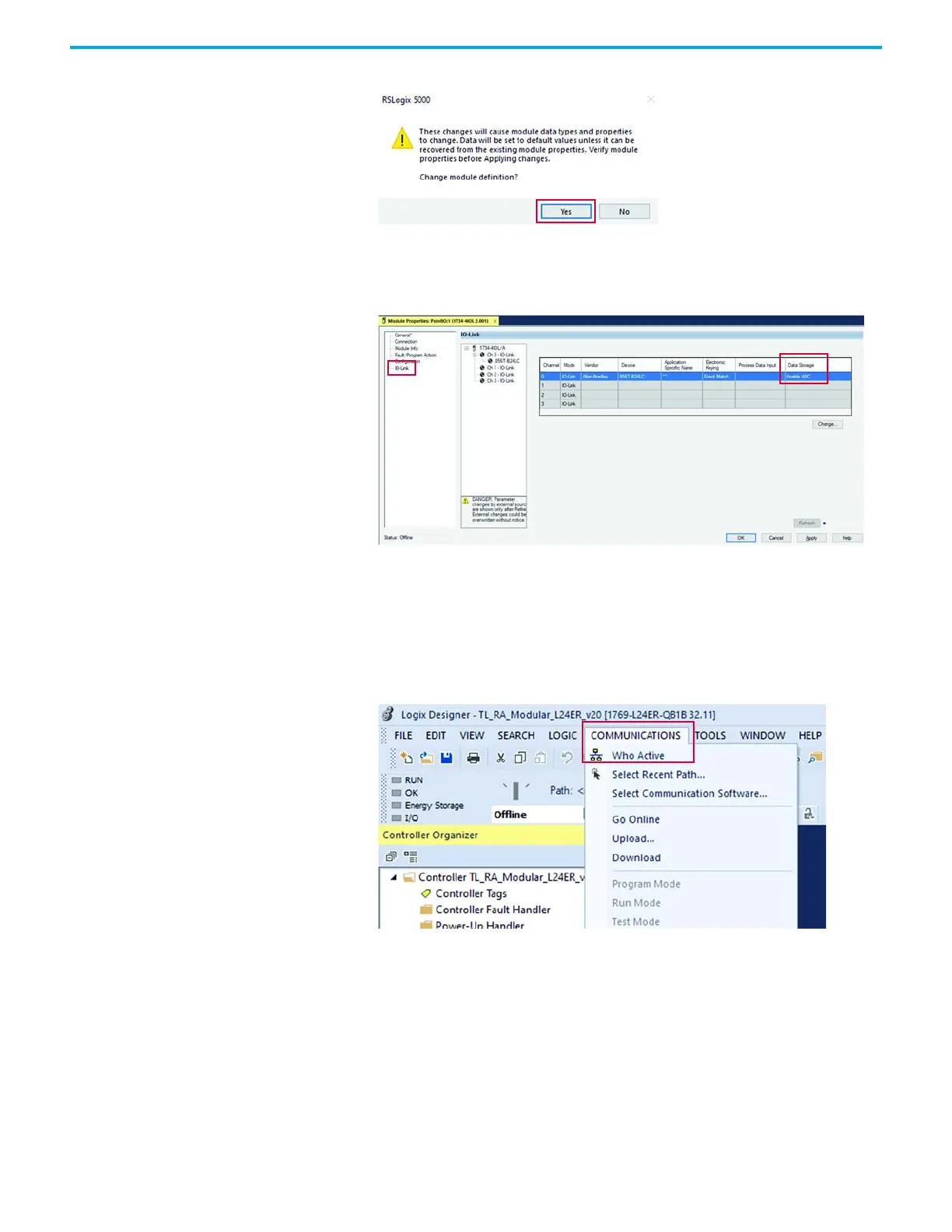30 Rockwell Automation Publication 856T-UM001B-EN-P - April 2021
Chapter 3 Configure the 856T-B24LC IO-Link Module
4. Click Yes to accept changes in module definition.
5. Click Apply and OK to accept configuration.
6. In IO-Link Tab, Check if Data Storage mode for IO-Link module is
established as Enable ADC. If not, then you are not able to change the
module configuration.
Download the Project to the
PLC
You are almost ready to go Online to download the project to controller.
Before you go Online, you must configure the communication path.
1. Setup controller communication path. Click the Communication menu
and select Who Active.
