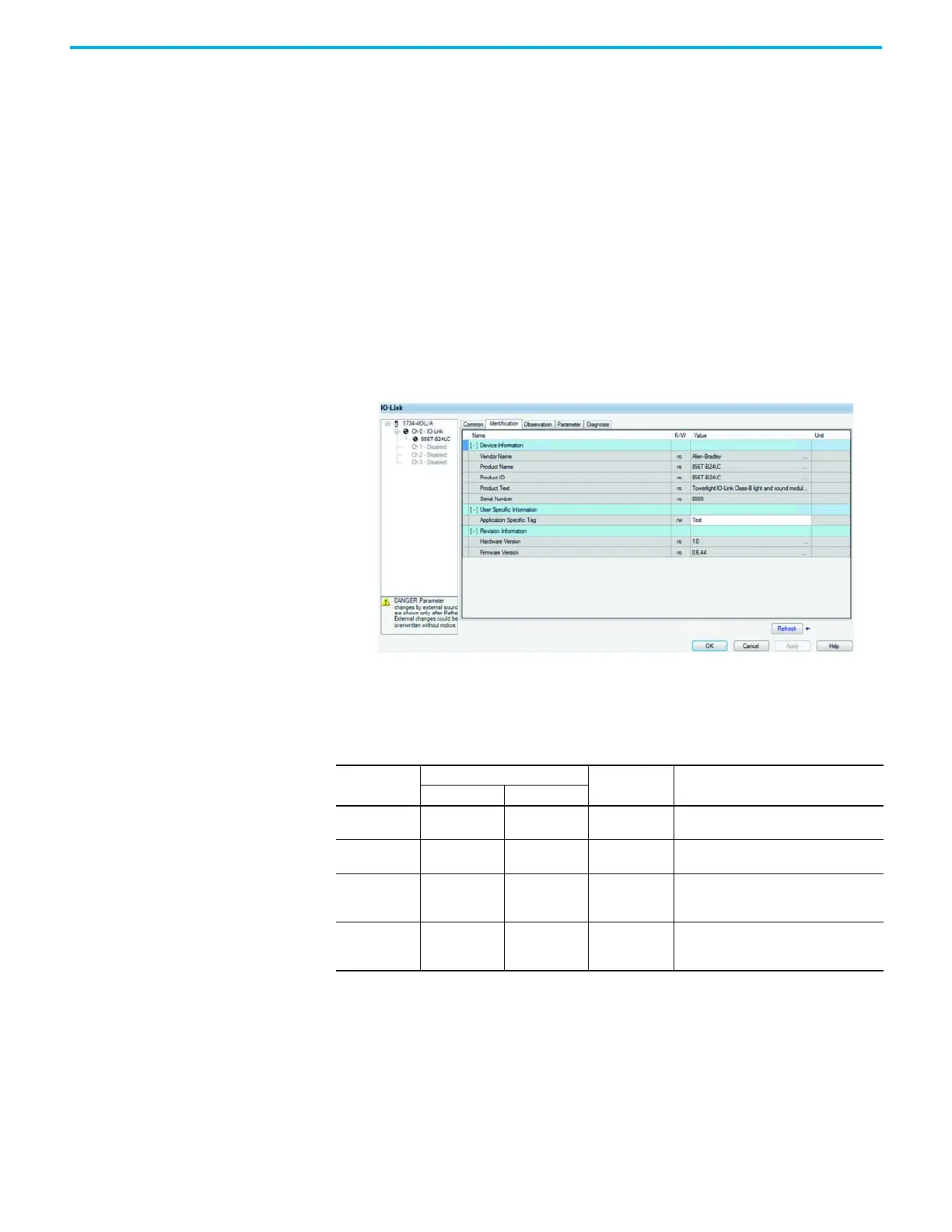Rockwell Automation Publication 856T-UM001B-EN-P - April 2021 51
Chapter 7 Message Structure and Configuration Example
Validation of Write Once the Message Instruction dialog box has been populated; trigger the rung
of logic that contains the message instruction. The word Test is written from
the Write_Assembly to the Application-Specific Name Parameter Index in the
856T-B24LC module.
The data is validated when reading the value of Index 24 in the sensor or when
viewing the 1734-4IOL configuration. To view the configuration of the
1734-4IOL, follow these steps:
1. Click the 1734-4IOL in the IO Configuration.
2. A popup window appears and advises that changes within the
856T-B24LC module have been detected. Expand the settings and to see
that the Application-Specific Name has changed to Test.
3. Click Upload.
4. Click OK and the new parameter values are uploaded into the controller.
The new Application-Specific Name can be seen when viewing the
Identification Tab of the AOP for the 856T-B24LC module.
Service Code The following table is used to determine the Service Code that is needed for a
specific Message Instruction.
Service Code
(Hex)
Need in Implementation
Service Name Description of Service
Class Instance
4B Required Required Read Subindex
Reads a parameter value from the IO-Link
device
4C — Required Write Subindex
Writes a parameter value from the IO-Link
device
4D Required Required Read Index
Reads an entire index (all parameters
within an index) from the IO-Link device
(uses subindex 0)
4E — Required Write Index
Writes an entire index (all parameters
within an index) from the IO-Link device
(uses subindex 0)
