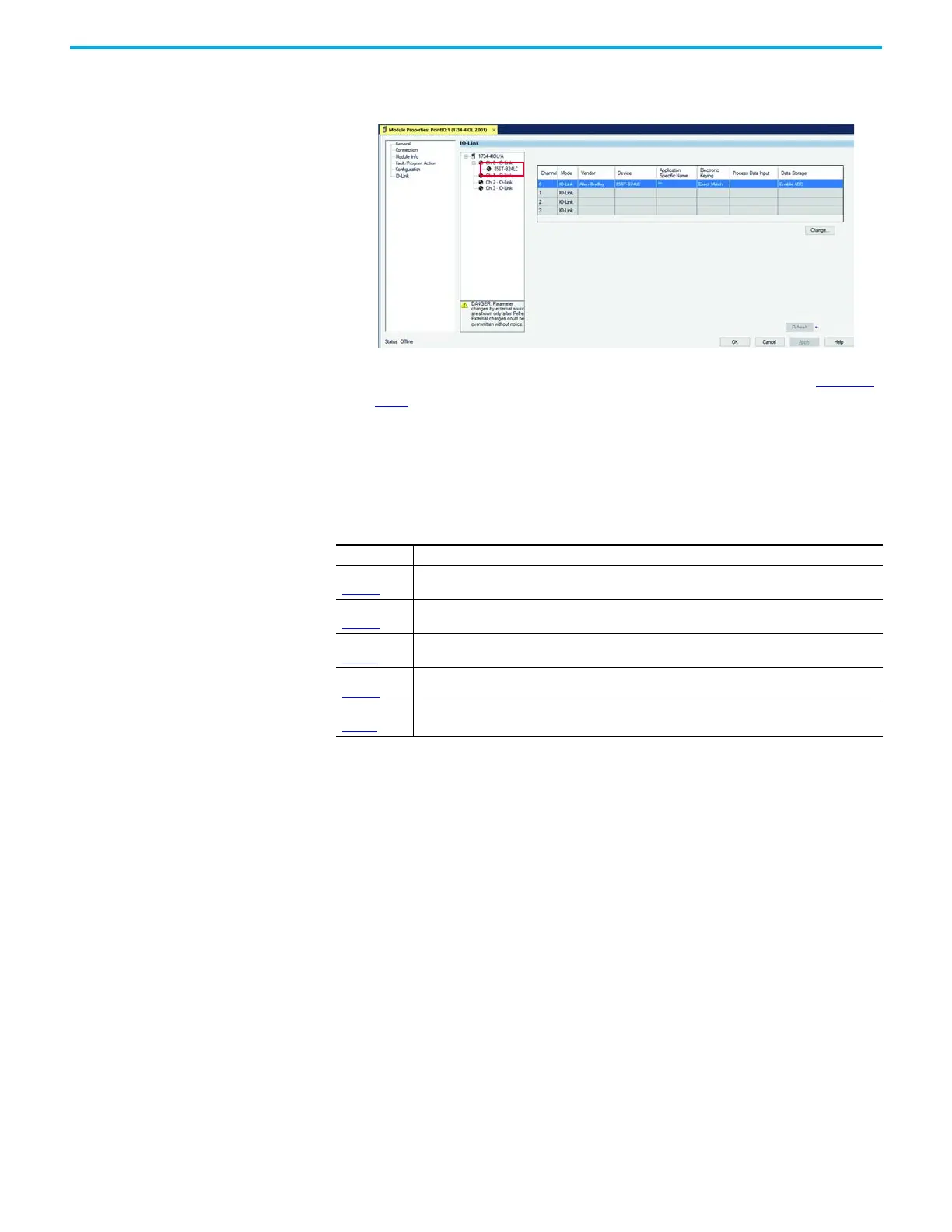34 Rockwell Automation Publication 856T-UM001B-EN-P - April 2021
Chapter 4 IO-Link Parameters
3. In IO-Link section, click the proper channel of IO-link Master where
856T-B24LC module is installed (Ch0 in this example) and click the
device that is attached to this channel.
The 856T-B24LC module IO-Link parameters are displayed, see IO-Link
Tabs.
IO-Link Tabs The 856T-B24LC module offers five different tabs to describe the device
functionality and operations. These tabs are:
Table 2 - Tab Descriptions
Tab Description
Common
(page 35
)
General product information about the device specifications and IO-Link IODD Information.
Identification
(page 36)
The device catalog number, series letter, general product description including the current
product firmware, and hardware revisions.
Observation
(page 37
)
Information about the stack light status, measurements, and alarm status for the 856T-B24LC
module.
Parameter
(page 39
)
Displays and allows you to configure the stack light by changing the device parameters.
Diagnosis
(page 41)
Displays the diagnostics parameters. This tab shows information about Device Access Lock,
results of the power on self test, service functions, and operation information.
