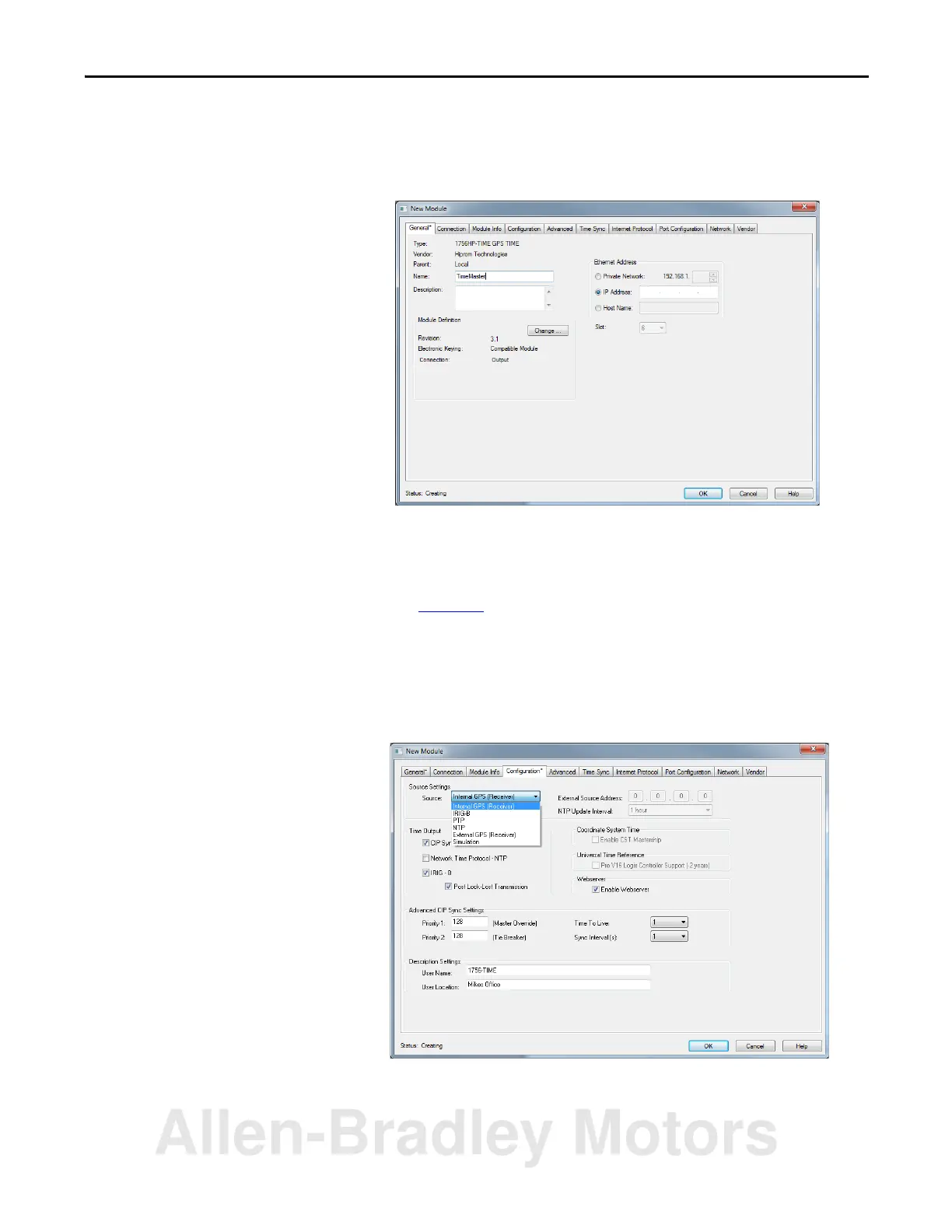Rockwell Automation Publication 1756-UM542A-EN-P - September 2014 11
Setup Chapter 2
2. Enter a name for the module.
3. Enter a brief description for the module.
4. Enter the IP address for the module.
5. Click the Configuration tab.
6. From the Source Settings pull-down menu, choose the time source that
you want to use.
See Chapter 4
for more information on the source types.
7. Select the Time Output format.
8. Enter the Advanced CIP Sync Settings.
9. Enter the Description Settings.
10. Click OK.
The time properties of the 1756HP-TIME module are now configured.
Allen-Bradley Motors