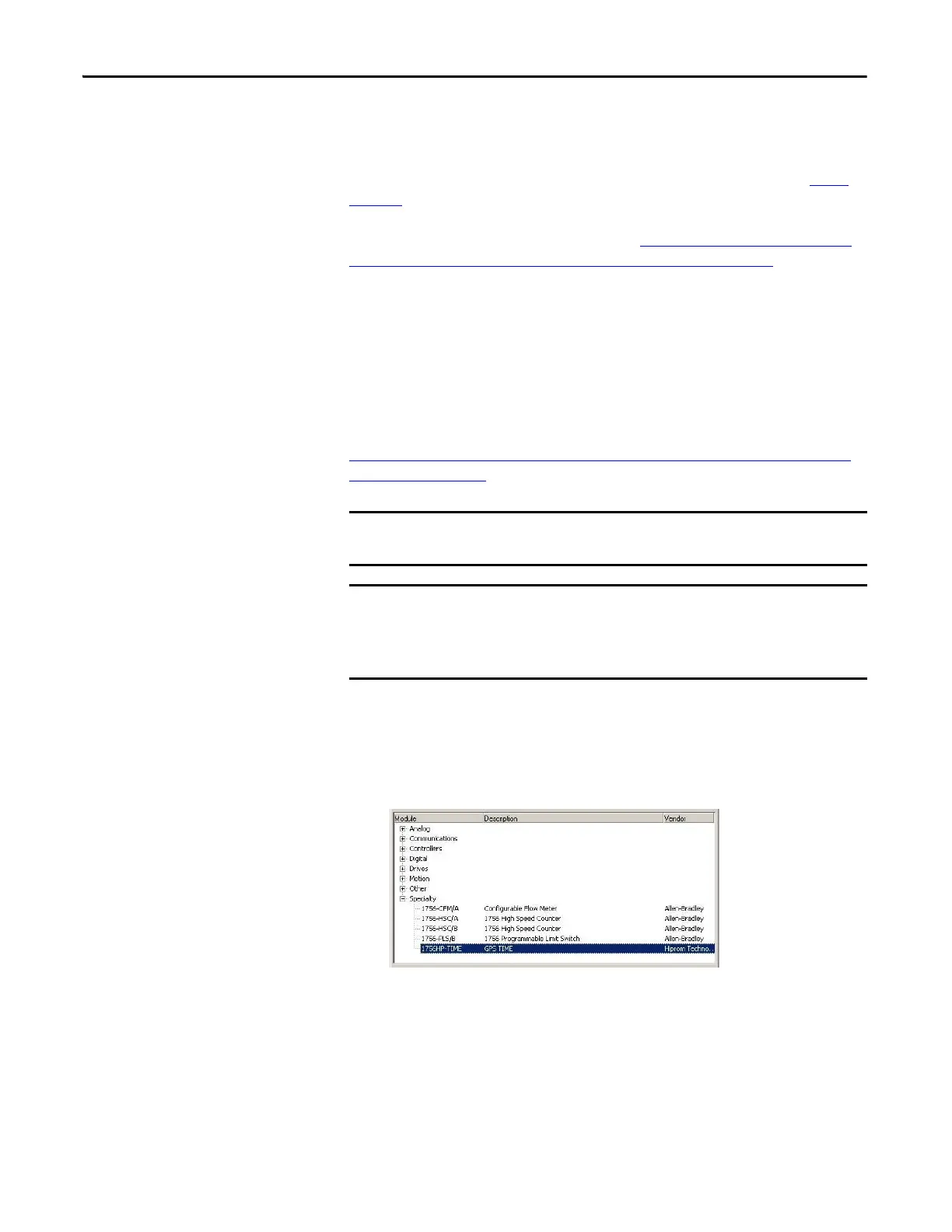10 Rockwell Automation Publication 1756-UM542A-EN-P - September 2014
Chapter 2 Setup
ControlFLASH Software
Use the ControlFLASH software to upgrade the software to a newer version.
For more information on the ControlFLASH software and how to use it, see
C
ontrolFLASH Firmware Upgrade Software User Manual, publication
1756-
UM105.
The latest firmware can be found at this link:
http://www.hiprom.com/Pages/
Products/1756_CLX/1756HP-TIME/web/1756HP-TIME.htm.
The Logix Designer
Application Configuration
Before you can program the 1756HP-TIME module, the AOP for the module
must be installed. You also need admin rights for the module to view and
configure the AOP.
The installer for the AOP can be found at this link:
http://www.hiprom.com/Pages/Products/1756_CLX/1756HP-TIME/web/
1756HP-TIME.htm.
Follow these steps to configure the 1756HP-TIME module in the Logix
Designer application.
1. Doub
le-click the 1756HP-TIME module in the I/O tree in the Logix
Designer application.
The New Module dialog box appears.
Each 1756HP-TIME module is programmed to work with a single Logix5000
controller.
There is no direct communication between the 1756HP-TIME module Ethernet
ports and a Logix5000 controller. If the 1756HP-TIME module resides in a
remote Logix rack, it needs to communicate through an EN2T(R) module in the
same rack.
