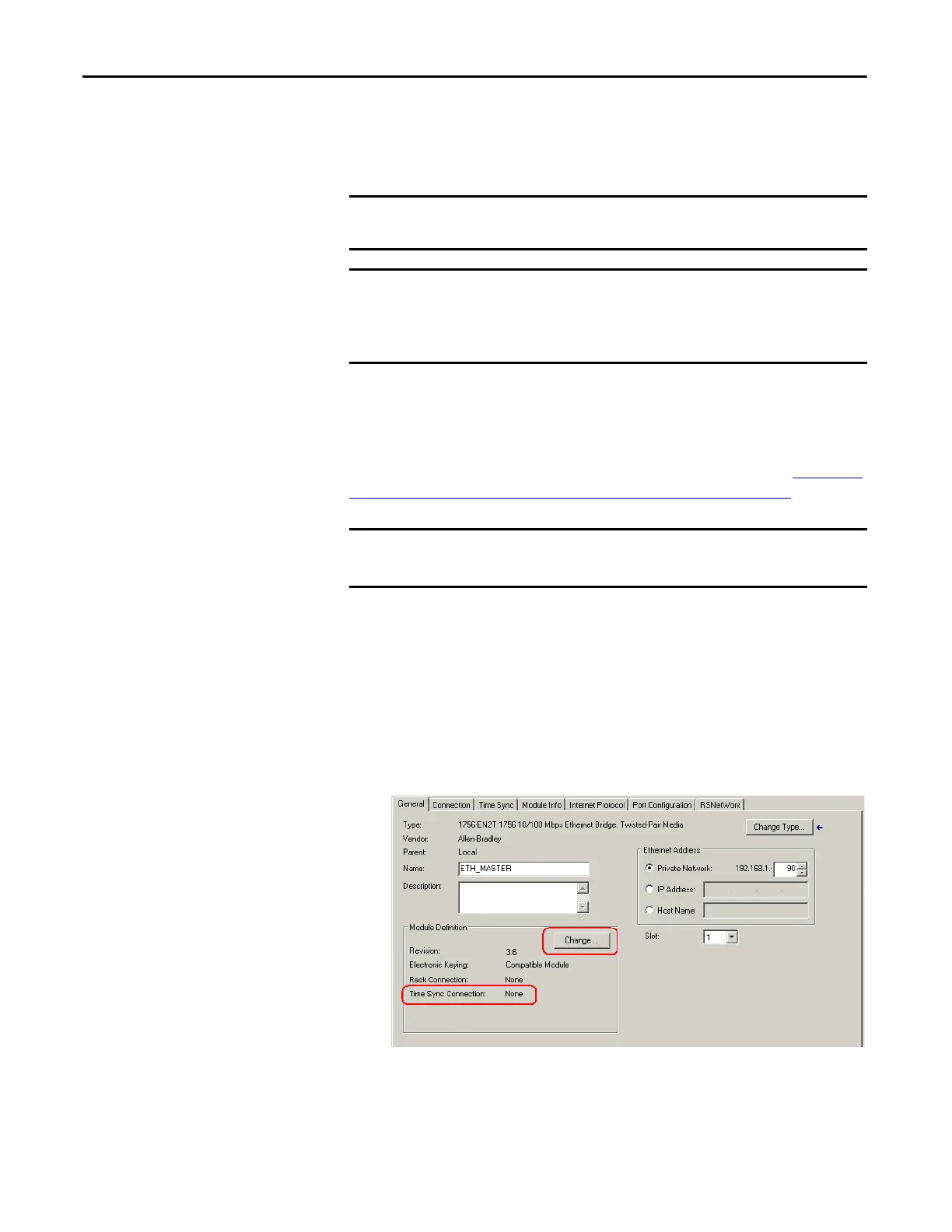24 Rockwell Automation Publication 1756-UM542A-EN-P - September 2014
Chapter 4 Time Synchronization
If you enable CIP Sync on a 1756-EN2T/1756-EN2TR module, the module
looks for other 1588 PTP devices and syncs to the device that has the highest-
quality clock.
The 1756-EN2T/1756-EN2TR modules are boundary clocks that can be a slave
clock on one interface, and a master clock on another interface. The modules can
act as a transparent gateway when a Logix5000 controller uses the time
Grandmaster (the 1756HP-TIME module) on the network. The 1756-EN2T/
1756-EN2TR module must have CIP Sync and Motion enabled. See
Configure
the Ethernet Module/Controller PTP/CIP Sync Settings on page 24.
Configure the Ethernet Module/Controller PTP/CIP Sync Settings
Follow these steps to configure the PTP/CIP Sync settings of the 1756-EN2T/
1756-EN2TR module and controller.
1. Op
en the AOP for the Ethernet module.
2. From the General tab, under Module Definition, click Change.
1588 PTP uses a multicast address; therefore, set the switches to allow
multicast, or have IGMP enabled.
There is no direct communication between the 1756HP-TIME module Ethernet
ports and a Logix5000 controller. If the 1756HP-TIME module resides in a
remote Logix rack, it needs to communicate through an EN2T(R) module in the
same rack.
Most devices supporting 1588 PTP defaults to PTP Enabled: FALSE.
PTP must be enabled on the devices before time synchronization can begin.
