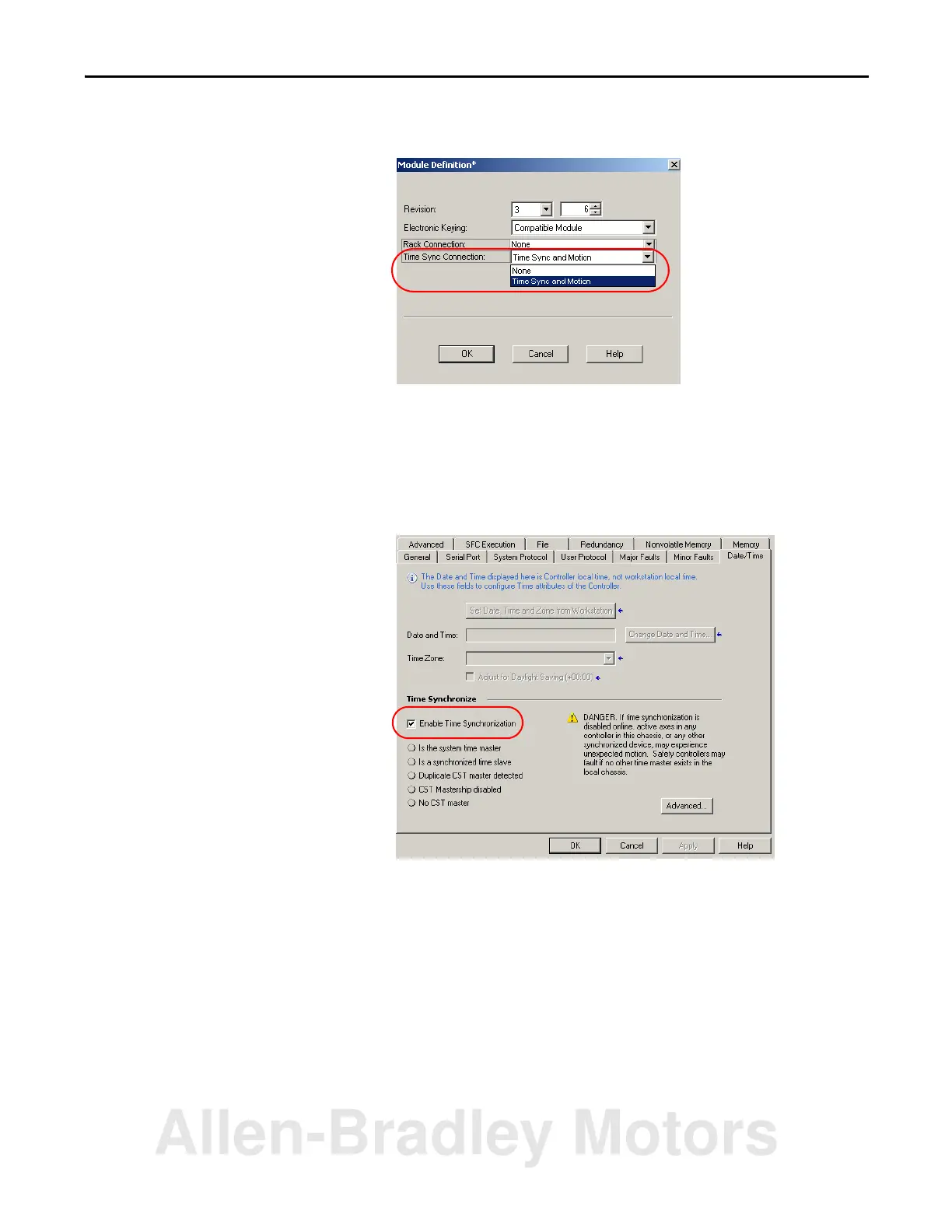Rockwell Automation Publication 1756-UM542A-EN-P - September 2014 25
Time Synchronization Chapter 4
3. From the Time Sync Connection pull-down menu, choose Time Sync and
Motion.
4. Click OK.
The 1756-EN2T/1756-EN2TR module is now configured for PTP
synchronization.
5. To enable synchronization on the controller, open the Controller AOP.
6. On the Date/Time tab, check the Enable Time Synchronization box.
The Logix5000 controller looks for the highest-quality clock on the
back
plane.
7. Click OK.
The settings of the Ethernet module and controller module are now configured
f
or time sync and motion.
Allen-Bradley Motors