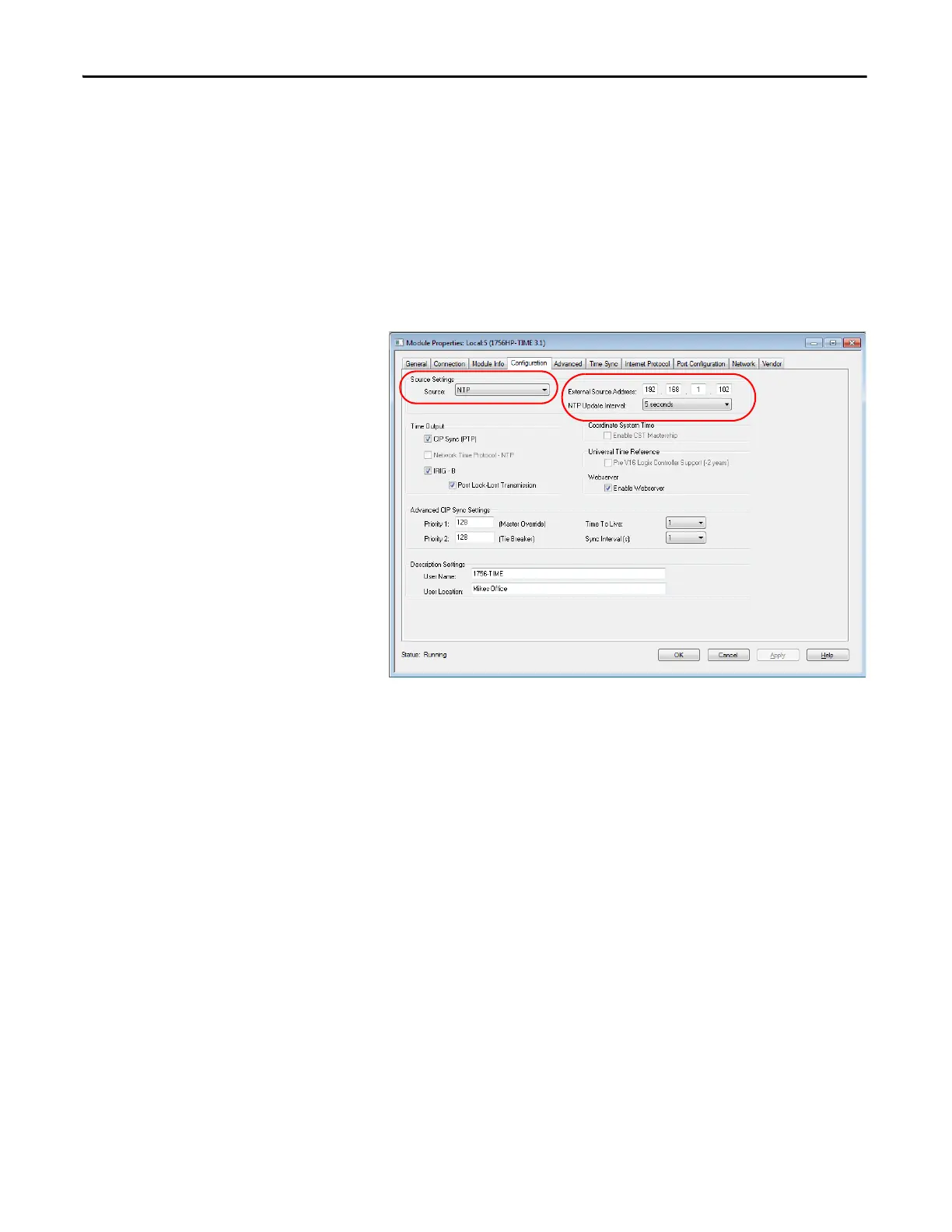28 Rockwell Automation Publication 1756-UM542A-EN-P - September 2014
Chapter 4 Time Synchronization
1756HP-TIME Module as an NTP Client
You can configure the 1756HP-TIME module to connect to an external NTP
source, and then output the time as PTP or IRIG-B time.
Follow these steps to configure the 1756HP-TIME module to an NTP source.
1. Op
en the Time module AOP in RSLogix 5000 software.
2. Click the Configuration tab.
3. From the Source Settings pull-down menu, choose NTP as the source.
The External Source Address and NTP Update Interval options become
available.
4. In the External Source Address field, enter the IP address of the NTP
source.
5. From the NTP Update Interval pull-down menu, choose the update
interval for the 1756HP-TIME module to adjust its internal clock to the
NTP source.
The update interval can range from 5 seconds to 1 week.
6. Cl
ick OK.
The 1756HP-TIME module is now configured to an NTP source.
You can also use the SNTP protocol for the source.
The frequency of the update interval affects the accuracy of the time from the
1756HP-TIME module. If the time is not adjusted by the NTP source, the time
can drift by up to 10 μs/s depending on external factors, such as temperature
and humidity.
