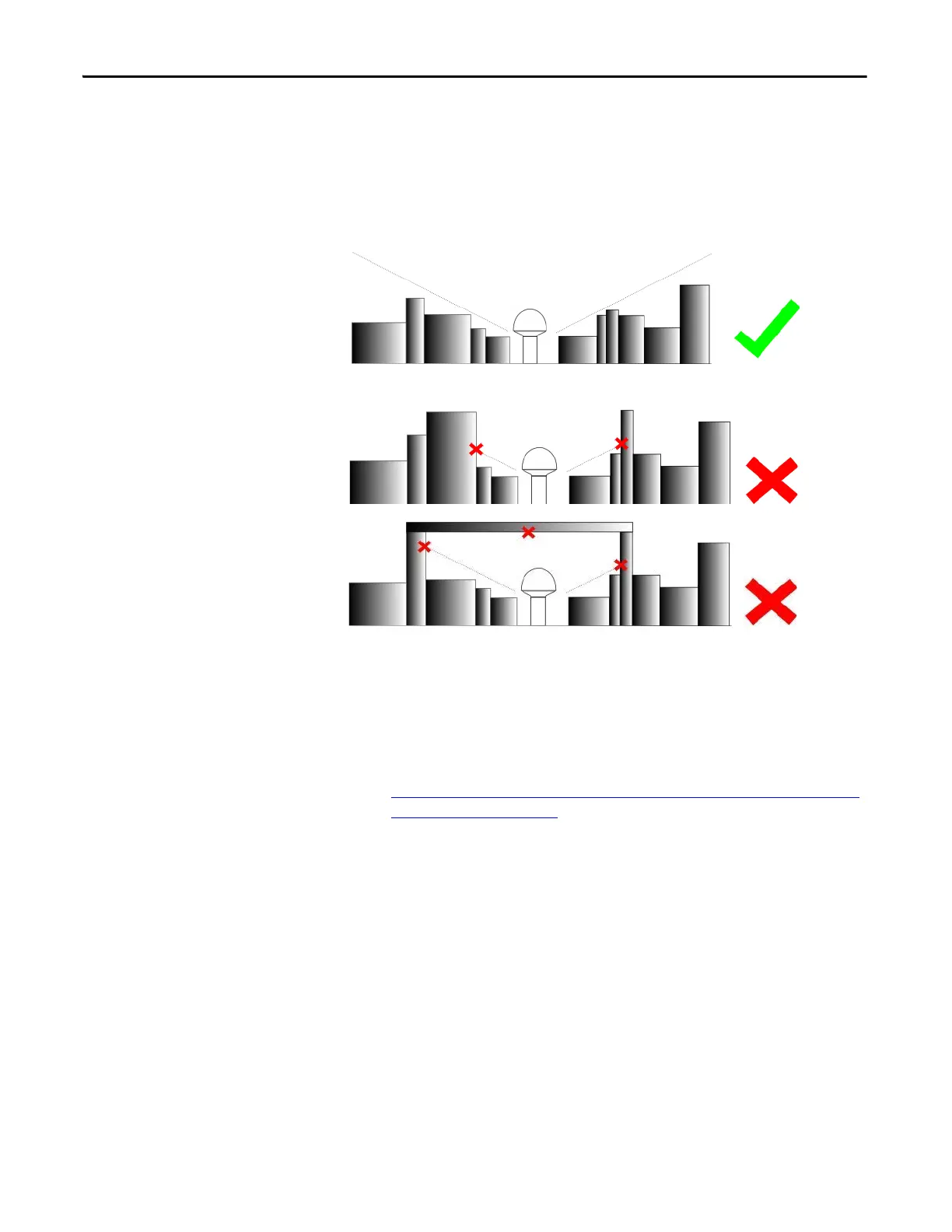8 Rockwell Automation Publication 1756-UM542A-EN-P - September 2014
Chapter 1 Installation
GPS Antenna
Install the GPS antenna with a clear view of the sky (do not install the antenna
where objects can obstruct the view of the antenna to the sky). If an antenna is
installed with a limited view of the sky, the GPS receiver can have a low satellite
lock count, or be unable to obtain a lock. A limited view of the sky can cause
inaccurate time synchronization.
Figure 2 - GPS Antenna Installation with Clear View of the Sky
Figure 3 - GPS Antenna Installation with Obstructed View of the Sky
Software
Use this software to configure and operate the 1756HP-TIME module:
• The Studio 5000 Logix Designer application
• The Add-on Profile (AOP) for the 1756HP-TIME module, available for
download at this link:
http://www.hiprom.com/Pages/Products/1756_CLX/1756HP-TIME/
web/1756HP-TIME.htm
