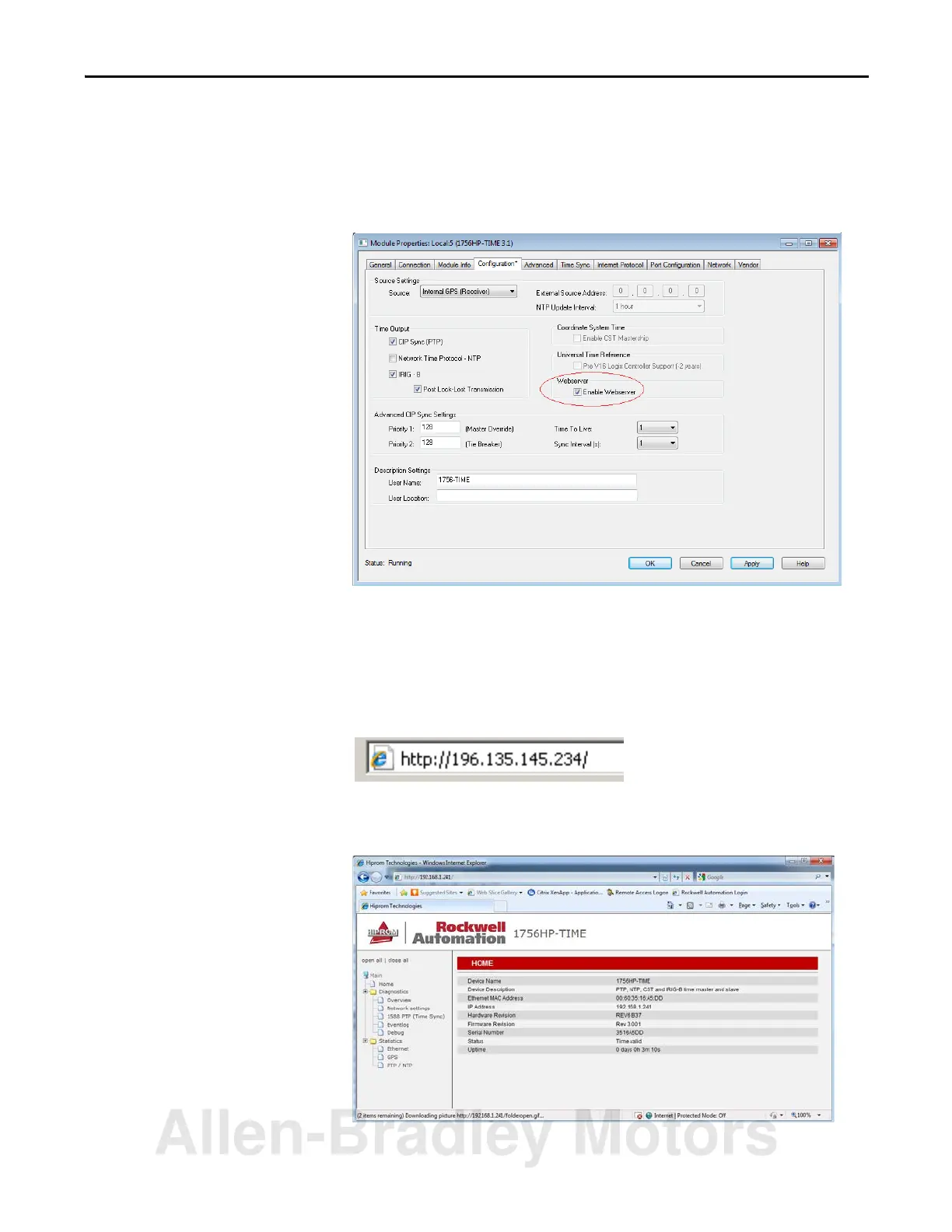Rockwell Automation Publication 1756-UM542A-EN-P - September 2014 21
Operation Chapter 3
Web Interface
The web interface is disabled by default. Follow these steps to enable the web
interface.
1. O
n the configuration tab, check Enable Webserver.
2. Click OK.
You can access the web interface from any computer that has a web browser.
Enter ht
tp:// and the IP address of the 1756HP-TIME module into the address
bar of your web browser.
For example, enter the IP address as shown here.
The web interface provides diagnostics and statistics for the 1756HP-TIME
mo
dule.
Allen-Bradley Motors