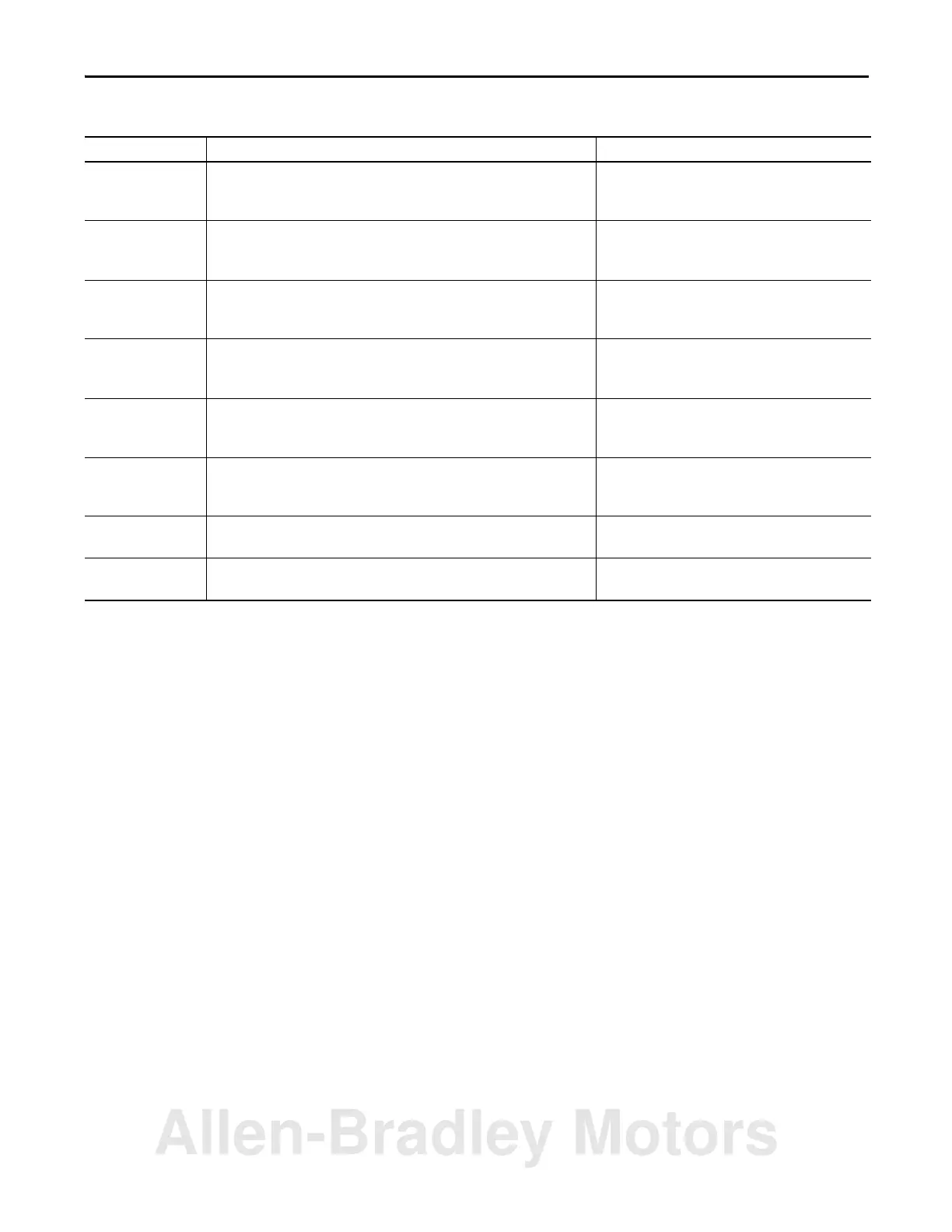Rockwell Automation Publication 1756-UM542A-EN-P - September 2014 15
Setup Chapter 2
SimulationYear When the module is in simulation mode, use this to set the initial year to be used by the
module.
Example:
29 April 2014
Year = 2014
SimulationMonth When the module is in simulation mode, use this to set the initial month to be used by
the module.
Example:
29 April 2014
Month = 4
SimulationDay When the module is in simulation mode, use this to set the initial day to be used by the
module
.
Example:
29 April 2014
Day = 29
SimulationHour When the module is in simulation mode, use this to set the initial hour to be used by the
module.
Example:
11:14:23 AM
Hour =11
SimulationMinute When the module is in simulation mode, use this to set the initial minute to be used by
the module.
Example:
11:14:23 AM
Minute =14
SimulationSecond When the module is in simulation mode, use this to set the initial second to be used by
the module
.
Example:
11:14:23 AM
Second =23
UserName Use this parameter to identify the time module, visible in CIP sync synchronization. Example:
1756HP-TIME
UserLocation Use this parameter to provide extra information to identify the location of the module. Example:
Basement
Table 2 - AOP Configuration Parameters (Continued)
Parameter Description Value
Allen-Bradley Motors