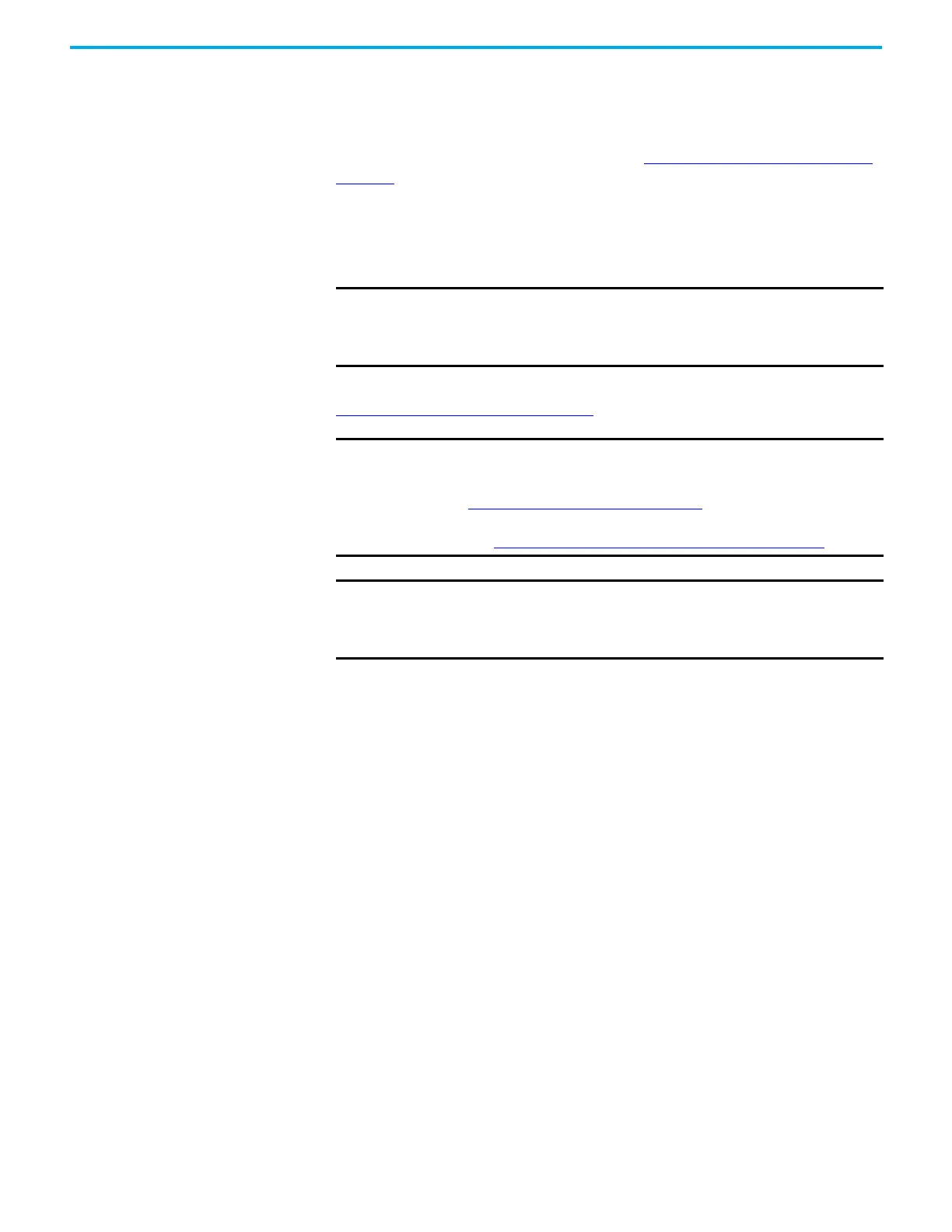Rockwell Automation Publication 2080-UM002L-EN-E - November 2021 165
Chapter 10 Using microSD Cards
A maximum number of 10 datasets is supported for a Micro800 program. Each
dataset can contain up to 128 variables, with a maximum of four data string
variables per dataset. String variables can have a maximum of 252 characters.
All datasets are written to the same file. For more information on how data
logs are stored on the microSD card, see the Data Log Directory Structure
on
page 166.
You can retrieve data log files from the microSD card using a card reader or by
uploading the data logs through the Connected Components Workbench
software.
See the sample quickstart project to get you started on the Data Log feature,
Use the Data Log Feature
on page 173.
IMPORTANT
Uploading data log files in PROGRAM mode is recommended for optimum
performance and to prevent file access conflict. For example, if the data log
instruction is executing, Connected Components Workbench software will
not upload the last data log file.
IMPORTANT
Data log execution time depends on the user application and its complexity.
Users are advised to data log no faster than every 2 seconds for typical
applications. Note that housekeeping takes at least 5 ms per program scan.
See Program Execution in Micro800
on page 71 for more information on
program scan and execution rules and sequence.
See also Data Log – Data Payload vs. Performance Time
on page 208.
IMPORTANT
Note that in cases where there are simultaneous RCP and DLG function block
execution or uploads/downloads/searches, the activities are queued up and
handled one by one by the program scan. You will notice a slowdown in
performance in these cases.
