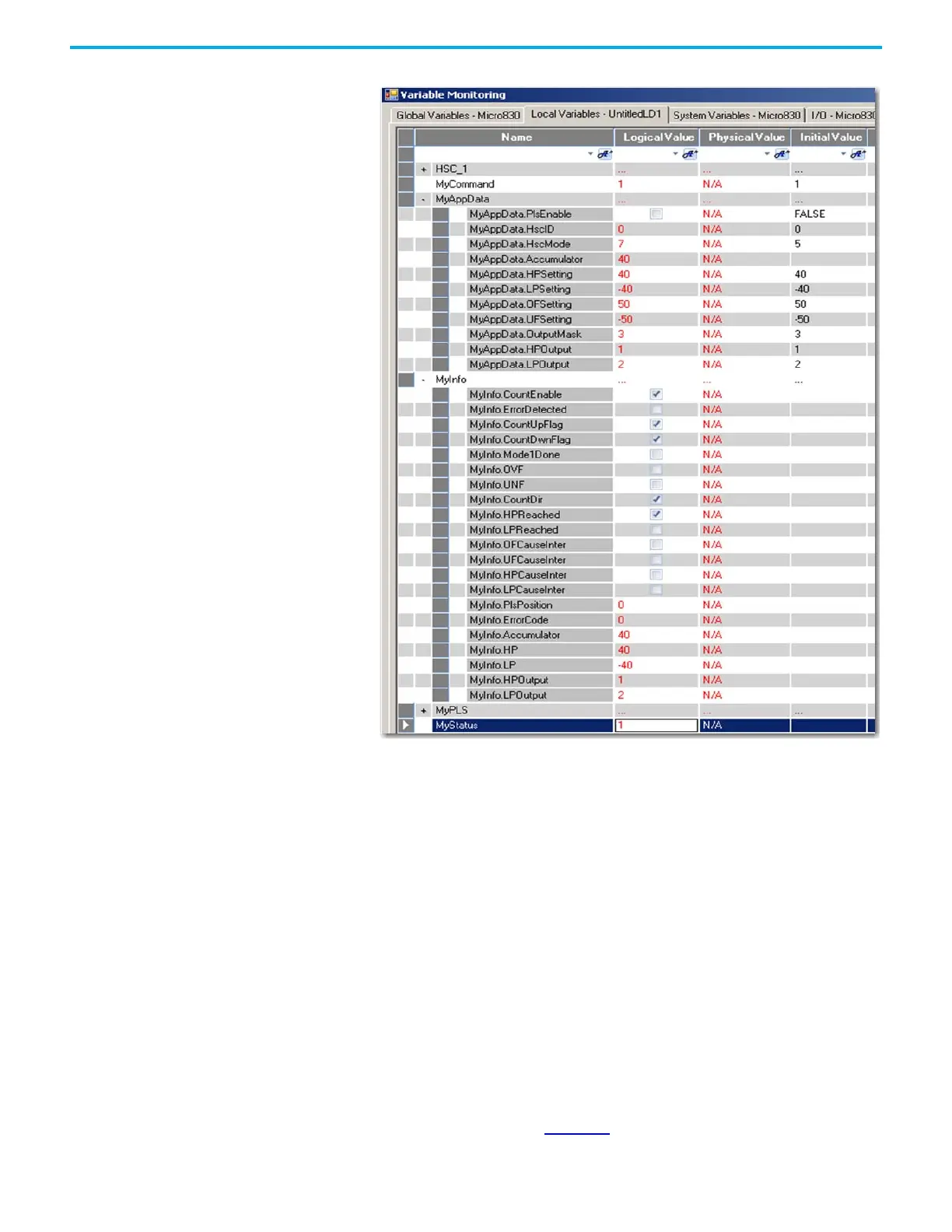Rockwell Automation Publication 2080-UM002L-EN-E - November 2021 239
Appendix C Quickstarts
For this example, once the Accumulator reaches a High Preset value of 40,
output 0 turns on, and the HPReached flag turns on. Once the Accumulator
reaches a Low Preset value of -40, output 1 turns on and the LPReached flag
turns on as well.
Use the Programmable Limit Switch (PLS) Function
The Programmable Limit Switch function allows you to configure the High-
Speed Counter to operate as a PLS (programmable limit switch) or rotary cam
switch. The PLS is used when you need more than one pair of high and low
presets (up to 255 pairs of high and low presets are supported by the PLS).
1. Start a new project following the same steps and values as the previous
project. Set the values for the following variables as follows:
• HSCAPP.PlsEnable variable should be set to TRUE.
• Set a value only for UFSetting and OFSetting (OutputMask is optional
depending if an output is to be set or not). Your new values should
follow the example in Figure 22
:
