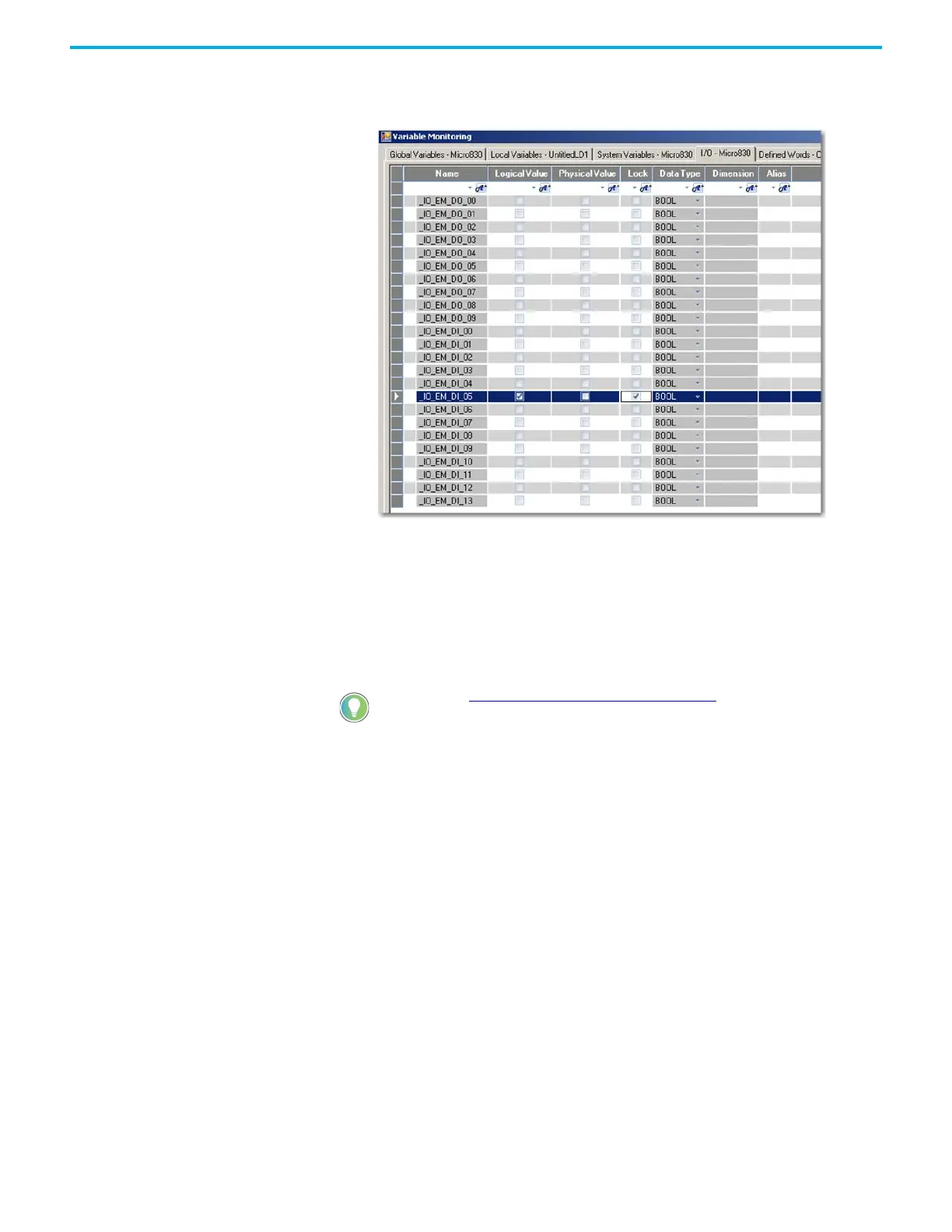238 Rockwell Automation Publication 2080-UM002L-EN-E - November 2021
Appendix C Quickstarts
3. Click the I/O Micro830 tab. Select the _IO_EM_DI_05 row. Check the
boxes Lock and Logical Value so that this input will be forced in the ON
position.
4. Click the Local Variables tab to see any real time changes being made to
the variables. Expand the MyAppData and MyInfo variable list by
clicking the + sign.
5. Turn On the encoder to see the counter count up/down. For example, if
the encoder is attached to a motor shaft then turn on the motor to trigger
the HSC count. The counter value will be displayed on
MyInfo.Accumulator. MyStatus variable should display a Logical Value
of 1, which means that the HSC is running.
See HSC Function Block Status Codes on page 141 for the complete list of
status codes. For example, if the MyStatus value is 04, a configuration error
exists and the controller will fault. You need to check your parameters in this
case.
