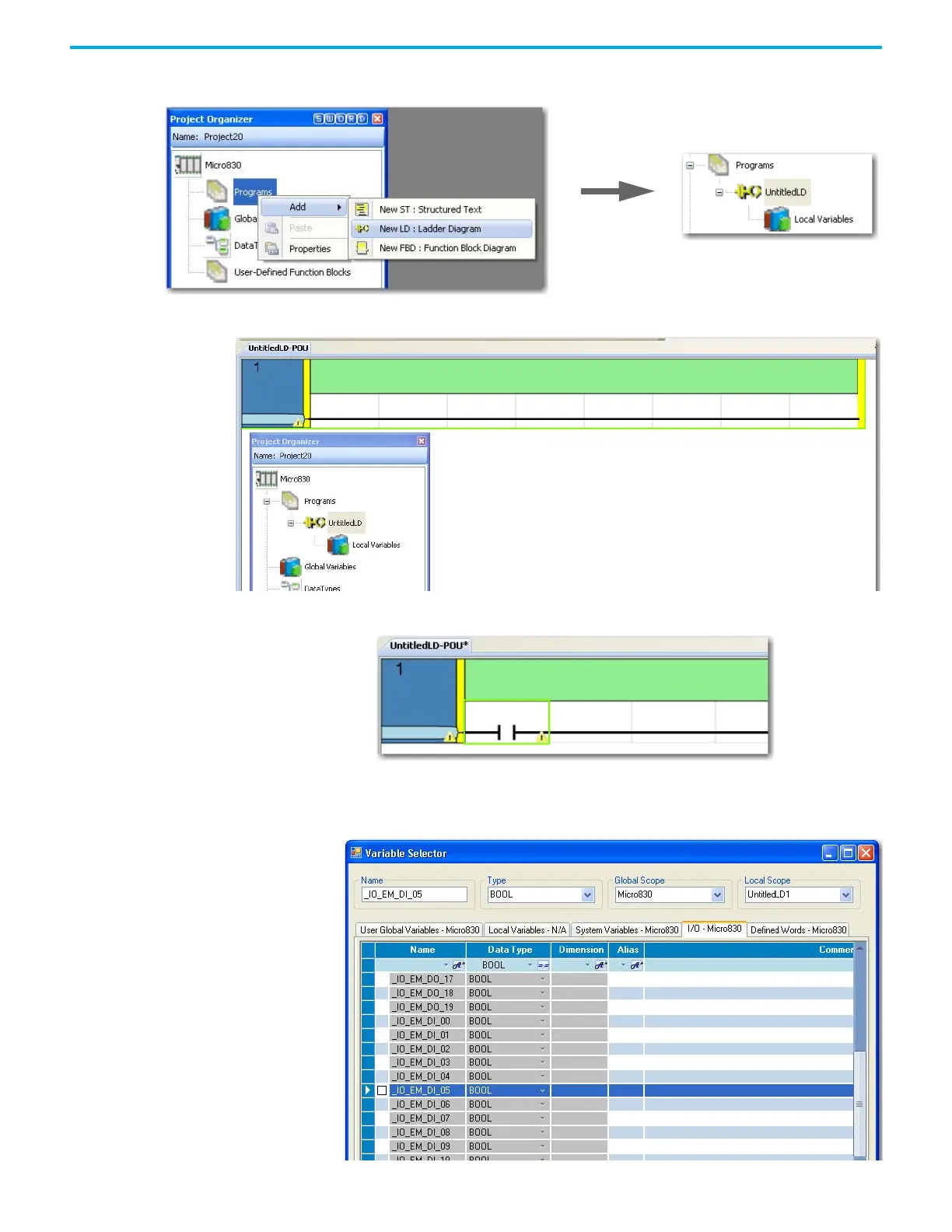232 Rockwell Automation Publication 2080-UM002L-EN-E - November 2021
Appendix C Quickstarts
3. Right-click UntitledLD and select Open.
4. From the Toolbox, double-click Direct Contact to add it to the rung or
drag and drop Direct Contact onto the Rung.
5. Double-click the Direct Contact you have just added to bring up the
Variable Selector dialog. Click I/O Micro830 tab. Assign the Direct
Contact to input 5 by selecting _IO_EM_DI_05. Click OK.
