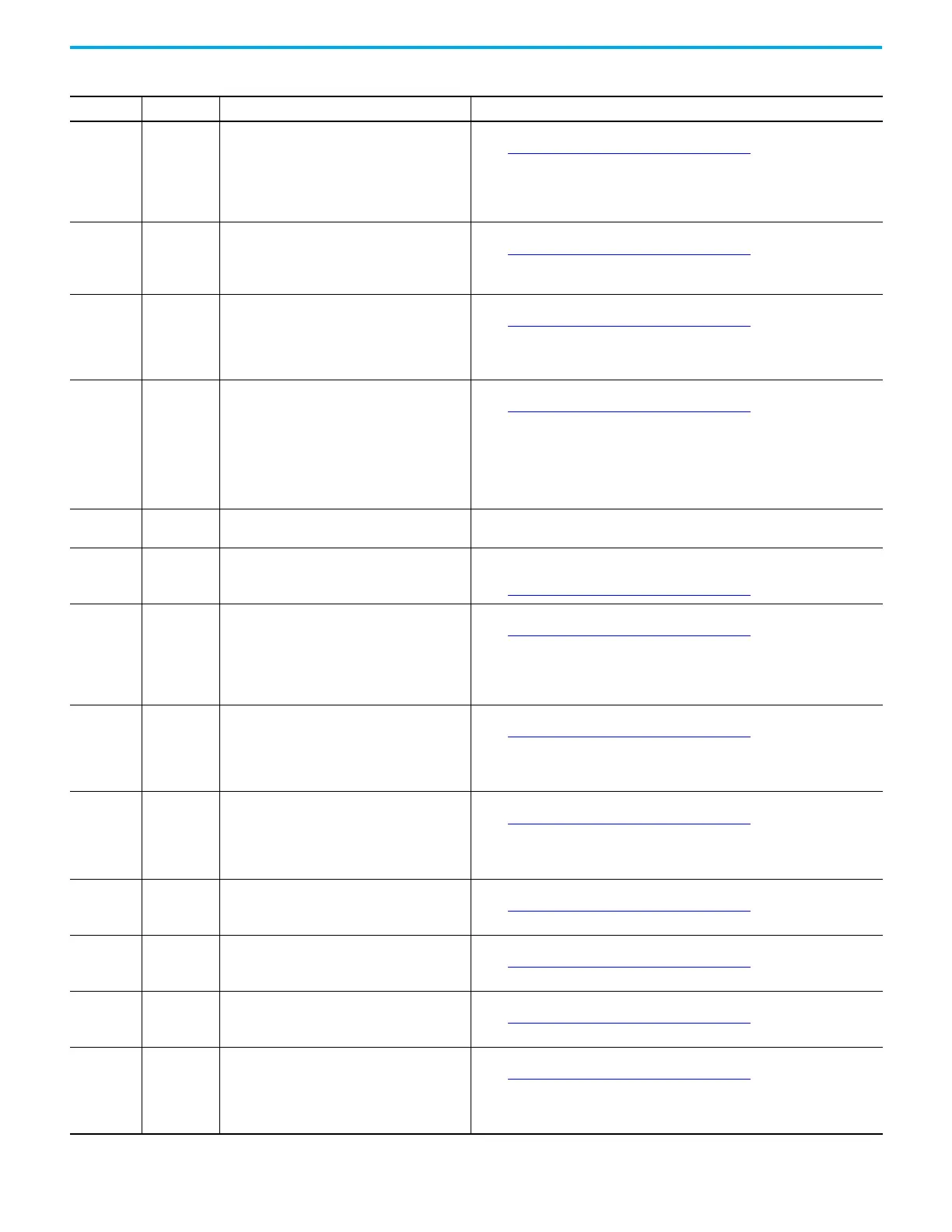268 Rockwell Automation Publication 2080-UM002L-EN-E - November 2021
Appendix E Troubleshooting
0xF2Bz
(2)
Recoverable Expansion I/O configuration fault.
Perform one of the following:
• See Corrective Actions for Recoverable Faults
on page 270.
• Correct the expansion IO module configuration in the user program to match that of
the actual hardware configuration.
• Check the expansion I/O module operation and condition.
• Replace the expansion I/O module.
0xF300 Recoverable
The memory module is present but memory module
is empty and restore operation is requested.
Perform the following:
• See Corrective Actions for Recoverable Faults
on page 270.
• Check to make sure there is a valid project in the memory module.
• Download a user program and use the backup function to the memory module.
0xF301 Recoverable
The memory module’s project is not compatible with
the controller.
Perform one of the following:
• See Corrective Actions for Recoverable Faults
on page 270.
• Check to make sure there is a user program with a controller that has the correct
controller catalog configured.
• Download a user program and use the backup function to the memory module.
0xF302 Recoverable
The password is mismatched between memory
module and controller. Only applies to Micro820
controller when Remote LCD performs the restore
operation.
This fault does not apply to Micro800 controller
firmware revision 10 and later.
Perform one of the following:
• See Corrective Actions for Recoverable Faults
on page 270.
• Check to make sure that the user program in the memory module has the correct
password.
• Download a user program with a password and use the backup function to the
memory module.
• Use Connected Components Workbench software to enter the correct password into
the controller and perform the restore operation again.
0xF303 Recoverable
The memory module is not present and restore
operation is requested.
Check to make sure the memory module is present.
0xF0Az
(3)
Recoverable
The plug-in I/O module experienced an error during
operation.
Perform the following:
• Check the condition and operation of the plug-in I/O module.
• See Corrective Actions for Recoverable Faults
on page 270.
0xF0Bz
(3)
Recoverable
The plug-in I/O module configuration does not match
the actual I/O configuration detected.
Perform one of the following:
• See Corrective Actions for Recoverable Faults
on page 270.
• Correct the plug-in I/O module configuration in the user program to match that of the
actual hardware configuration.
• Check the condition and operation of the plug-in I/O module.
• Replace the plug-in I/O module.
0xF0Dz
(3)
Recoverable
When power was applied to the plug-in I/O module
or the plug-in I/O module was removed, a hardware
error occurred.
Perform the following:
1. See Corrective Actions for Recoverable Faults
on page 270.
2. Correct the plug-in I/O module configuration in the user program.
3. Build and download the program using Connected Components Workbench software.
4. Put the Micro800 controller into Run mode.
0xF0Ez
(3)
Recoverable
The plug-in I/O module configuration does not match
the actual I/O configuration detected.
Perform the following:
1. See Corrective Actions for Recoverable Faults
on page 270.
2. Correct the plug-in I/O module configuration in the user program.
3. Build and download the program using Connected Components Workbench software.
4. Put the Micro800 controller into Run mode.
0xF830 Recoverable An error occurred in the EII configuration.
Perform the following:
• See Corrective Actions for Recoverable Faults on page 270.
• Review and change the EII configuration in the Micro800 controller properties.
0xF840 Recoverable An error occurred in the HSC configuration.
Perform the following:
• See Corrective Actions for Recoverable Faults on page 270.
• Review and change the EII configuration in the Micro800 controller properties.
0xF850 Recoverable An error occurred in the STI configuration.
Perform the following:
• See Corrective Actions for Recoverable Faults on page 270.
• Review and change the EII configuration in the Micro800 controller properties.
0xF860 Recoverable
A data overflow occurred.
A data overflow error is generated when the ladder,
structured text, or function block diagram execution
encounters a divide-by-zero.
Perform the following:
1. See Corrective Actions for Recoverable Faults on page 270.
2. Correct the program to ensure that there is no data overflow.
3. Build and download the program using Connected Components Workbench software.
4. Put the Micro800 controller into Run mode.
Table 56 - List of Error Codes for Micro800 controllers (Continued)
Error Code Fault Type Description Recommended Action
