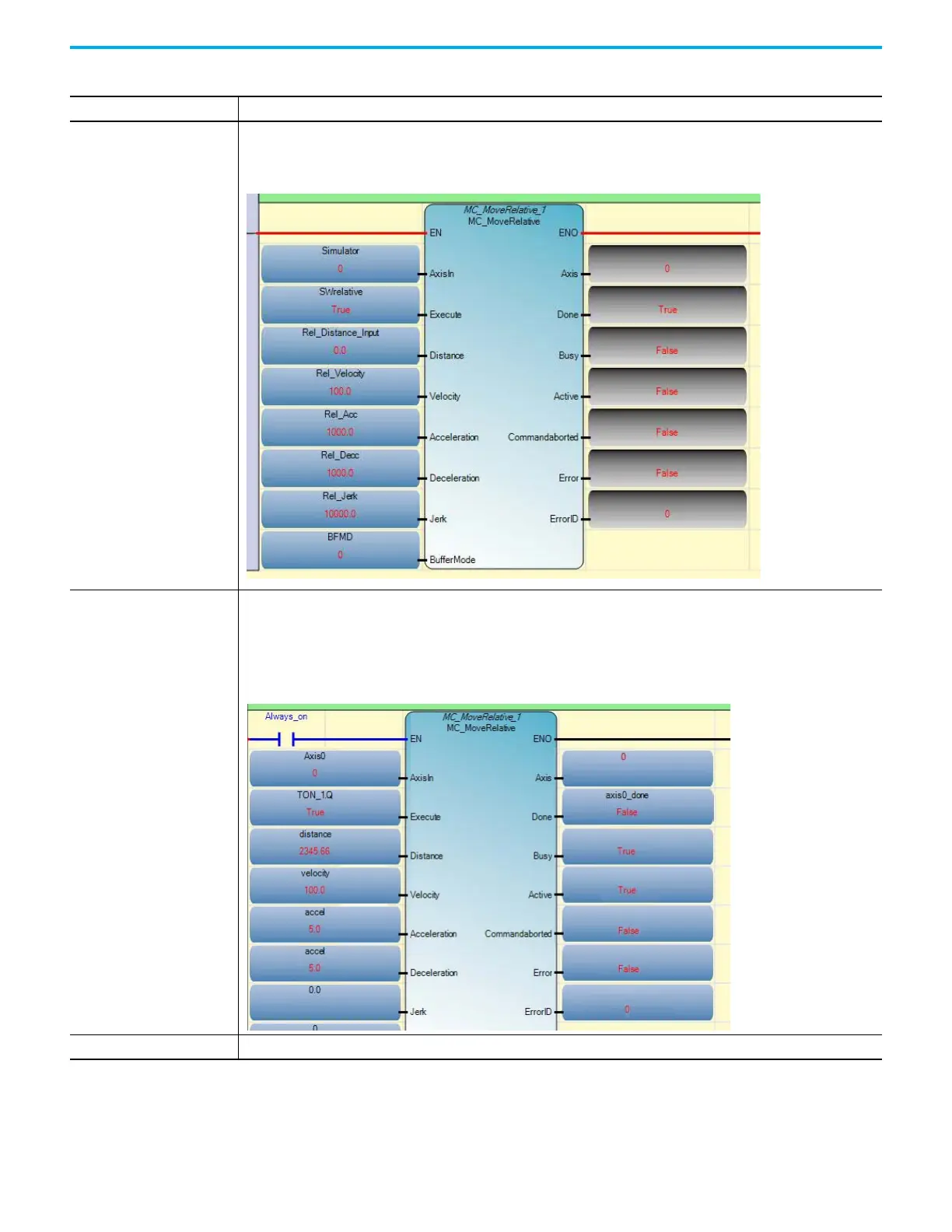Rockwell Automation Publication 2080-UM002L-EN-E - November 2021 85
Chapter 7 Motion Control
Behavior of Done Output
The output Done is set when the commanded action has completed successfully.
With multiple function blocks working on the same axis in a sequence, the following rule applies:
When one movement on an axis is aborted with another movement on the same axis without having reached the final goal, output Done will
not be set on the first function block.
Behavior of Busy Output
Every function block has a Busy output, indicating that the function block is not yet finished (for function blocks with an Execute input), and
new output values are pending (for function blocks with Enable input).
Busy is set at the rising edge of Execute and reset when one of the outputs Done, Aborted, or Error is set, or it is set at the rising edge of
Enable and reset when one of the outputs Valid or Error is set.
It is recommended that the function block continue executing in the program scan for as long as Busy is true, because the outputs will only
be updated when the instruction is executing. For example, in ladder diagram, if the rung becomes false before the instruction finishes
executing, the Busy output will stay true forever even though the function block has finished executing.
Output Active In current implementation, buffered moves are not supported. Consequently, Busy and Active outputs have the same behavior.
General Rules for the Motion Function Block (Continued)
Parameter General Rules
