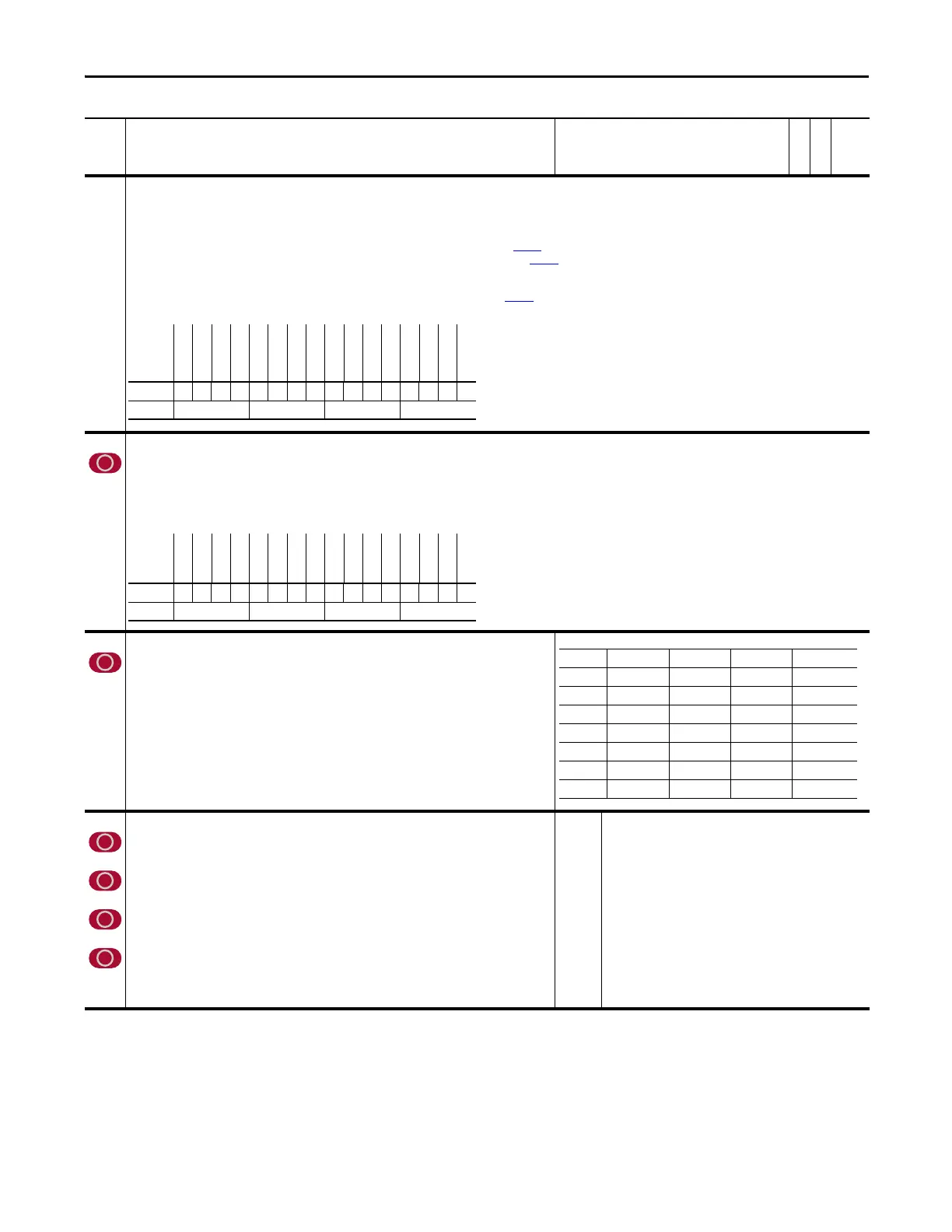Rockwell Automation Publication 20D-PM001D-EN-P - March 2019 117
Programming and Parameters Chapter 2
No. Name
Description
Values
Linkable
Read-Write
Data Type
902
903
SL Error Status
SL Error History
Indicates the presence of SynchLink faults. This data is visible on the SynchLink diagnostics tab of the Peer Communication window.
• Bit 0 “Sync Loss” indicates SynchLink communication has failed, after it had been established.
• Bit 1 “Rx Loss” indicates the receive port is not receiving data, and the receive port configuration is set to receive data.
• Bit 2 “Many BOF Err” indicates the number of Beginning Of Frame (BOF) errors exceeds limit set by Par
899 [SL BOF Err Limit].
• Bit 3 “Many CRC Err” indicates the number of Cyclic Redundancy Check (CRC) errors exceeds limit set by Par
893 [SL CRC Err Limit].
• Bit 4 “Pckg Msg Err” indicates the received package sequence number has not matched for 1.0S.
• Bit 5 “CommForm Err” indicates the format of received data does not match the configuration of the receive port.
• Bit 6 “Sys Rev Err” indicates the system revision in the received data does not match the value of Par
900 [SynchLink Rev].
• Bit 7 “Mult TKeeper” indicates more than one node on the SynchLink system is configured as a time keeper.
904 SL Node Cnfg
Set bits to configure the SynchLink node.
• Setting bit 0 “Time Keeper” configures the local node as the Time Master.
• Setting bit 2 “Sync Now” configures the node to synchronize with the Time Master immediately (1-2S per node) on power-up or recovery. If you do not set bit 2, the node will stay in the fast
mode, taking up to 36S per node to synchronize on power-up or recovery.
• Setting bit 3 “Reset SL” resets SynchLink. This can be used to reset SynchLink after a configuration change instead of cycling the drive’s power.
Note: This parameter was changed to non-linkable for firmware version 3.001.
905 SL Rx CommFormat
Defines the node's communication format for receiving SynchLink data. This determines the number of axis data,
direct data and buffered data words received. Configure the format by using the Peer Communication window in
the DriveExecutive™ programming software.
• Option 14 can be used to allow the drive to receive position data that can be used as a position reference.
Notes: Options 6 and 16 were added for firmware version 2.004. Option 14 was added and this parameter was
changed to non-linkable for firmware version 3.001.
906
907
908
909
SL Rx DirectSel0
Determines the destination for the data received at word 0 of direct received data. Configure
the selection by using the Peer Communication window.
SL Rx DirectSel1
Determines the destination for the data received at word 1 of direct received data. Configure
the selection by using the Peer Communication window.
SL Rx DirectSel2
Determines the destination for the data received at word 2 of direct received data. Configure
the selection by using the Peer Communication window.
SL Rx DirectSel3
Determines the destination for the data received at word 3 of direct received data. Configure
the selection by using the Peer Communication window.
Notes: Options 16 - 26 were added for firmware version 2.004. These parameters were
changed to non-linkable for firmware version 3.001.
Default:
Options:
0 =
0 =
1 =
2 =
3 =
4 =
5 =
6 =
7 =
8 =
9 =
10 =
11 =
12 =
13 =
“No Data”
“No Data” 14 = “Reserved”
“SL Multiply” 15 = “Reserved”
“Event P0” 16 = “Reserved”
“Event P1” 17 = “Reserved”
“Reserved” 18 = “Reserved”
“Reserved” 19 = “Reserved”
“Reserved” 20 = “Reserved”
“Reserved” 21 = “Dir Tx Data”
“Reserved” 22 = “Dir Rx Data”
“Reserved” 23 = “E0 Accum”
“Event Status” 24 = “E1 Accum”
“Reserved” 25 = “Opt0 Accum”
“Reserved” 26 = “Opt1 Accum”
“Reserved”
Options
Reserved
Reserved
Reserved
Reserved
Reserved
Reserved
Reserved
Reserved
Mult TimeKpr
Sys Rev Err
Comm Frmt Er
Pckg Msg Err
Many CRC Err
Many BOF Err
Rx Loss
Sync Loss
Default xxxxxxxx00000000
Bit 1514131211109876543210
0 = False
1 = True
Options
Reserved
Reserved
Reserved
Reserved
Reserved
Reserved
Reserved
Reserved
Reserved
Reserved
Reserved
Reserved
Reset SL
Sync Now
Reserved
Time Keeper
Default xxxxxxxxxxxx00x0
Bit 1514131211109876543210
0 = False
1 = True
Value Axis (A) Direct (D) Buffered (B)
Options 0000
6124
70218
9048
141314
16144
170418
