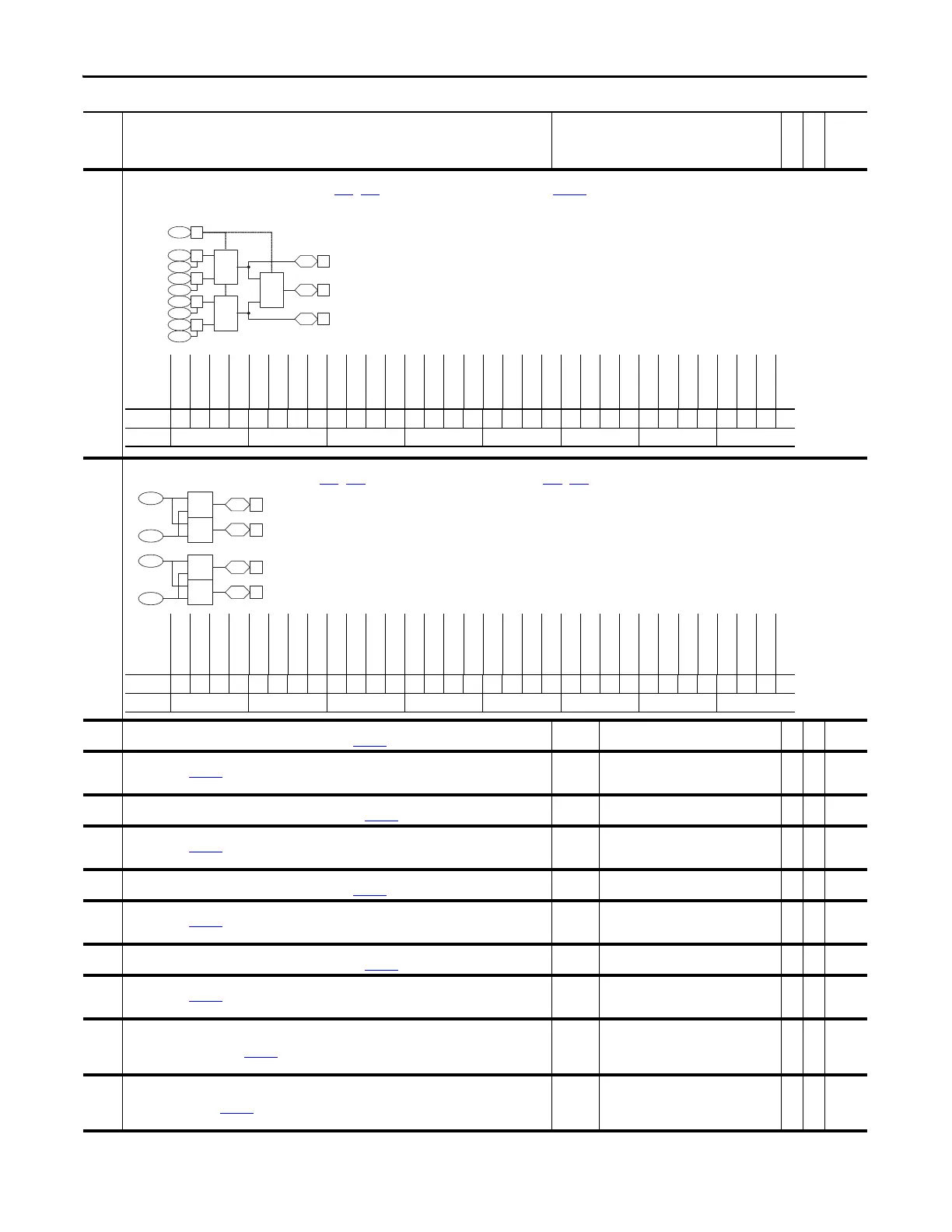122 Rockwell Automation Publication 20D-PM001D-EN-P - March 2019
Chapter 2 Programming and Parameters
1061 Logic Config
Set this parameter to configure the logic routine in Pars 1063 - 1070. The result of this logic routine is displayed in Par 1062 [Logic/Cmpr State]. There are three configurable logic blocks as displayed
below. Each block can be configured as (AND / NAND / OR / NOR / XOR / NXOR). Select the functions as desired. Multiple operation selection for one block will result in the first selection (least
significant bit) being the active mode.
1062 Logic/Cmpr State
Displays the logical states of the Logic routine (Pars 1063 - 1070) and the results of the compare functions (Par 1071 - 1074).
1063 Logic 1A Data
Selects the data word for the first input to Logic Block 1. See Par 1061 [Logic Config].
Default:
Min/Max:
0
32 bits of data
Y
RW 32-bit
Boolean
1064 Logic 1A Bit
Selects the bit of Par 1063 [Logic 1A Data] for the first input to Logic Block 1.
Note: To invert the selected input enter the desired bit as negative. Use -32 to invert bit 0.
Default:
Min/Max:
0
-31/32
RW 16-bit
Integer
1065 Logic 1B Data
Selects the data word for the second input to Logic Block 1. See Par 1061 [Logic Config].
Default:
Min/Max:
0
32 bits of data
Y
RW 32-bit
Boolean
1066 Logic 1B Bit
Selects the bit of Par 1065 [Logic 1B Data] for the second input to Logic Block 1.
Note: To invert the selected input enter the desired bit as negative. Use -32 to invert bit 0.
Default:
Min/Max:
0
-31/32
RW 16-bit
Integer
1067 Logic 2A Data
Selects the data word for the first input to Logic Block 2. See Par 1061 [Logic Config]
Default:
Min/Max:
0
32 bits of data
Y
RW 32-bit
Boolean
1068 Logic 2A Bit
Selects the bit of Par 1067 [Logic 2A Data] for the first input to Logic Block 2.
Note: To invert the selected input enter the desired bit as negative. Use -32 to invert bit 0.
Default:
Min/Max:
0
-31/32
RW 16-bit
Integer
1069 Logic 2B Data
Selects the data word for the second input to Logic Block 2. See Par 1061 [Logic Config].
Default:
Min/Max:
0
32 bits of data
Y
RW 32-bit
Boolean
1070 Logic 2B Bit
Selects the bit of Par 1069 [Logic 2B Data] for the second input to Logic Block 2.
Note: To invert the selected input enter the desired bit as negative. Use -32 to invert bit 0.
Default:
Min/Max:
0
-31/32
RW 16-bit
Integer
1071 Compare 1A
Sets input A for the Compare 1 function. The compare function allows the user to compare two values. The results
of the compare are displayed in Par
1062 [Logic/Cmpr State].
Available functions are ( A </= B , A >/= B ).
Default:
Min/Max:
0.0000
-/+2200000000.0000
Y
RW Real
1072 Compare 1B
Sets input B for the Compare 1. The compare functions allow the user to compare two values. The results of the
compare are displayed in Par
1062 [Logic/Cmpr State].
Available functions are ( A </= B , A >/= B ).
Default:
Min/Max:
0.0000
-/+2200000000.0000
Y
RW Real
No. Name
Description
Values
Linkable
Read-Write
Data Type
And,
Nand,
Or, Nor,
Xor,
Nxor
And,
Nand,
Or, Nor,
Xor,
Nxor
And,
Nand,
Or, Nor,
Xor,
Nxor
1062 00
1062 02
1062 01
1063
1065
1067
1069
Logic 1A Data
Logic 1B Data
Logic 2A Data
Logic 2B Data
1064
1066
1068
1070
Logic 1A Bit
Logic 1B Bit
Logic 2A Bit
Logic 2B Bit
Logic/Cmpr State
(Logic 1 Result )
(Logic 3 Result )
(Logic 2 Result )
1061 xxLogic Config
Options
Reserved
Reserved
Reserved
Reserved
Reserved
Reserved
Reserved
Reserved
Reserved
Reserved
Reserved
Reserved
Reserved
Reserved
Logic 3 NXOR
Logic 3 XOR
Logic 3 NOR
Logic 3 OR
Logic 3 NAND
Logic 3 AND
Logic 2 NXOR
Logic 2 XOR
Logic 2 NOR
Logic 2 OR
Logic 2 NAND
Logic 2 AND
Logic 1 NXOR
Logic 1 XOR
Logic 1 NOR
Logic 1 OR
Logic 1 NAND
Logic 1 AND
Default xxxxxxxxxxxxxx000000000000000000
Bit 313029282726252423222120191817161514131211109876543210
0 = False
1 = True
<
=
>
=
1071
1072
1062 04
1062 05
<
=
>
=
1073
1074
1062 06
1062 07
Compare 1A
Compare 1B
Compare 2A
Compare 2B
(Cmpr 1 A>/=B)
(Cmpr 2 A</=B)
(Cmpr 2 A>/=B)
(Cmpr 1 A</=B)
Logic/Cmpr State
Logic/Cmpr State
Options
Reserved
Reserved
Reserved
Reserved
Reserved
Reserved
Reserved
Reserved
Reserved
Reserved
Reserved
Reserved
Reserved
Reserved
Reserved
Reserved
Reserved
Reserved
Reserved
Reserved
Reserved
Reserved
Reserved
Reserved
Cmpr 2 A>/=B
Cmpr 2 A</=B
Cmpr 1 A>/=B
Cmpr 1 A</=B
Reserved
Logic 3 Rslt
Logic 2 Rslt
Logic 1 Rslt
Default xxxxxxxxxxxxxxxxxxxxxxxx00000000
Bit 313029282726252423222120191817161514131211109876543210
0 = False
1 = True
