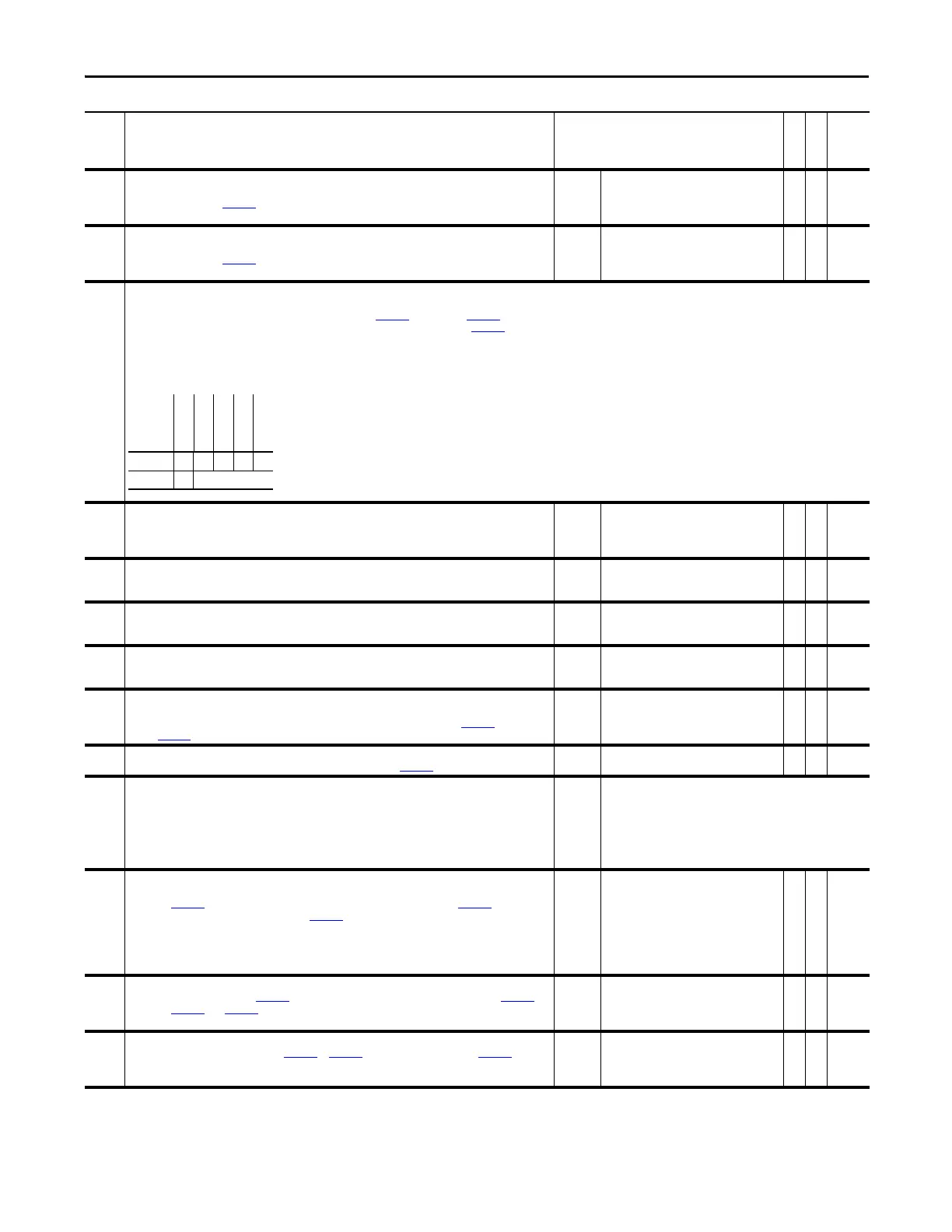Rockwell Automation Publication 20D-PM001D-EN-P - March 2019 123
Programming and Parameters Chapter 2
1073 Compare 2A
Sets input A for the Compare 2. The compare functions allow the user to compare two values. The results of the
compare are displayed in Par
1062 [Logic/Cmpr State].
Available functions are ( A </= B , A >/= B ).
Default:
Min/Max:
0.0000
-/+2200000000.0000
Y
RW Real
1074 Compare 2B
Sets input B for the Compare 2. The compare functions allow the user to compare two values. The results of the
compare are displayed in Par
1062 [Logic/Cmpr State].
Available functions are ( A </= B , A >/= B ).
Default:
Min/Max:
0.0000
-/+2200000000.0000
Y
RW Real
1086 MOP Control
Motor Operated Potentiometer (MOP) control and configuration.
• Bit 0 “Increase”, if set, increments the MOP level (output) from Par
1087 [MOP Rate] to Par 1088 [MOP High Limit].
• Bit 1 “Decrease”, if set, decrements the MOP level (output) from Par 1087 [MOP Rate] to Par
1089 [MOP Low Limit].
• Bit 2 “Reset”, if set, resets the MOP level (output) to zero and bit 0 “Increment” and bit 1 “Decrease” are inhibited.
• Bit 3 “Reset @ Stop”, if set, resets the MOP level (output) to zero when stop is set.
• Bit 4 “Reset @ PwrLs”, if set, resets the MOP level (output) to zero when power is lost.
Note: If either bit 3 or bit 4 is not set, the MOP level (output) will be saved until bit 2 “Reset” is set.
1087 MOP Rate
Sets the rate of change (increment or decrement) for the MOP. The setting 0.1/sec will equate to an increment or
decrement of 0.1 for every second active. If this is used for the speed reference, that equals 10% of base speed
every second for a total of 10 seconds to reach base speed reference.
Default:
Min/Max:
Units:
0.1000 s
0.0000/2200000000.0000
s
Y
RW Real
1088 MOP High Limit
Sets the upper limit for the MOP output. The MOP cannot be incremented above this level.
Default:
Min/Max:
Units:
1.0000 s
0.0000/2200000000.0000
s
Y
RW Real
1089 MOP Low Limit
Sets the lower limit for the MOP output. The MOP cannot be decremented below this level.
Default:
Min/Max:
Units:
-1.0000 s
-2200000000.0000/0.0000
s
Y
RW Real
1090 MOP Level Real
Actual output value of the MOP as a real number. This value is also found in the speed reference selection. A value
of 1.0 equals base motor speed.
Default:
Min/Max:
Units:
0.0000
-/+2200000000.0000
s
RO Real
1091 MOP Scale Dint
Set this value for scaling of the Dint MOP output. The MOP is calculated and controlled as a Real value MOP. Use
this scaler to adjust for an integer value. Use this parameter to scale the conversion from Par
1090 [MOP Level
Real] to Par 1092 [MOP Level Dint].
Default:
Min/Max:
1.0000
-/+2200000000.0000
Y
RW Real
1092 MOP Level DInt
Actual output value of the MOP as a DInt number. This value is scaled by Par 1091 [MOP Scale DInt].
Default:
Min/Max:
0.0000
-/+2147483648
RO 32-bit
Integer
1093
1094
1095
Anlg In1LossCnfg
Anlg In2LossCnfg
Anlg In3LossCnfg
Selects drive action when an analog input signal loss is detected. Signal loss is defined as an analog signal less
than 1 V or 2 mA. The signal loss event ends and normal operation resumes when the input signal is greater than
or equal to 1.5 V or 3 mA.
Note: This parameter was added for firmware version 3.001.
Default:
Options:
0 =
0 =
1 =
2 =
3 =
“Disabled”
“Disabled” 4 = “Set Input Hi”
“Fault” 5 = “Goto Preset1”
“Hold Input” 6 = “Hold OutFreq”
“Set Input Lo”
1096 AddSub 1 Input
Input value to be added to and/or subtracted from as need with the Add and Subtract function. This input will be
added with Par 1097 [AddSub 1 Add]. The result will be subtracted from by the value in Par 1098 [AddSub 1
Subtrct]. The result of the operation is loaded to Par
1099 [AddSub 1 Result].
Equation: Par (1096 + Par 1097) - Par 1098 = Par 1099
Note: This parameter was added for firmware version 3.001.
Default:
Min/Max:
1.0000
-/+2200000000.0000
Y
RW Real
1097 AddSub 1 Add
This value is added to the value of Par 1096 [AddSub 1 Input]. The result will be subtracted from by Par 1098 and
loaded into Par
1099. See Par 1096.
Note: This parameter was added for firmware version 3.001.
Default:
Min/Max:
1.0000
-/+2200000000.0000
Y
RW Real
1098 AddSub 1 Subtrct
This value is subtracted from the result of Par 1096 + Par 1097. The result will be loaded into Par 1099. See Par
1096.
Note: This parameter was added for firmware version 3.001.
Default:
Min/Max:
1.0000
-/+2200000000.0000
Y
RW Real
No. Name
Description
Values
Linkable
Read-Write
Data Type
Options
Reset @ PwrLs
Reset @ Stop
Reset
Decrease
Increase
Default 00000
Bit 43210
