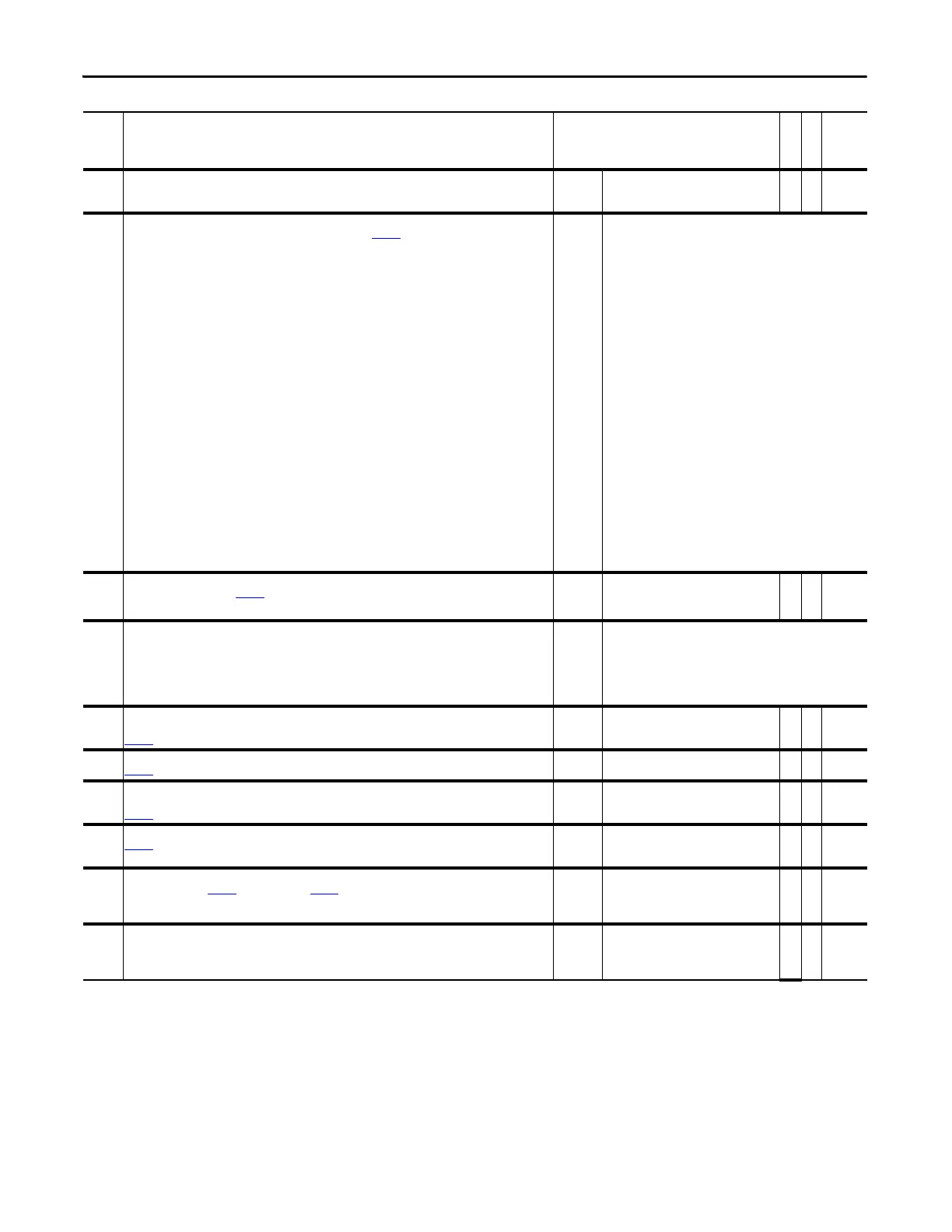38 Rockwell Automation Publication 20D-PM001D-EN-P - March 2019
Chapter 2 Programming and Parameters
107 Slip RPM Meter
Displays the present amount of adjustment being applied as slip compensation.
Note: This parameter was added for firmware version 2.003.
Default:
Min/Max:
Units:
0.0
+/- 3000.0
rpm
RO 16-bit
Integer
108 Spd Reg TP Sel
Enter or write a value to select Speed Regulator data displayed in Par 109 [Spd Reg TP Data].
Note: The values for options 10 & 11 were changed to “Reserved” for firmware version 2.004.
Default:
Options:
0 =
0 =
1 =
2 =
3 =
4 =
5 =
6 =
7 =
8 =
9 =
10 =
11 =
12 =
13 =
14 =
15 =
16 =
17 =
18 =
19 =
20 =
21 =
22 =
23 =
24 =
25 =
26 =
“Zero”
“Zero” 27 = “Spd FiltOut”
“Iq Rate BW” 28 = “Servo Lock”
“Reserved” 29 = “Spd+ServLock”
“PGain Max BW” 30 = “Prop Output”
“BW Limit” 31 = “Intg Input”
“InertiaMaxBW” 32 = “Scld Int Pre”
“BW Lim Stat” 33 = “Sel Int Pre”
“BW Select” 34 = “Droop Output”
“Totl Inertia” 35 = “Out Lim Stat”
“TI Lim Stat” 36 = “Intg Hold”
“Reserved” 37 = “Srlss ZeroWe”
“Reserved” 38 = “I GainParLim”
“I Rate Limit” 39 = “P GainParLim”
“I RtLim Stat” 40 = “SrvLck ParLm”
“PGain Max” 41 = “AntiBkup PLm”
“GnMx LimStat” 42 = “Droop ParLim”
“Damping” 43 = “Pos Lim Stat”
“Dmp Lim Stat” 44 = “Neg Lim Stat”
“Reserved” 45 = “Limiter Out”
“Srls KpMxBW” 46 = “Active Pgain”
“Srls BWLimit” 47 = “Active Igain”
“SrlsInrtMxBW” 48 = “Reserved”
“SrlsBWSelect” 49 = “Reserved”
“Srls BW Calc” 50 = “Reserved’
“Snsr BW Calc” 51 = “Reserved”
“Reserved” 52 = “Reserved”
“Reserved” 53 = “Reserved”
109 Spd Reg TP Data
Displays the data selected by Par 108 [Spd Reg TP Sel].
Default:
Min/Max:
Units:
0.0000
-/+8.0000 P.U.
P. U .
RO Real
110 Speed/TorqueMode
Selects the source for the drive torque reference.
Note: Values 7 & 8 were added for firmware version 3.001.
Default:
Options:
1 =
0 =
1 =
2 =
3 =
4 =
“Speed Reg”
“Zero Torque” 5 = “Sum Spd/Trq”
“Speed Reg” 6 = “AbsMnSpd/Trq”
“Torque Ref” 7 = “SLAT Minimum”
“Min Spd/Trq” 8 = “SLAT Maximum”
“Max Spd/Trq”
111 Torque Ref 1
Supplies an external motor torque reference to the drive. This parameter is divided by the value in
Par 112 [Torq Ref1 Div]. A value of 1.0 represents rated torque of the motor.
Default:
Min/Max:
Scale:
0.0000
-/+2200000000.0000
1.0 Rated Motor Torque
Y
RW Real
112 Torque Ref1 Div
Par 111 [Torque Ref 1] is divided by this number. Use this parameter to scale the value of Par 111 [Torque Ref 1].
Default:
Min/Max:
1.0000
-/+2200000000.0000
Y
RW Real
113 Torque Ref 2
Supplies an external motor torque reference to the drive. This parameter is multiplied by the value in
Par 114 [Torq Ref2 Mult]. A value of 1.0 represents rated torque of the motor.
Default:
Min/Max:
Scale:
0.0000
-/+2200000000.0000
1.0 Rated Motor Torque
Y
RW Real
114 Torque Ref2 Mult
Par 113 [Torque Ref 2] is multiplied by this number. Use this parameter to scale the value of Par 113 [Torque Ref
2].
Default:
Min/Max:
1.0000
-/+2200000000.0000
Y
RW Real
115 Torque Trim
The amount added to Par 111 [Torque Ref 1] and Par 113 [Torque Ref 2] before the Speed/Torque Mode Selector.
A value of 1.0 represents rated torque of the motor.
Default:
Min/Max:
Units:
Scale:
0.0000
-/+8.0000 P.U.
P. U .
1.0 Rated Motor Torque
Y
RW Real
116 Torque Step
The amount added to the selected Torque Reference before notch filtering or limits are applied. A value of 1.0
represents rated torque of the motor.
Default:
Min/Max:
Units:
Scale:
0.0000
-/+8.0000 P.U.
P. U .
1.0 Rated Motor Torque
Y
RW Real
No. Name
Description
Values
Linkable
Read-Write
Data Type
