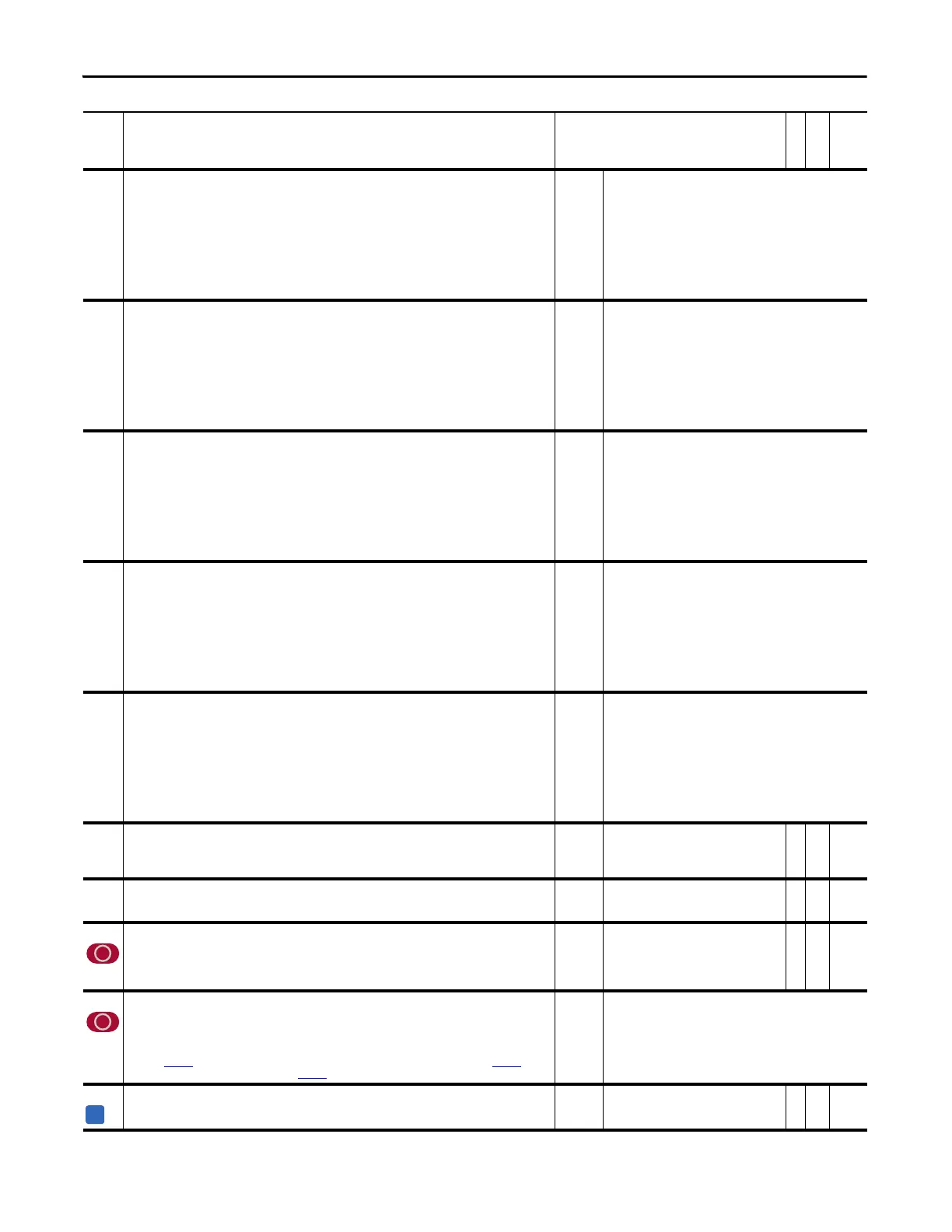76 Rockwell Automation Publication 20D-PM001D-EN-P - March 2019
Chapter 2 Programming and Parameters
395 +Sft OvrTrvlCnfg
Enter a value to configure the drive’s response to a positive software positioning over travel condition.
• 0 - Ignore configures the drive to continue running, as normal, when this event occurs.
• 1 - Alarm configures the drive to continue running and set the appropriate alarm bit when this event occurs.
• 2 - FltCoastStop configures the drive to perform a coast stop and set the appropriate fault bit, in response to
this event.
• 3 - Flt RampStop configures the drive to perform a ramp stop and set the appropriate fault bit, in response to
this event.
• 4 - FltCurLimStp configures the drive to perform a current-limit stop and set the appropriate fault bit, in
response to this event.
Default
Options:
1 =
0 =
1 =
2 =
3 =
4 =
“Al arm ”
“Ignore”
“Al arm ”
“FltCoastStop”
“Flt RampStop”
“FltCurLimStp”
396 -Sft OvrTrvlCnfg
Enter a value to configure the drive’s response to a negative software positioning over travel condition.
• 0 - Ignore configures the drive to continue running, as normal, when this event occurs.
• 1 - Alarm configures the drive to continue running and set the appropriate alarm bit when this event occurs.
• 2 - FltCoastStop configures the drive to perform a coast stop and set the appropriate fault bit, in response to
this event.
• 3 - Flt RampStop configures the drive to perform a ramp stop and set the appropriate fault bit, in response to
this event.
• 4 - FltCurLimStp configures the drive to perform a current-limit stop and set the appropriate fault bit, in
response to this event.
Default
Options:
1 =
0 =
1 =
2 =
3 =
4 =
“Al arm ”
“Ignore”
“Al arm ”
“FltCoastStop”
“Flt RampStop”
“FltCurLimStp”
397 +Hrd OvrTrvlCnfg
Enter a value to configure the drive’s response to a positive hardware positioning over travel condition.
• 0 - Ignore configures the drive to continue running, as normal, when this event occurs.
• 1 - Alarm configures the drive to continue running and set the appropriate alarm bit when this event occurs.
• 2 - FltCoastStop configures the drive to perform a coast stop and set the appropriate fault bit, in response to
this event.
• 3 - Flt RampStop configures the drive to perform a ramp stop and set the appropriate fault bit, in response to
this event.
• 4 - FltCurLimStp configures the drive to perform a current-limit stop and set the appropriate fault bit, in
response to this event.
Default
Options:
1 =
0 =
1 =
2 =
3 =
4 =
“Al arm ”
“Ignore”
“Al arm ”
“FltCoastStop”
“Flt RampStop”
“FltCurLimStp”
398 -Hrd OvrTrvlCnfg
Enter a value to configure the drive’s response to a negative hardware positioning over travel condition.
• 0 - Ignore configures the drive to continue running, as normal, when this event occurs.
• 1 - Alarm configures the drive to continue running and set the appropriate alarm bit when this event occurs.
• 2 - FltCoastStop configures the drive to perform a coast stop and set the appropriate fault bit, in response to
this event.
• 3 - Flt RampStop configures the drive to perform a ramp stop and set the appropriate fault bit, in response to
this event.
• 4 - FltCurLimStp configures the drive to perform a current-limit stop and set the appropriate fault bit, in
response to this event.
Default
Options:
1 =
0 =
1 =
2 =
3 =
4 =
“Al arm ”
“Ignore”
“Al arm ”
“FltCoastStop”
“Flt RampStop”
“FltCurLimStp”
399 Position ErrCnfg
Enter a value to configure the drive’s response to a position error condition.
• 0 - Ignore configures the drive to continue running, as normal, when this event occurs.
• 1 - Alarm configures the drive to continue running and set the appropriate alarm bit when this event occurs.
• 2 - FltCoastStop configures the drive to perform a coast stop and set the appropriate fault bit, in response to
this event.
• 3 - Flt RampStop configures the drive to perform a ramp stop and set the appropriate fault bit, in response to
this event.
• 4 - FltCurLimStp configures the drive to perform a current-limit stop and set the appropriate fault bit, in
response to this event.
Default
Options:
1 =
0 =
1 =
2 =
3 =
4 =
“Al arm ”
“Ignore”
“Al arm ”
“FltCoastStop”
“Flt RampStop”
“FltCurLimStp”
400 Rated Amps
Current rating of the inverter. The drive automatically sets this at power up.
Notes: The maximum value was changed for firmware version 2.003. The maximum value was changed from
2500.0000 to 3000.0000 for firmware version 4.002.
Default:
Min/Max:
Units:
22.0000
0.1000/3000.0000
A
RO Real
401 Rated Volts
Nameplate voltage rating of the inverter. The drive automatically sets this at power up.
Default:
Min/Max:
Units:
480
75/750
V
RO 16-bit
Integer
402 PWM Frequency
Carrier frequency for the PWM output of the drive. Drive derating may occur at higher carrier frequencies. For
derating information, refer to the PowerFlex Reference Manual. Default is dependant on power structure of the
drive.
Note: This parameter was changed for firmware version 3.004 to not allow changes while the drive is running.
Default:
Min/Max:
Units:
2.0000 (Fr 5, 6, 9 & Up)
4.0000 (Fr 1-4)
1.0000/15.0000 (10.0000 Fr 5, 6, 9 & Up)
kHz
RW Real
403 Voltage Class
Sets the drive configuration for high or low voltage class (for example, 400…480V AC drive). Allows choice of
configuration and affects many drive parameters including drive rated current, voltage, power, over loads and
maximum PWM carrier frequency.
Note: This parameter was changed for firmware version 3.004 to allow the drive to produce an output voltage
limited by Par
531 [Maximum Voltage] (or maximum voltage defined by the DC bus voltage level, Par 306 [DC Bus
Voltage], and DC bus voltage utilization limit, Par
500 [Bus Util Limit]).
Default:
Options:
3 =
2 =
3 =
“High Voltage”
“Low Voltage”
“High Voltage”
404 Dead Time
The time delay between turning off and turning on an upper device and a lower device in the power structure.
This parameter is set at power up and is not user adjustable.
Default:
Min/Max:
Units:
5.0000
2.0000/100.0000
μs
RO Real
No. Name
Description
Values
Linkable
Read-Write
Data Type
