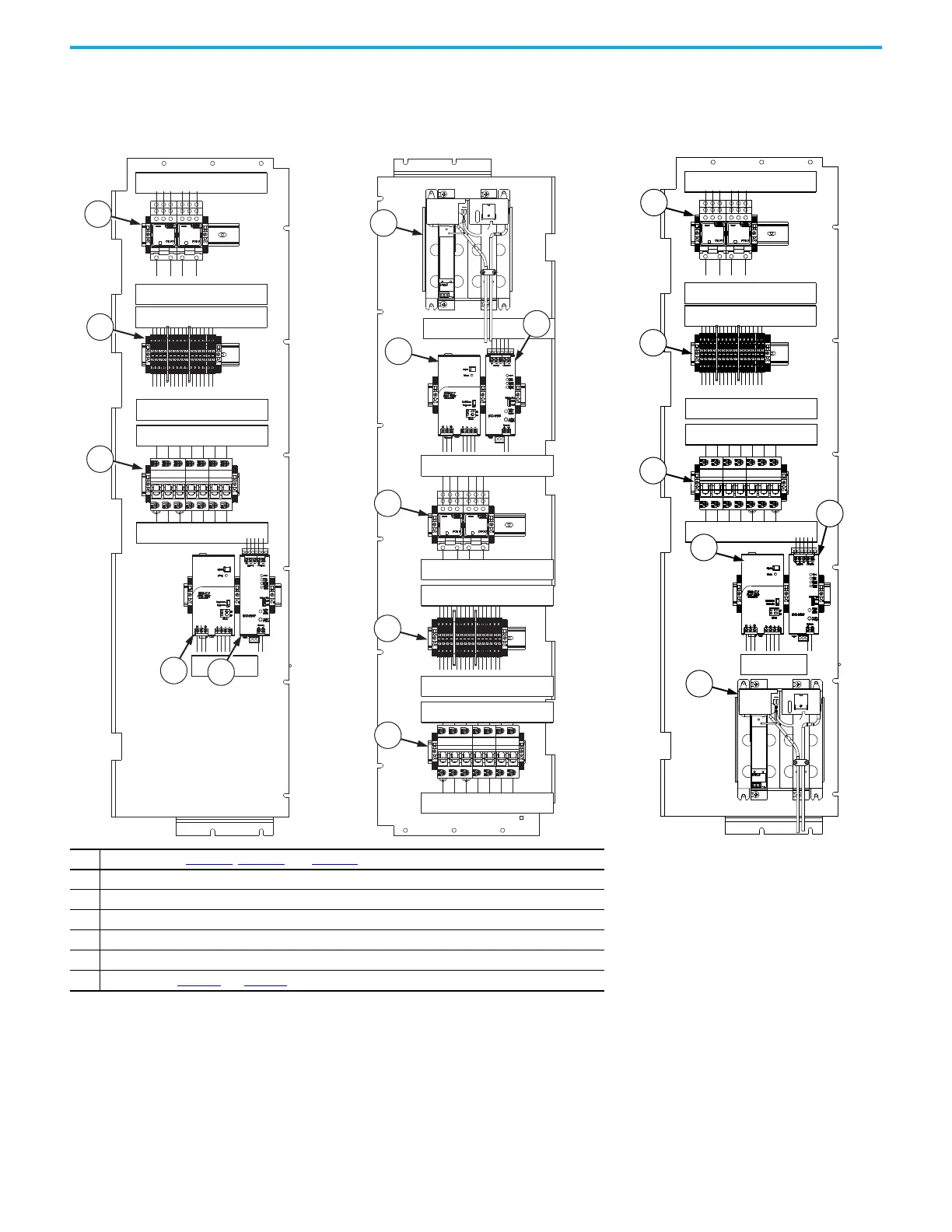Rockwell Automation Publication 750-IN118A-EN-P - May 2021 81
Chapter 3 Mechanical and Electrical Installation
Figure 75 - Control Panel for Frame 9
Configured Input Bay Control-only or Fuses, Top
Entry
Figure 76 - Control Panel for Frame 9
Configured Input Bay with Fuses, Bottom
Entry
Figure 77 - Control Panel for Frame 9
Configured Input Bay with Circuit Breaker, Top
or Bottom Entry
Item Description (for Figure 75, Figure 76, and Figure 77)
1 Control relays
2Terminal blocks
3Fuse blocks
4 Control power supply (24V DC)
5 Uninterruptible power supply
6 Battery (only in Figure 76
and Figure 77)
