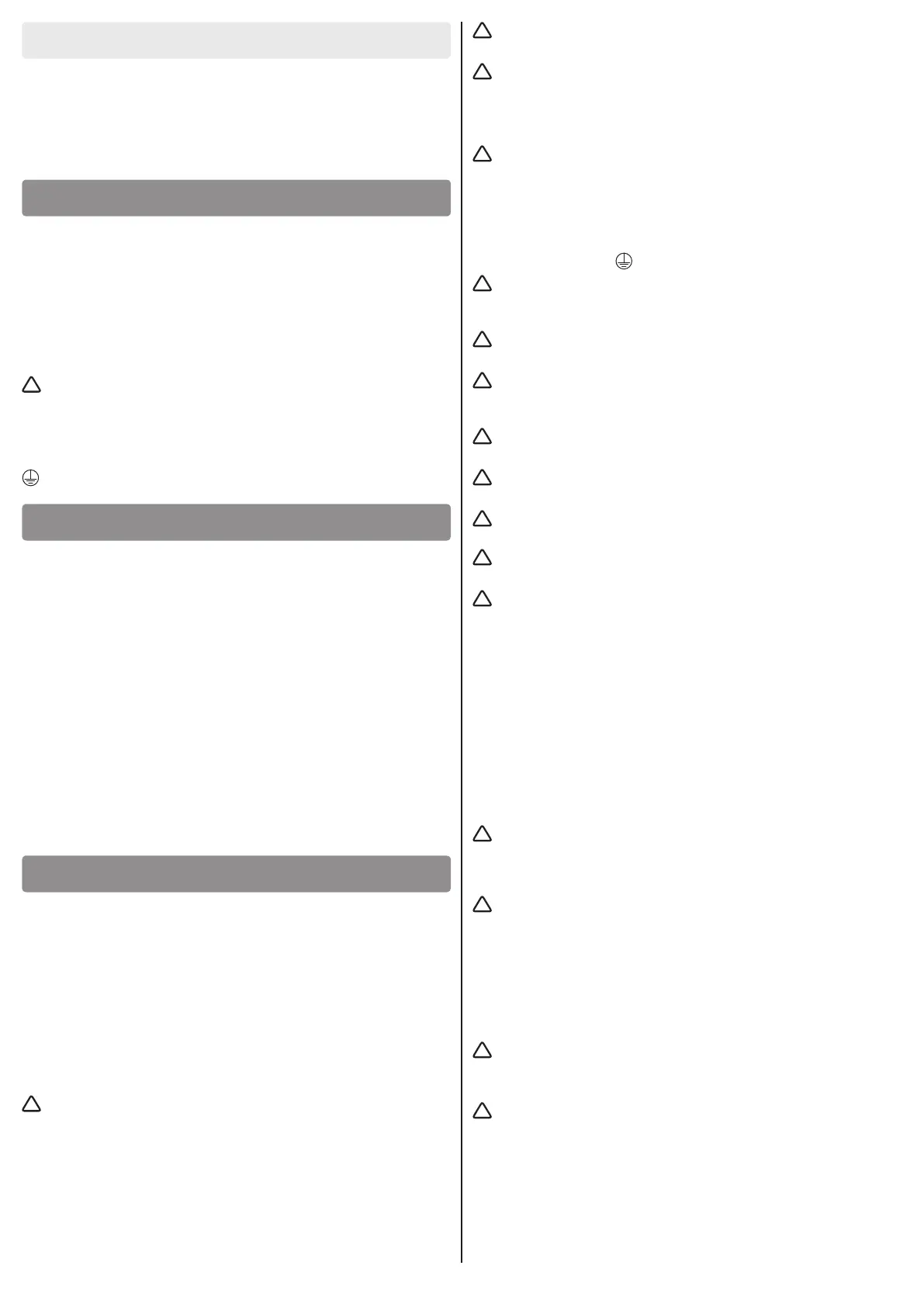17
INTRODUCTION TO THE INSTALLATION MANUAL
WARNING! PLEASE READ CAREFULLY
This installaon manual contains important warnings and safety instrucons
for installaon. Incorrect installaon or incorrect use of the product can
cause severe damage to both property and people.
Please keep this installaon manual for future reference.
1 KEY AND SYMBOLS FOR CONSULTATION
This installaon manual is intended solely and exclusively for the technical
sta that is professionally qualied and competent to perform the installaon
task.
This installaon and maintenance manual is an integral part of the installed
product and must be delivered to the end user for safe storage.
SYMBOLS USED:
!
This refers to informaon that we strongly recommend you read,
for your personal safety, for the safety of others and to avoid
damage to property.
#
This refers to warnings on recycling.
Refers to the voltage grounding
2 USE CONDITIONS
2.1) Intended use
The Agilik automac barrier has been conceived, designed and produced to
be installed for use in private or public car parks, residenal, commercial and
industrial areas or in areas with a high intensity of passage.
Therefore, this product must and will only be used for the purpose for which
it has been designed. Any other use other than that menoned is prohibited.
The manufacturer cannot be held either directly or indirectly responsible for
any damage caused by incorrect, improper or unreasonable use.
2.2) Limitaons of use
The Agilik series road barrier has been designed for very intensive work
cycles; can be installed with a bar length of up to 6 metres, with opening
cycles from 2-6 seconds for the version with a bar length of up to 4 metre
and 4-8 seconds for the version with the bar length up to 6 metres.
3 GENERAL WARNINGS FOR INSTALLATION AND MAINTENANCE
Carefully read all the informaon contained in this installaon manual, as
they contain important informaon regarding installaon, safe use and the
related maintenance. Any installaon or use other than what is shown in the
following installaon manual is prohibited.
Warning: The installaon, electrical connecon, adjustment and maintenance
of the automaon installed must be carried out by professionally qualied
technical personnel. Incorrect installaon or incorrect use of the product will
cause serious damage to people or property.
RISK ANALYSIS:
!
Warning: the installer must analyse the hazards that may occur in the
automated closing or the closing to be automated and for each hazard must
adopt soluons to permanently remove it.
PRELIMINARY OPERATIONS:
Before connecng the equipment, ensure that the data on the plate
correspond to those of the electricity distribuon network and that the
model conforms to the dimensions and weight of the door.
!
Warning: this equipment can exert very high forces that can be a source
of hazard.
!
Warning: Before performing the installaon, carefully check the strength
and sness of the gate, the pillar, the guides, the mechanical stops in
opening and closing, and that manual operaon is smooth and regular.
CONNECTING TO THE MAINS
!
Warning: Before connecng to the mains, check and perform the
following steps:
1) Always provide an upstream dierenal switch with a threshold of 0.03 A.
2) Provide a suitable double pole switch with a contact gap of at least 3 mm,
provided with protecon against overloads and short circuits dedicated only
to automaon.
3) It is mandatory to connect the yellow-green conductor to the terminal
marked with the symbol
!
Warning: The safety of this equipment is guaranteed only when it is
correctly connected to an ecient grounding system, made according to
current safety standards.
!
It is necessary to verify this fundamental safety requirement; If in doubt,
check the grounding system.
!
Warning: connect the metal closing structure to the ground. The
manufacturer cannot be held responsible for any damage caused by the
system lacking grounding.
!
Warning: Do not operate in wet or damp environments without
appropriate protecon against electric shocks.
!
Warning: Before performing any adjustments, maintenance or cleaning,
always cut o the power supply.
!
Warning: Do not install the device in an explosive environment; the
presence of ammable gases or fumes is a serious safety hazard.
!
Warning: For maintenance, only use original Roger Technology spare
parts.
!
Warning: automaon must not be put into operaon before denively
making all connecons, tesng the eciency of the safety devices and
seng the thrust force at a minimum.
FINAL CHECKS:
Check the correct operaon of the safety devices and the stroke end
microswitches; check that the thrust force is within the limits of the
standards in force and that the good mechanical safety stops are correctly
sealed during opening and closing.
MARKING PLATE:
Clearly indicate in the vicinity of the passage that the equipment is automac
and controlled remotely.
PACKING:
!
Open the package by orienng the package with the arrows as indicated
on the packing. Aer removing the packing, make sure of the integrity of the
equipment. If in doubt, do not use the equipment and contact a qualied
technician.
!
Warning: the packaging components (plasc bags, polystyrene foam,
nails, cardboard boxes, etc.) must not be le within reach of children as they
are potenal sources of danger.
#
Dispose of and recycle the packing components in accordance with the
standards in force.
#
There are no parcular risks arising from the automaon itself; if possible,
recycle the various components separately (aluminium, iron, electrical parts,
etc.).
!
Warning: the installer must provide the end user with all instrucons
and warnings of the operaon of the automated system and, in parcular,
the operaon of the manual opening operaon in the event of emergency.
!
Warning: the installer must provide a series of special warnings for the
user (see user guide) and, if possible, display them in a convenient place.
