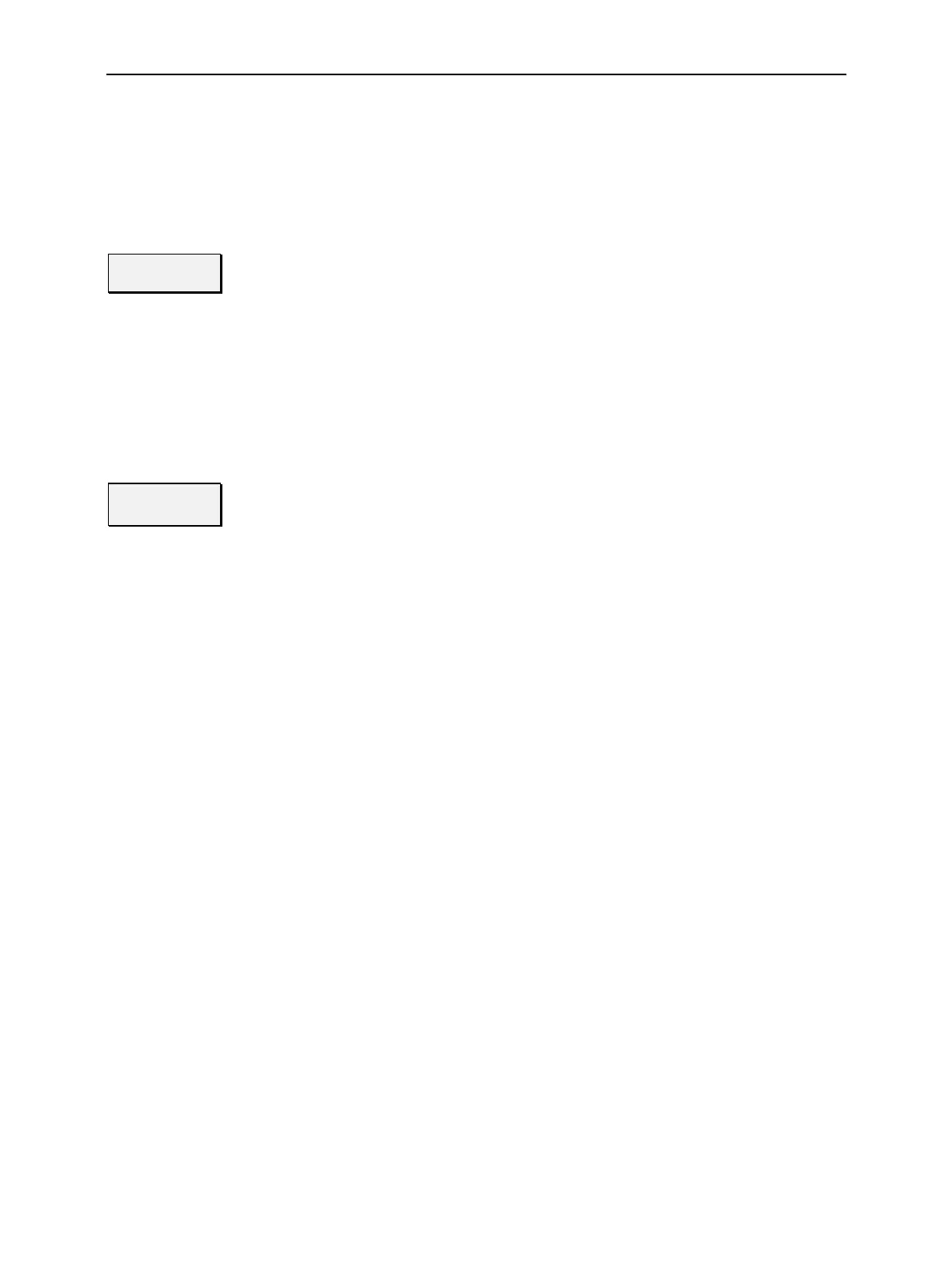CMU Data Handling (Data)
1100.4903.12 4.25 E-10
File selection The stored files can be selected from a tree view in the center of the menu. The
tree can be expanded and compressed using the roll-key and the ON/OFF key
(see Chapter 3, Expanding menu tables). By default, configuration files are stored
in the directory INTERNAL\USERDATA\SAVE and with the file names
DATASET?.SAV, where the question mark is replaced by a current number.
Source
Content
Source/Content toggles between the directory view (see Fig. 4-16 above) and the
overview of function groups and test modes contained in a configuration file
(configuration tree); see Dir. View/Content softkey on p. 4.30.
The configuration tree can be used for a partial recall of instrument settings: On
recalling a configuration file, only the settings in the function groups and test modes
selected in the configuration tree are overwritten. By default all function groups and
test modes stored in the configuration file are selected.
Remote control
–
OK to
Recall
OK to Recall recalls the selected configuration file and activates the stored settings
for the function groups and test modes selected in the configuration tree.
The active function group, test mode and measurement menu is stored with the
Base system settings when a configuration file is created. As a consequence the
behavior of the CMU after a recall depends on whether or not the Base system
settings are also recalled:
• After a recall including the base system settings the CMU enters the function
group, test mode and measurement menu stored in the configuration file.
• After a recall excluding the base system (or a recall of a configuration file
without base system information) the CMU returns to its current function group.
Note: Recalling only a configuration of the active function group is faster
because no additional software modules must be loaded.
Before recalling and activating a configuration file, the instrument
checks whether the settings are compatible with its current hardware
configuration and software versions. If an incompatibility is detected,
the configuration file is not recalled and an error message is
generated. Configuration files are upward compatible and can be re-
used in later firmware versions.
Remote control
MMEMory:RECall:CURRent <FileName> [,<msus>]
MMEMory:RECall[:ALL] <FileName> [,<msus>]
Layer 3 Message Log (Data – Logging)
The Logging tab in the Data popup menu activates recording of the layer 3 messages transferred
during a GSM-MS Signalling session and selects a destination file for this information.
