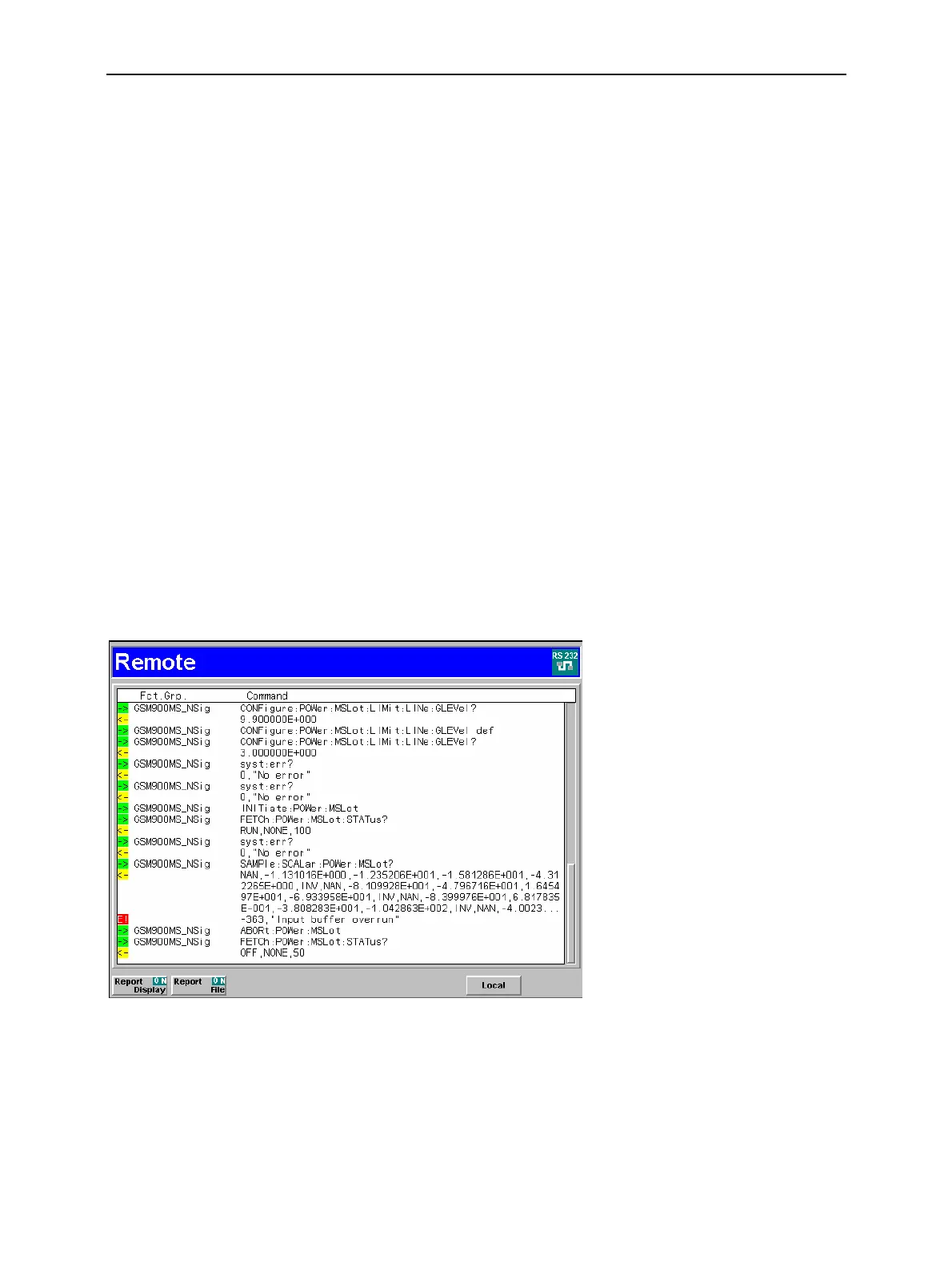CMU Operation via Remote Control
1100.4903.12 5.3 E-8
Via GPIB bus interface:
! Use the SYSTem:REMote:ADDRess:PRIMary <Addr_1> command to define the GPIB bus ad-
dress of the CMU.
! Use the SYSTem:REMote:ADDRess:SECondary <Addr_2>,"<Fgroup>" command to assign
distinct secondary addresses to all function groups needed. The secondary address is transferred
with each command (physical/hardware addressing, see program example in Chapter 7). Alterna-
tively, software switchover with a command preceded by a secondary address and a semicolon is
possible:
<Addr_2>;<Command> (logical addressing of secondary address; use semicolon)
Via RS-232 interface:
! Use the SYSTem:REMote:ADDRess:PRIMary <Addr_1> command to define the GPIB bus ad-
dress of the CMU.
! Use the SYSTem:REMote:ADDRess:SECondary <Addr_2>,"<Fgroup>" command to assign
distinct secondary addresses to all function groups needed.
! Use the *SEC <Addr_2> command for a software switchover from one secondary address to
another. Alternatively place <Addr_2>; in front of the command:
*SEC <Addr_2> followed by <Command> is equivalent to <Addr_2>;<Command>, provided that
secondary address <Addr_2> has been appropriately defined.
Indications during Remote Control
In the REMOTE state no menus but only the header REMOTE is indicated.
Fig. 5-1 Remote screen
